Using ptz – Avigilon ACC Mobile Version 1.4.0.2 for Android User Manual
Page 14
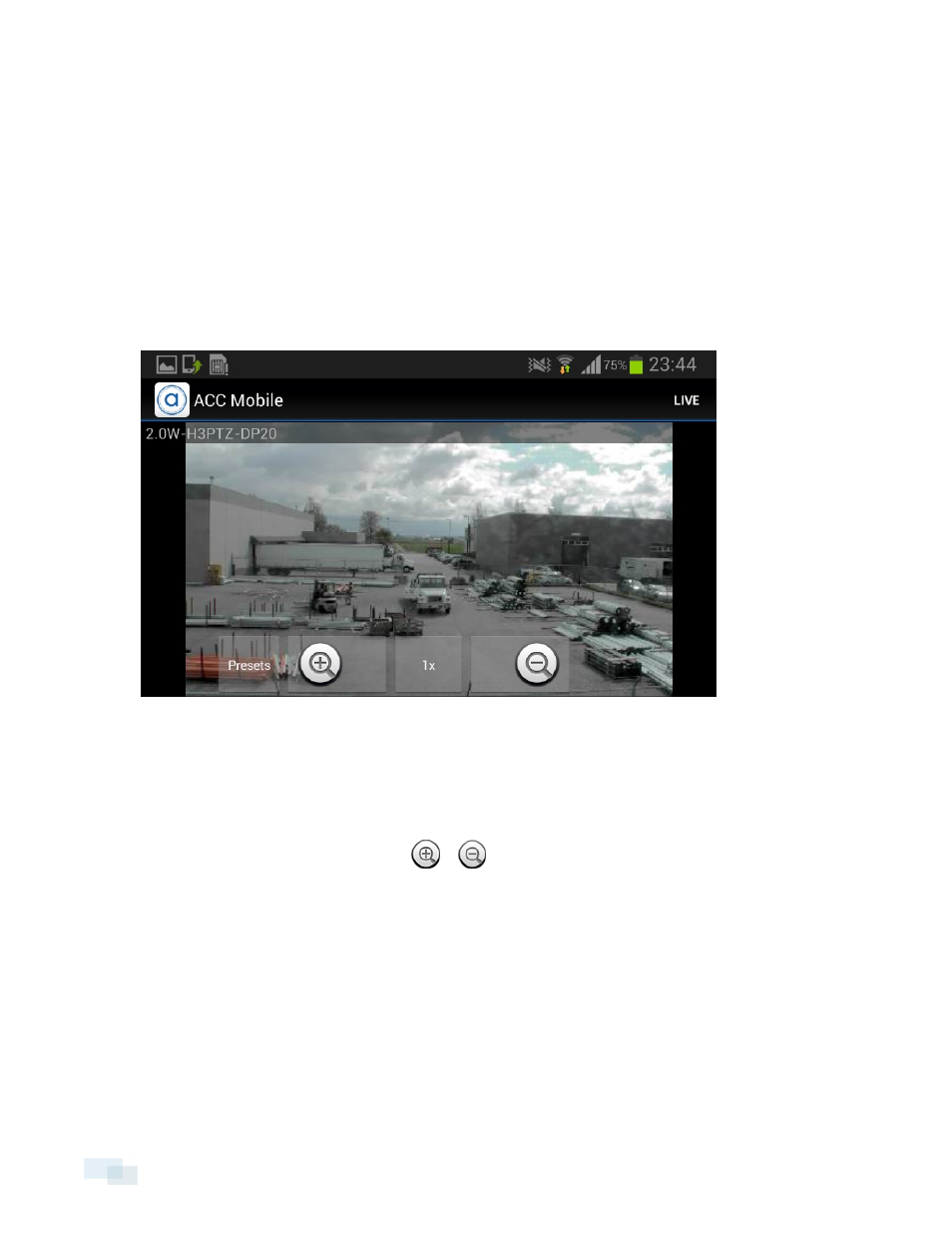
Using PTZ
If you are watching live video from a pan, tilt and zoom (PTZ) camera, you can control the camera’s PTZ features
from the app.
1. Double-tap to maximize the video image panel.
2. Tap once to display the menu bar if it is hidden.
3. Tap PTZ.
If the PTZ button is hidden, press the Menu button on your device then tap PTZ.
The camera’s PTZ controls are displayed.
l
To move the camera, perform one of the following:
l
If the camera supports Click to Center, tap anywhere on the video image to center the
camera to that point
l
Otherwise, tap and hold an arrow that is displayed on the screen to move the camera in that
direction. Release the arrow when you want the camera to stop.
l
To zoom in and out, tap and hold
or
at the bottom of the screen.
l
If the camera supports Drag to Zoom, drag your finger in any direction to create a box. When you
release your finger from the screen, the camera zoom and centers on the selected area. Tap 1x to
zoom out in full.
l
To have the camera perform preset movements, tap Presets then select the preset you want to
use.
The presets are configured in the Control Center Client software.
4. Tap Live to hide the PTZ controls.
11
Using PTZ
