Unpack cash dispenser, Important – Triton MAKO EXTENDED CABINET Installation Manual User Manual
Page 3
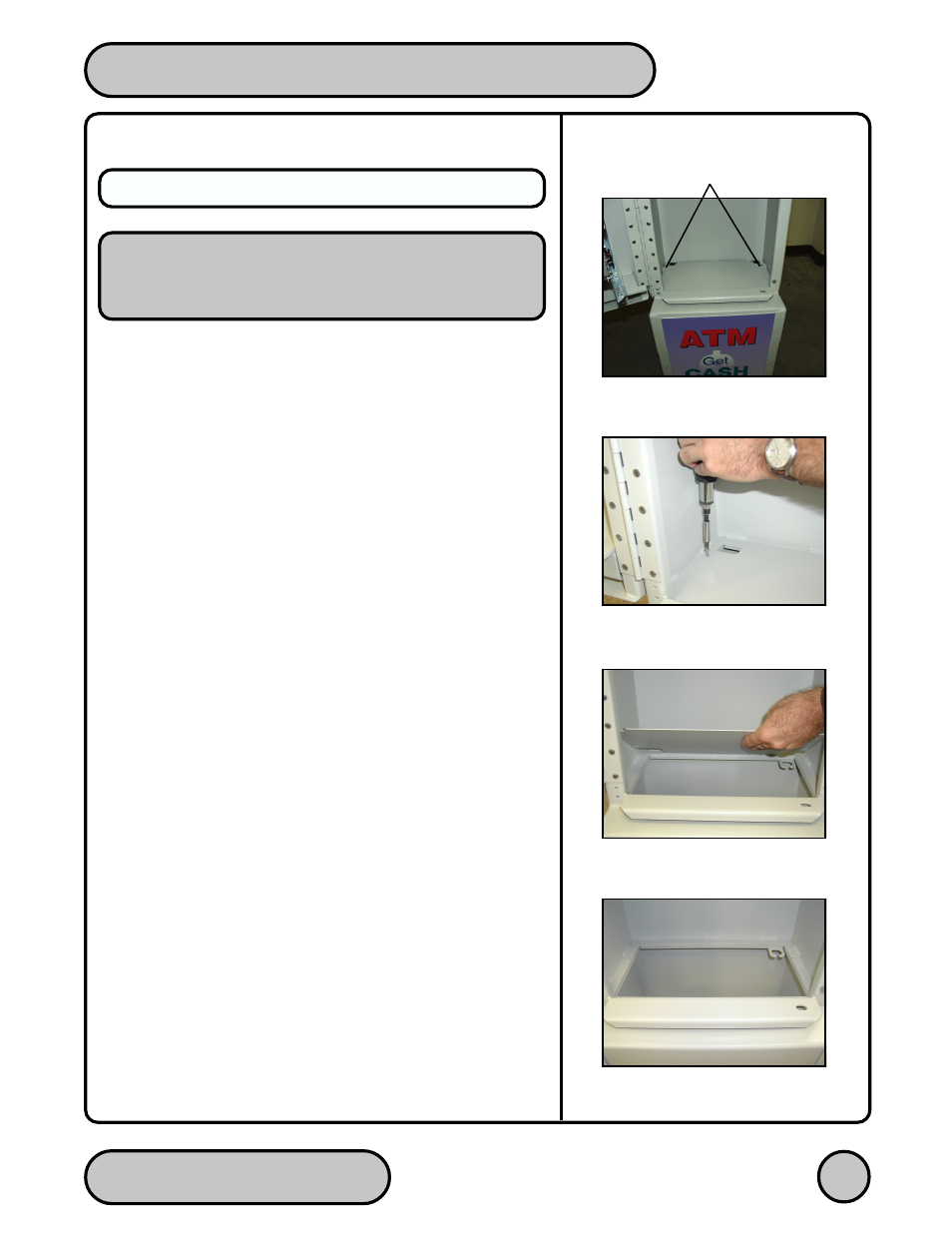
TRITON SYSTEMS, INC.
3
MAKO EC EXTENDED CABINET INSTALLATION GUIDE
1.
Carefully inspect the unit for any shipping damage and report
any damage immediately to the shipping company. Refer to
the Warranty Information in the operation or service manual
(as applicable) for information about reporting shipping
damage.
2.
Remove the unit from the carton by cutting the straps and
removing the top of the box.
3.
Remove the loose packing material from inside of the box.
4.
Remove the Accessory Kit, which is attached to the front of
the advertising/light panel.
5.
Remove the silver key from the white plastic bag attached to
the Cash Dispenser wrapping.
6.
Stand the unit up.
7.
“Walk” the unit out of the carton and remove the protective
plastic bag.
8.
Use the silver-colored key to unlock both the Control Panel
and the Fascia door (which conceals the locking mechanism)
on the front of the cabinet. Open the Fascia door.
9.
Turn the handle on the locking mechanism to open the cabinet
door. Open the door at least 90-degrees to improve access.
10. Unscrew the two retaining screws that secure the metal floor
plate to the bottom of the cabinet. Lift out the floor-plate, as
shown in Figures 1 through 4.
UNPACK CASH DISPENSER
Fig. 1. Floor-Plate In Place.
Retaining Screws
Fig. 2. Unscrewing Retaining Screws.
Fig. 3. Floor-Plate Lifted.
Fig. 4. Floor-Plate Removed.
**IMPORTANT**
The Cash Dispenser is designed for indoor installation only!
