Survey method: rtk or post processing, Receiver setup – Spectra Precision Survey Pro v4.2 GPS User Manual
Page 4
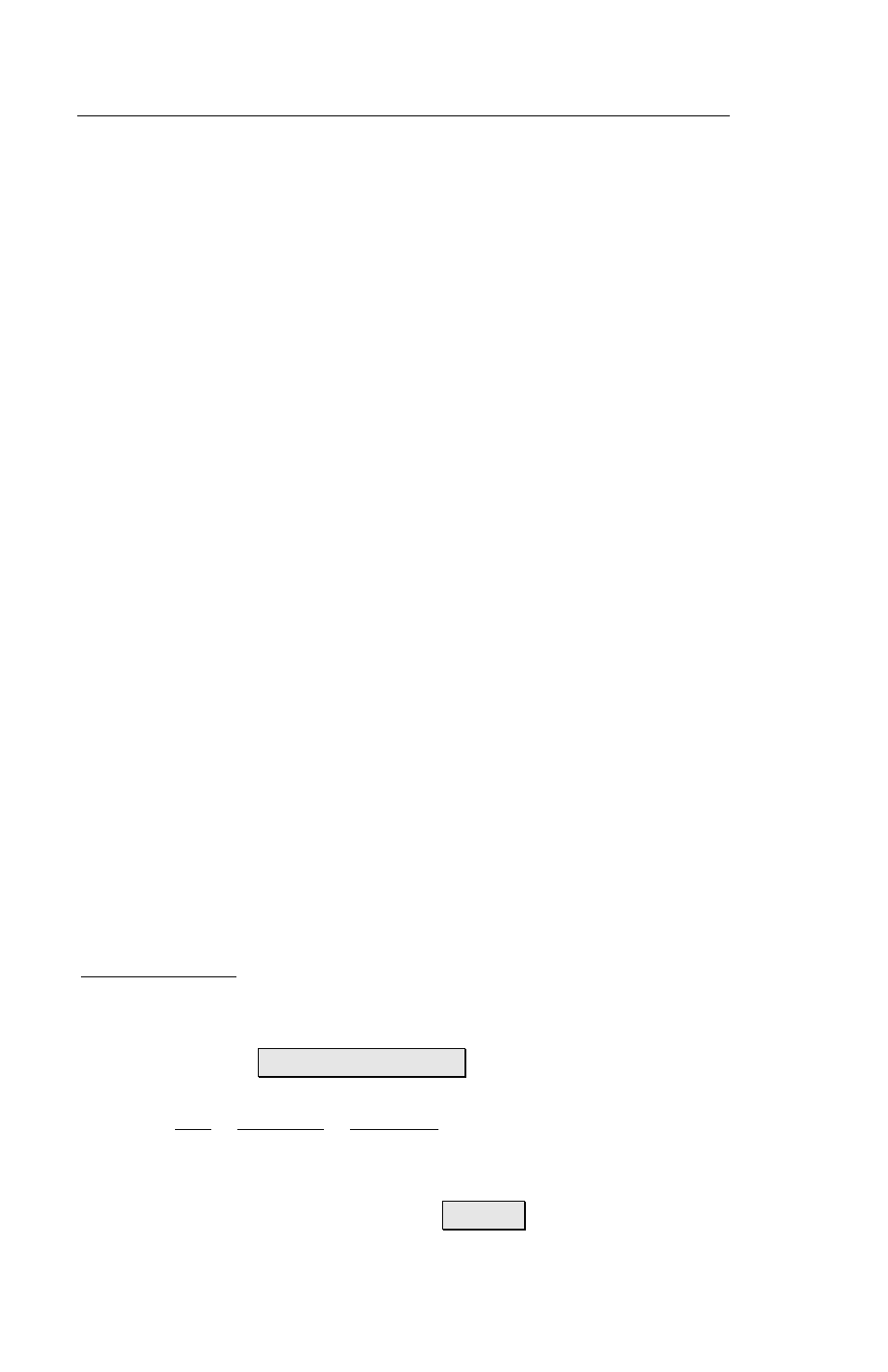
2
Survey Method: RTK or Post Processing
This section describes:
¾
The two different types of GPS data collection supported
in Survey Pro.
¾
How to make a GPS receiver profile for an RTK base,
RTK rover, Ntrip rover, and post processing receiver.
Using GPS for precise surveying requires data from two
receivers collected at the same time. Survey Pro supports two
different methods of GPS data collection: Real Time
Kinematic (RTK) data collection and post processing data
collection. The RTK method uses a modem to send data from
a base receiver to a rover receiver, and the measurements are
combined at the rover receiver to calculate positions in real
time. The post processing method involves logging the raw
GPS measurements to a file on a disk, and then combining
the measurements using PC software to calculate positions
some time after the data is collected in the field.
The active receiver profile will set the method of data
collection in Survey Pro. Creating a receiver profile for an
RTK base, RTK rover, Ntrip rover, and post processing only
receiver is described below. RTK and post processing data
collection are described in the following section.
Receiver Setup
Before you can start surveying, you need to create a receiver
profile. A receiver profile describes the mode and settings
used when that receiver is the active instrument. The
Receiver Setup screen is used to create or edit receiver
profiles.
The easiest way to create a receiver profile is to start a
survey, then tap Create New Receiver when prompted to
connect to an instrument. You can also access this button
from the Job | Settings | Receiver screen.
Choose a name for this profile, and select the brand and
model. Next, set the communication parameters for this
receiver. Usually you can just tap Defaults and then connect
to your equipment. However, if your equipment has been
configured before with different communication parameters,
