Entering a destination, 2011 mdx – Acura 2011 MDX User Manual
Page 43
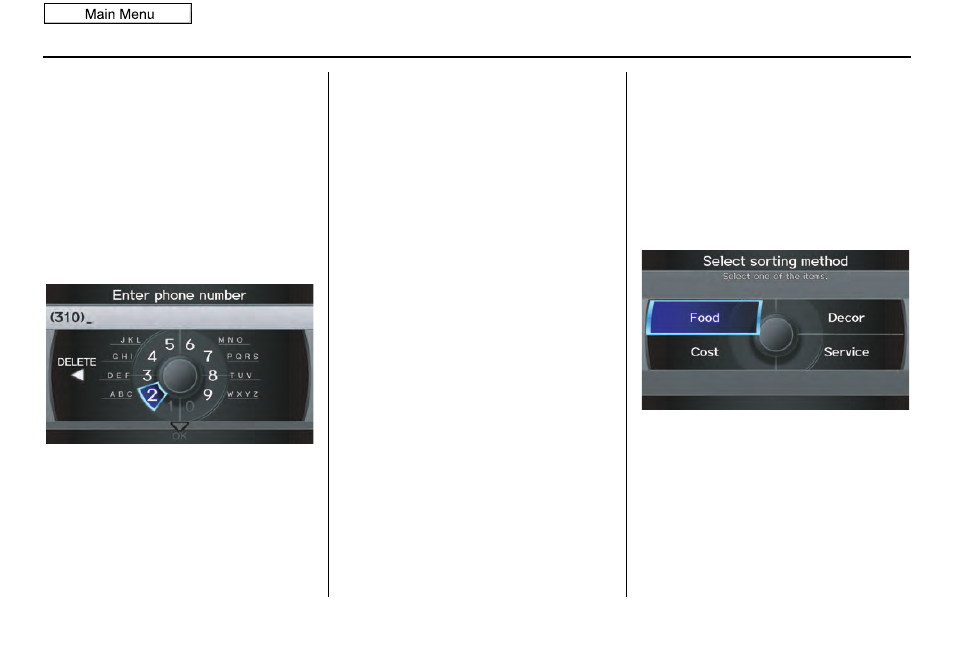
Navigation System
By Place Phone Number
You can select a destination by phone
number. Only phone numbers saved in
the system are recognized. The phone
numbers of private residences and
numbers entered in your private address
book are not in the system. If you select
Place Phone No. on the MENU
screen (
Dest. MENU 2), the display
will switch to the
Enter phone number
screen. Use the
Interface Dial to enter
the phone number.
NOTE:
Prior to departure, you can set areas to
avoid. The system then includes them in
its calculations for the destination you
have entered. See Edit Avoid Area on
page
After entering the number, move the
Interface Dial down and select OK.
Multiple listings for the same phone
number may be shown.
NOTE:
All 10 digits must be entered.
Tip:
When using the voice control system, the
entry should be spoken as a continuous
string of numbers. For example, the
telephone number (310) 555-4000
should be spoken as “Three, one, zero,
five, five, five, four, zero, zero, zero.”
By ZAGAT
®
2010
The
ZAGAT 2010 option allows you to
find a restaurant by the ZAGAT Rating
information. When you select
ZAGAT
2010 on the MENU screen (Dest.
MENU 2), the system lets you select the
metro area, neighborhood, and food
type to search the restaurant you like.
After you select the food type, the
following display appears:
Food, Decor, Service - When you select
Food, Decor, or Service, the
restaurant will be listed by rating value.
Cost - When you select
Cost, the
restaurant will be listed by the average
cost of a meal (including drink and tip).
Entering a Destination
43
2011 MDX
