System setup, 2011 mdx – Acura 2011 MDX User Manual
Page 123
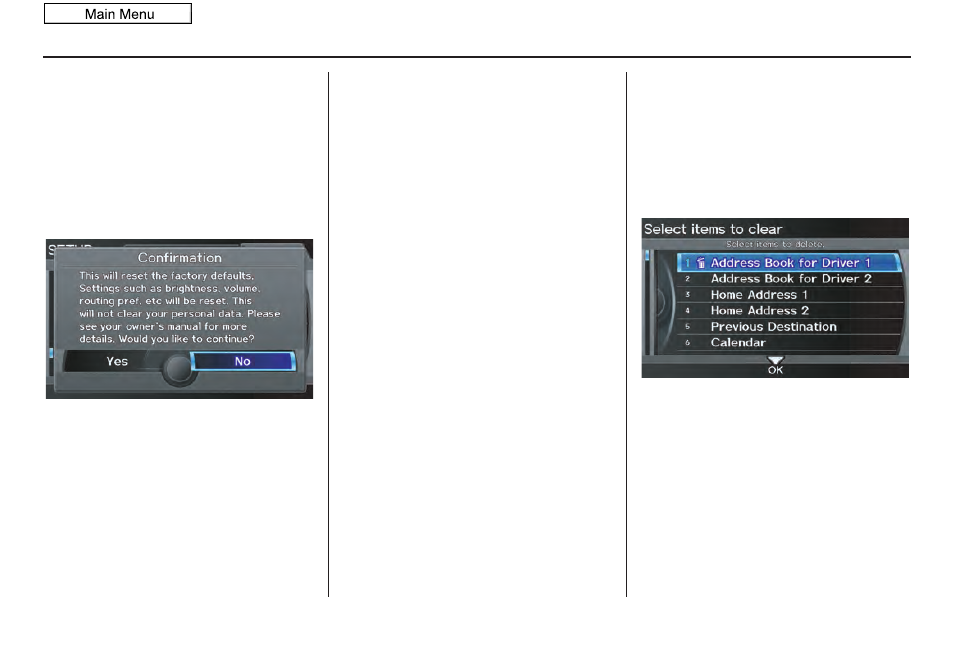
Navigation System
123
System Setup
Reset Factory Default
Settings
The
Setup
settings and Multi-view rear
camera brightness value settings can be
returned to the factory default settings.
If you say or select
Reset Factory
Default
from the
SETUP
screen
(
Other
), the following screen will
display.
If you select
Yes
, the following Setup
settings return to the factory default
settings. If you select
No
, these settings
will remain as they are currently set.
• Brightness, Contrast, Black Level,
Volume, Interface Dial Feedback,
Brightness (Multi-view rear camera)
• Basic Settings: Units, Voice
Recognition Feedback
• Routing & Guidance: Rerouting,
Unverified Area Rerouting, Traffic
Rerouting, Edit Waypoint Search
Area, Guidance Mode, Street Name
Guidance, Guidance Screen
Interruption
• Clock Adjustment: Auto Daylight,
Auto Time Zone, Time
• Vehicle: Off-road Tracking
• Color: Map Color, Menu Color
NOTE:
Messages are not deleted.
AcuraLink/Messages settings do not
return to the factory default settings.
Clear Personal Data
Any uploaded data, calendar entries,
address books, stored destinations, or
other settings can be cleared or returned
to factory defaults. If you say or select
Clear Personal Data
from the
SETUP
screen (
Other
), the
Select
items to clear
screen will display.
Rotate the
Interface Dial knob
and
select the data to be deleted.
2011 MDX
