Getting started, 2011 mdx, System controls – Acura 2011 MDX User Manual
Page 10
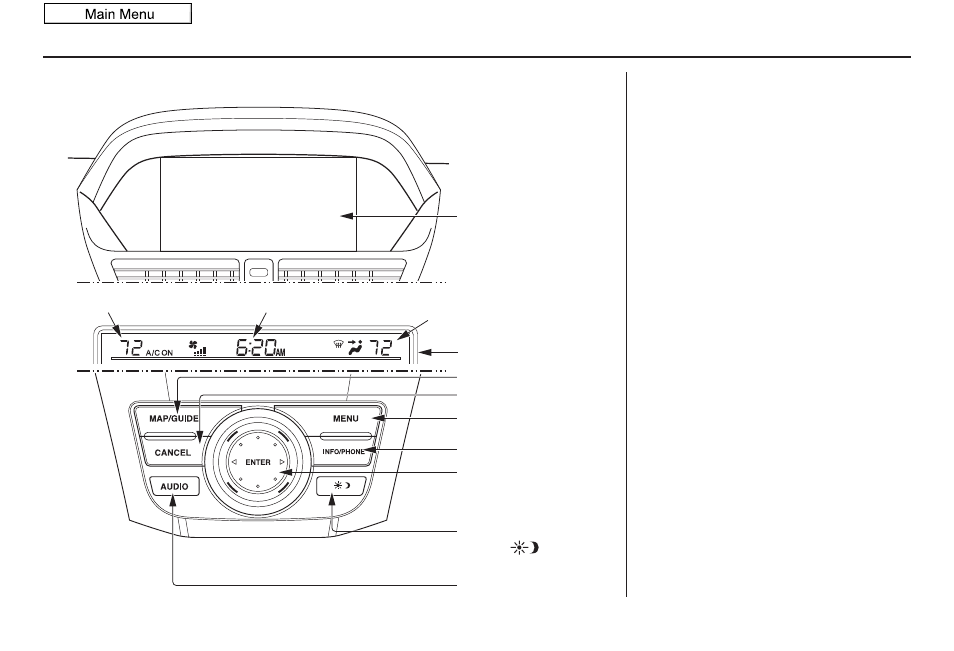
10
Navigation System
System Controls
CANCEL button
INFO/PHONE button
Interface Dial/
ENTER button
MENU button
AUDIO button
MAP/GUIDE button
Lower Display
Display mode
button
Passenger’s Temperature
Driver
Driver’s Temperature
s Temperature
Driver’s Temperature
Driver
Driver’s Temperature
s Temperature
Time (set by navigation system)
Screen
MAP/GUIDE
button
Displays the map. When en route,
switches between the
map
and
guidance
screens. See page
CANCEL
button
Cancels the current screen and returns to
the previous screen display.
NOTE:
The
BACK
button on the steering wheel
performs the same basic function. See
page
MENU
button
Displays the “Dest. MENU 1” options
on the
MENU
screen. When en route,
displays the “Route” options on the
MENU
screen. See page
or
INFO/PHONE
button
Displays the “Main Info.” options
(including the Cellular Phone option) on
the
INFO
screen. When selecting the
“Other” tab, displays the “Other”
options on the
INFO
screen. See
page
.
Getting Started
2011 MDX
