Switching the weight display, Automatic switch-off/stand-by mode – Seca 874 User Manual
Page 15
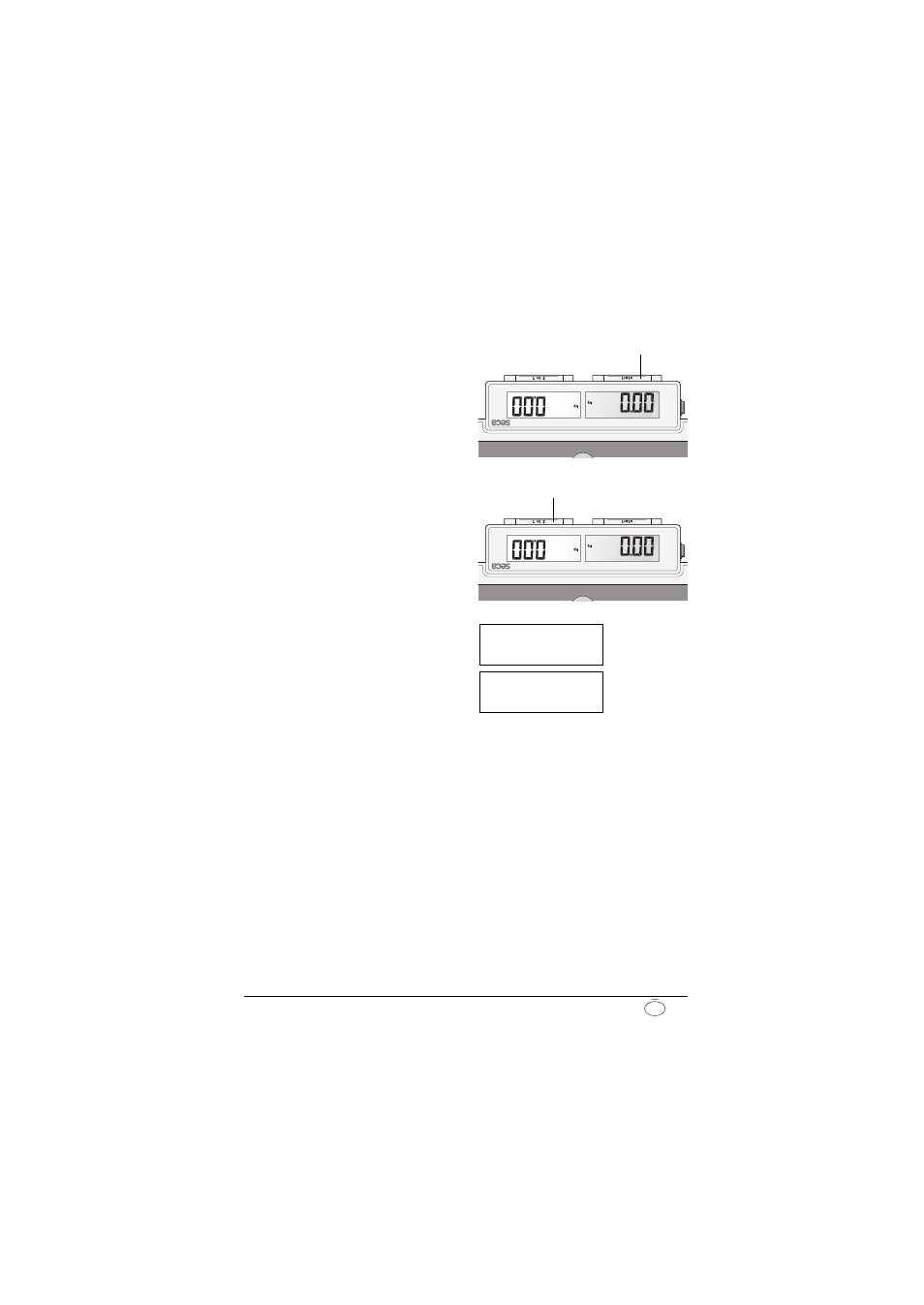
Model 874
15
GB
Switching the weight display
The weight display can be switched between kilogrammes (kg) and pounds (lbs).
– Switch on the scale using the start key.
Weight is initially displayed in the last
setting selected.
– To switch the weight display between
kilogrammes and pounds, hold down
the 2 in 1 key for approx. 3 seconds.
– The kg or lbs display lights up.
Automatic switch-off/stand-by mode
If no further weighing operations are performed, the scale switches off automatically after
a certain time:
in normal mode:
after 3 minutes
with the 2 in 1 function switched on:
after 2 minutes
start key
2 in 1 key
kg
0.00
lbs
0.00
See also other documents in the category Seca Scales:
- 334 (24 pages)
- 336 (115 pages)
- 804 (166 pages)
- 354 (2 pages)
- 376 (401 pages)
- 384 (136 pages)
- 745 (56 pages)
- 717A (136 pages)
- 757 (307 pages)
- 985 (239 pages)
- 955 (19 pages)
- 955 (35 pages)
- 956 (136 pages)
- 959 band_1 (317 pages)
- 700 (2 pages)
- 703 (77 pages)
- 703 (102 pages)
- 799 (162 pages)
- 786/culta/cultura (38 pages)
- 769 (76 pages)
- 704 (443 pages)
- 634 (77 pages)
- 634 (363 pages)
- 635 (188 pages)
- 635 band_1 (369 pages)
- 761 (155 pages)
- 754 (8 pages)
- 761 (156 pages)
- 899 (188 pages)
- 878 (139 pages)
- 869 (102 pages)
- 657 band_1 (357 pages)
- 657 (240 pages)
- 645 (417 pages)
- 665 (188 pages)
- 665 band_1 (377 pages)
- 677 band_1 (337 pages)
- 677 (240 pages)
- 685 (292 pages)
- 685 band_1 (385 pages)
- 675 band_1 (292 pages)
- 675 (214 pages)
- 856 (65 pages)
- 757 band_1 (307 pages)
