Seca 635 User Manual
Page 89
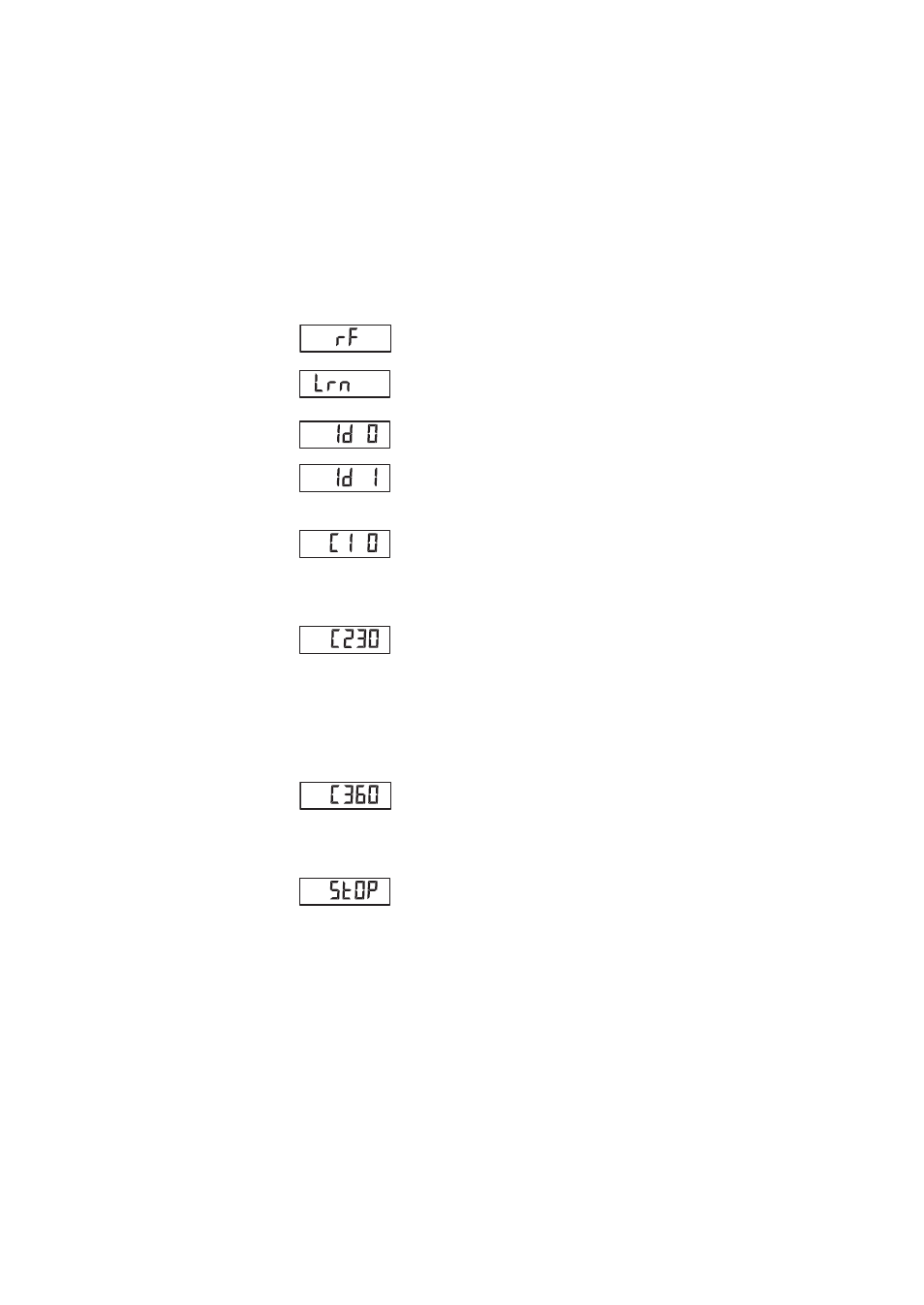
The seca 360° wireless network • 89
English
3. Select the item "rF" from the menu.
4. Confirm your selection.
5. Select the "lrn" (learn) menu item from the "rF"
submenu.
6. Confirm your selection.
The wireless group currently set (in this case:
wireless group 0 "Id 0") is displayed.
If wireless group "0" already exists, use the arrow
keys to select a different ID (in this case: wireless
group 1 "Id 1").
7. Confirm your selection of wireless group.
The scale suggests a channel number for Channel
1 (in this case: C1 "0").
You can adopt the proposed channel number or
use the arrow keys to set a different channel
number.
8. Confirm your selection for Channel 1.
The device suggests a channel number for Channel
2 (in this case: C2 "30").
You can adopt the proposed channel number or
use the arrow keys to set a different channel
number.
NOTE
Double-digit channel numbers are displayed
without a space. The display "C230" therefore
means: Channel "2", channel number "30"
9. Confirm your selection for Channel 2.
The device suggests a channel number for Channel
3 (in this case: C3 "60").
You can adopt the proposed channel number or
use the arrow keys to set a different channel
number.
10. Confirm your selection for Channel 3.
The message StOP appears in the display.
The device waits for signals from other wireless-
capable devices in range.
NOTE
On some devices, a special switch-on proce-
dure has to be followed if they are going to be
integrated in a wireless group. Follow the
instructions for use for the device in question.
