Seca 959 User Manual
Page 80
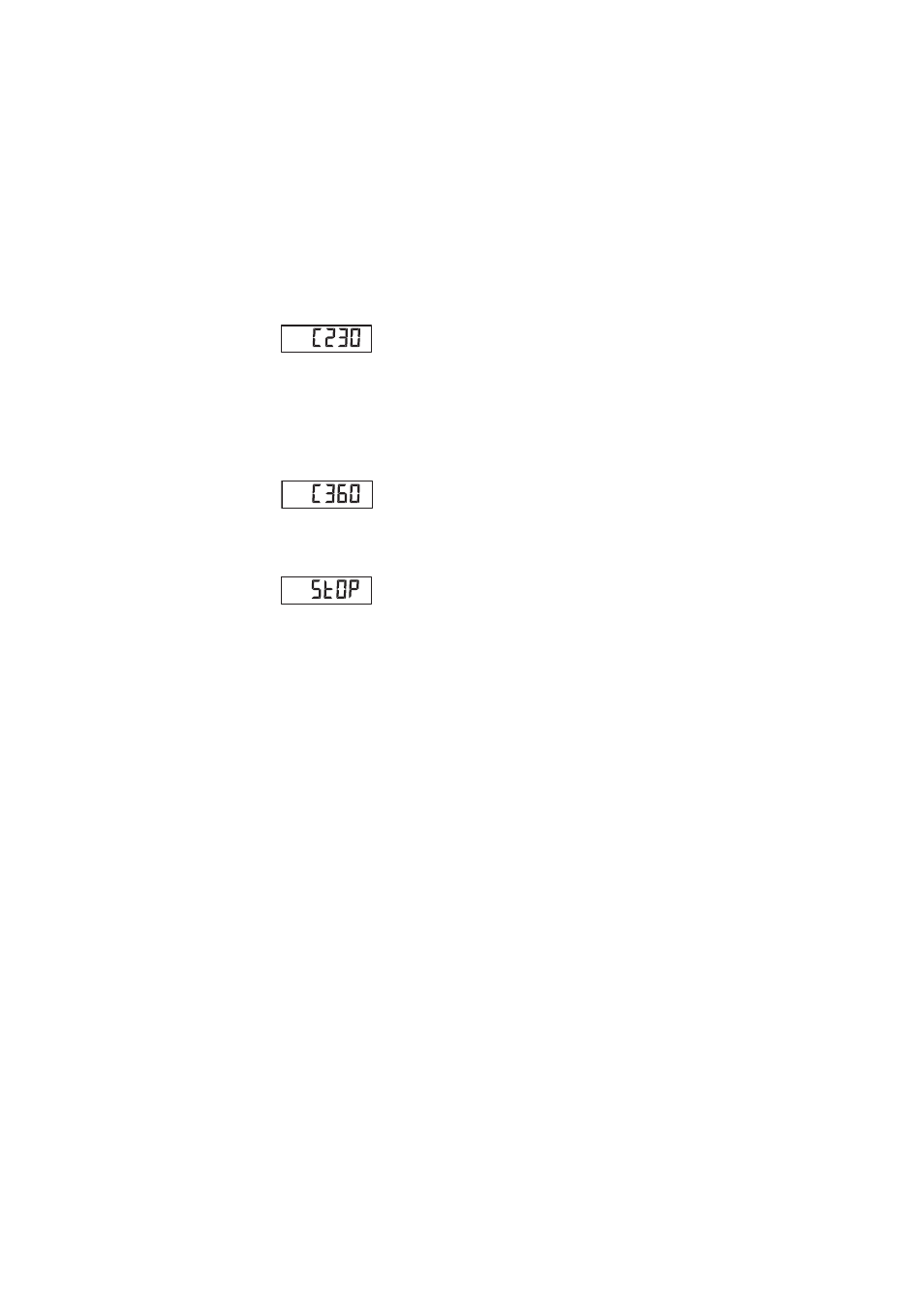
80 •
The device will suggest a channel number for
channel 2 (here C2 "30").
You can either accept the channel number sug-
gested or select another channel number using the
arrow keys.
NOTE:
Two-digit channel numbers are displayed
without a space. The display "C230" means:
channel "2", channel number "30".
9. Confirm your selection for channel 2.
The device will suggest a channel number for
channel 3 (here C3 "60").
You can either accept the channel number sug-
gested or select another channel number using the
arrow keys.
10. Confirm your selection for channel 3.
The message
StOp
appears in the display.
The device is waiting for signals from other equip-
ment devices with radio transmission capability
within its range.
NOTE:
With certain devices a special switch-on proce-
dure has to be followed if they are to be inte-
grated in a wireless group. Consult the user
manual for each device.
11. Switch on the equipment device you wish to inte-
grate in the wireless group, e.g. wireless printer.
A beep will be heard when the wireless printer is
detected.
NOTE:
As soon as you have integrated a wireless
printer in the wireless group, you have to select
a print option (menu\rf\APrt) and set the time
(menu\rf\time).
12. Repeat step 11. for all equipment devices you wish
to integrate in the wireless group.
13. Press the Enter key to end the search.
