Use of differential display function, Switching the weighing range – Seca 385 User Manual
Page 18
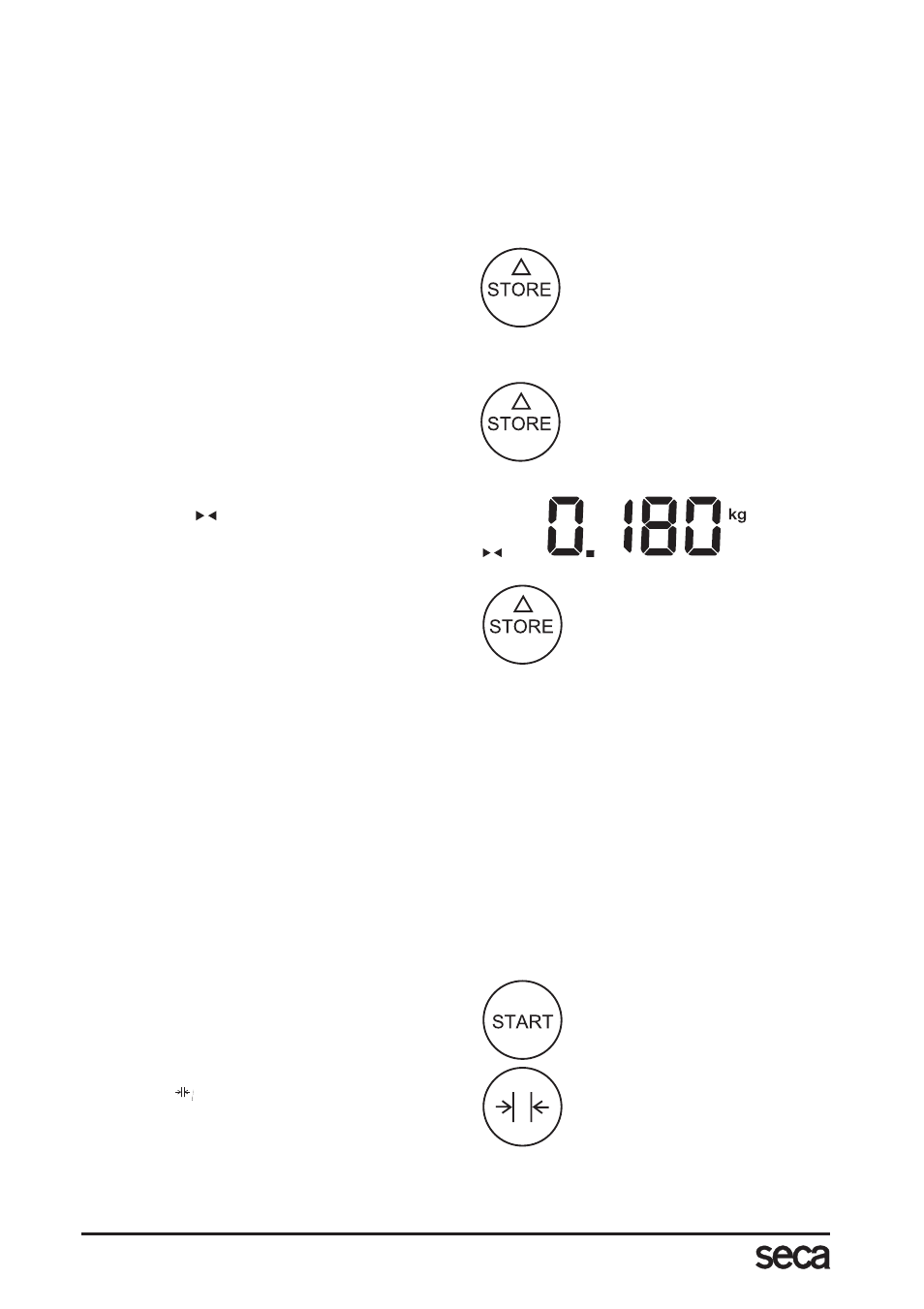
18
Use of differential display function
You can use this function for example to measure the intake of milk when breastfeeding
or have Baby's increase in weight displayed since being last weighed. This function (which
cannot be calibrated) can be used to store an individual weight value and then use that
value to form a difference - to detect the amount of milk ingested during breastfeeding,
for example, or to see how a particular baby’s weight has increased since it was last
weighed.
– To store the weight value, press the
STORE key for approx. 2 seconds after
the weighing operation is complete. The
ST0
indicator is faded in. The weight
value is now saved and will also remain
stored once the scale is switched off.
– With a subsequent weighing operation
it is then possible to switch the display
over to differential display, i.e. display of
current value less saved value, by briefly
pressing the
STORE button.
When the differential display function is
activated,
appears in the display.
– Briefly pressing the key again switches
the function off again.
Note:
If a new weight value is stored, the previous stored value will be overwritten.
If the differential display function is activated with no load on the scale, the stored value is
shown in the display as a negative value.
Switching the weighing range
The seca 384/385 has two weighing ranges which can be selected. Weighing range 1
has a reduced maximum capacity but greater display resolution, whilst weighing range 2
allows you to use the maximum load capacity of the scale. Depending on the application
in question, you decide whether you would prefer to use the fine display resolution or the
high load range.
– Switch on the scale at the green Start
key. The scale initially operates in the
weighing range last selected.
– To change the weighing range, press
the key
