Mediabridge MHP-EA200X2 User Guide User Manual
Page 32
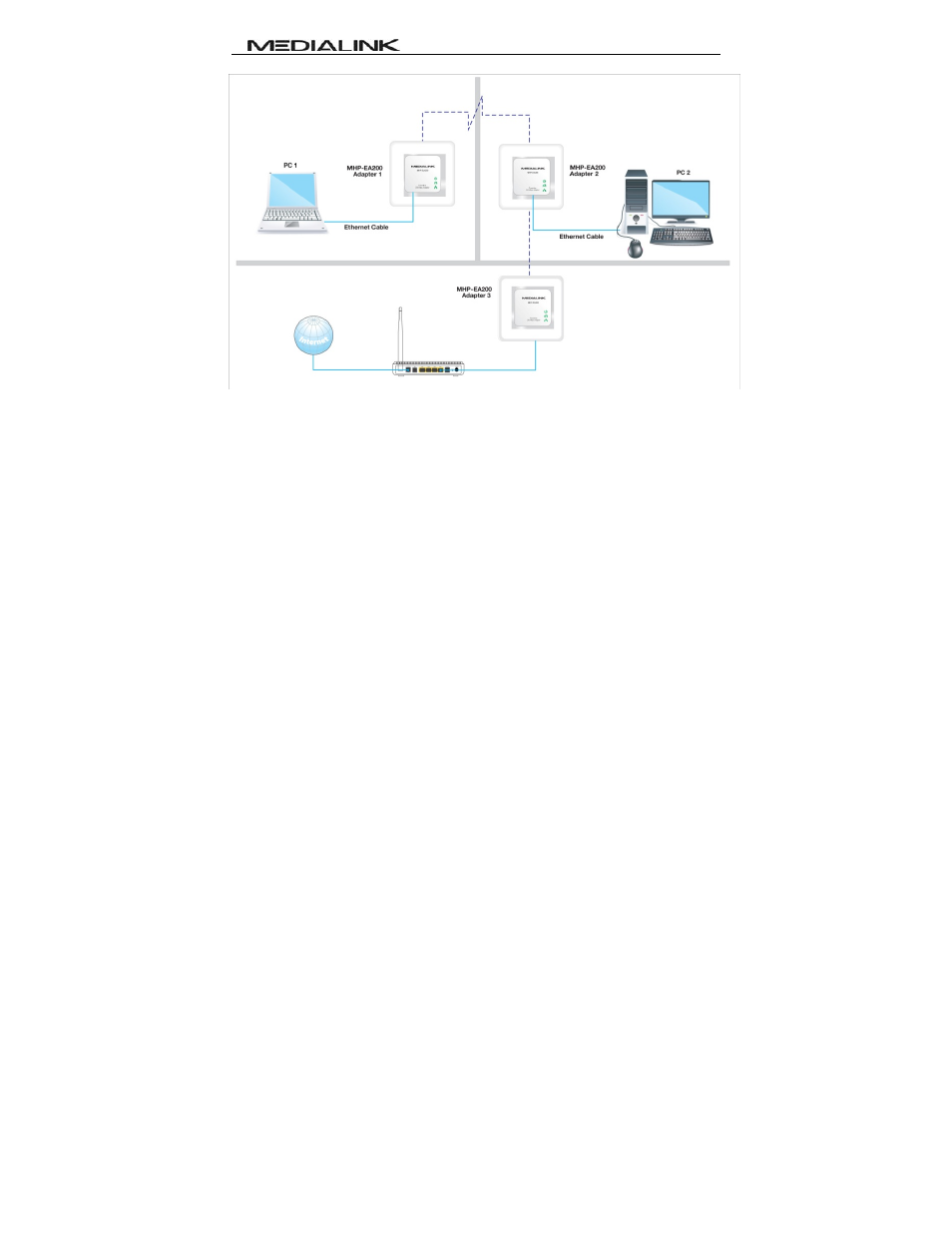
Powerline Network Adapter
28
How to add more adapters to the encrypted private network
Now that Adapter 1 and Adapter 2 created a network, say N1, and you’re
trying to add Adapter 3 to this network, do as follows:
1. Press the Pair button on Adapter 3 for 1‐3 seconds and then release it. If
the Power LED on the Adapter 3 starts blinking, it indicates adapter 3 is
searching for available network.
2. Within 2 minutes upon releasing adapter 3’s Pair button, press the Pair
button on either Adapter 2 or Adapter 1 for 1‐3 seconds and then
release it. The Power LED on the Adapter 3 will start blinking, indicating
that such adapters are interconnecting.
3. Observe adapter 3’s LED status. If both Power and PLC LEDs deliver solid
lights, it indicates Adapter 3 has been successfully connected to
Network 1.
