Mediabridge MHP-EA200X2 User Guide User Manual
Page 20
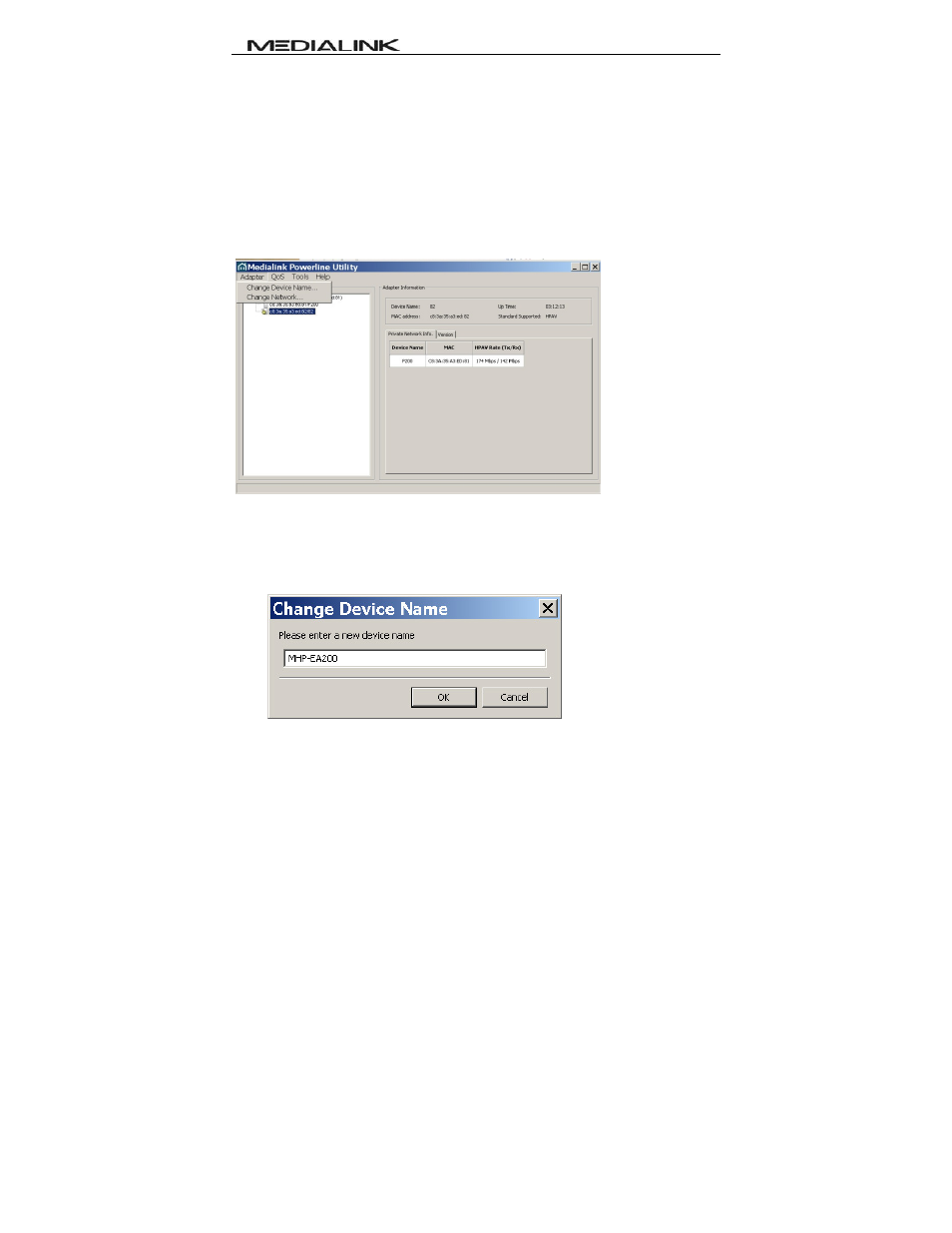
Powerline Network Adapter
16
Standard Supported: Displays the HomePlug standard supported by a
currently selected adapter. The MHP‐EA200 complies with HomePlugAV
standard (HPAV).
HPAV Rate: Displays transmit and receive rates of a currently selected
adapter as well as corresponding, remote adapters.
Version: Displays the hardware/software versions of a currently
selected adapter.
4.2 Adapter
The “Adapter” tab allows you to change device name and network name.
Change Device Name: Select an adapter from the list, click “Adapter”
and select “Change Device Name”. The “Change Device Name” dialogue
box shall popup and you can enter 1‐21 characters there as the device
name.
