Mediabridge MHP-EA200X2 User Guide User Manual
Page 19
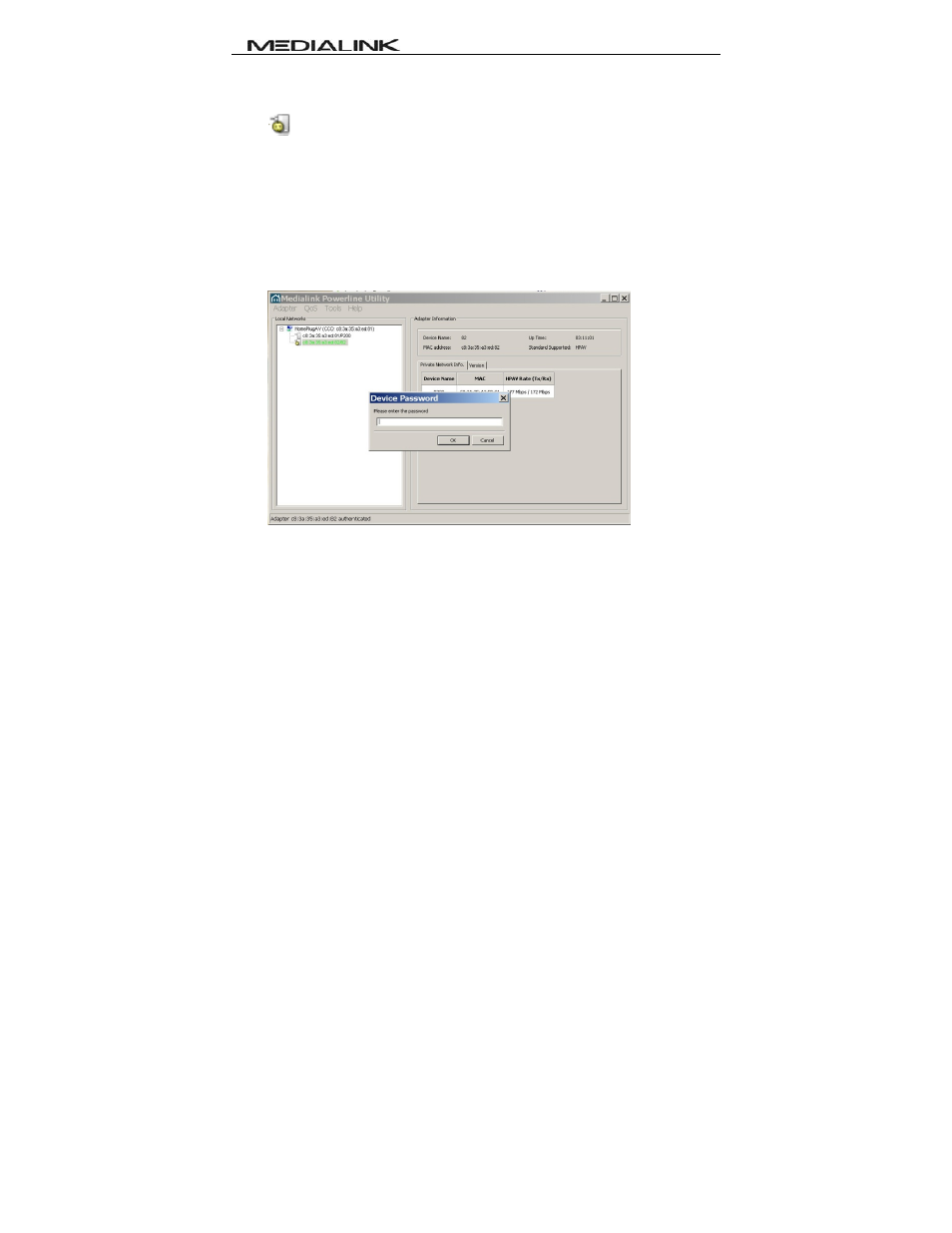
Powerline Network Adapter
15
CCO: Displays the adapter for managing other adapters on a Powerline
network. When attempting to connect to each other, adapters
automatically negotiate with each other to select an adapter as CCO.
: Displays the adapter directly connected to the PC that is running
the Utility.
Local Networks: Displays only adapters on the same Powerline network
in the order of “MAC Address/Device Name”.
Device Password: Each Medialink adapter has a factory preset, unique
password printed on the label attached to device’s bottom. If you are
using it for the first time, you must provide a password before you can
manage such device via the Utility.
Device Information: Displays info of a currently selected adapter from
the left list.
Device Name: Displays the name of a currently selected adapter. The
default is MHP‐EA200. You can change it by selecting “Adapter” from
the menu.
Uptime: Displays the uptime of a currently selected adapter.
MAC Address: Displays the MAC address of a currently selected
adapter.
