Operation interface, Live, Ptz control – LT Security LTD7726 CD User Manual
Page 32: Operation, Interface
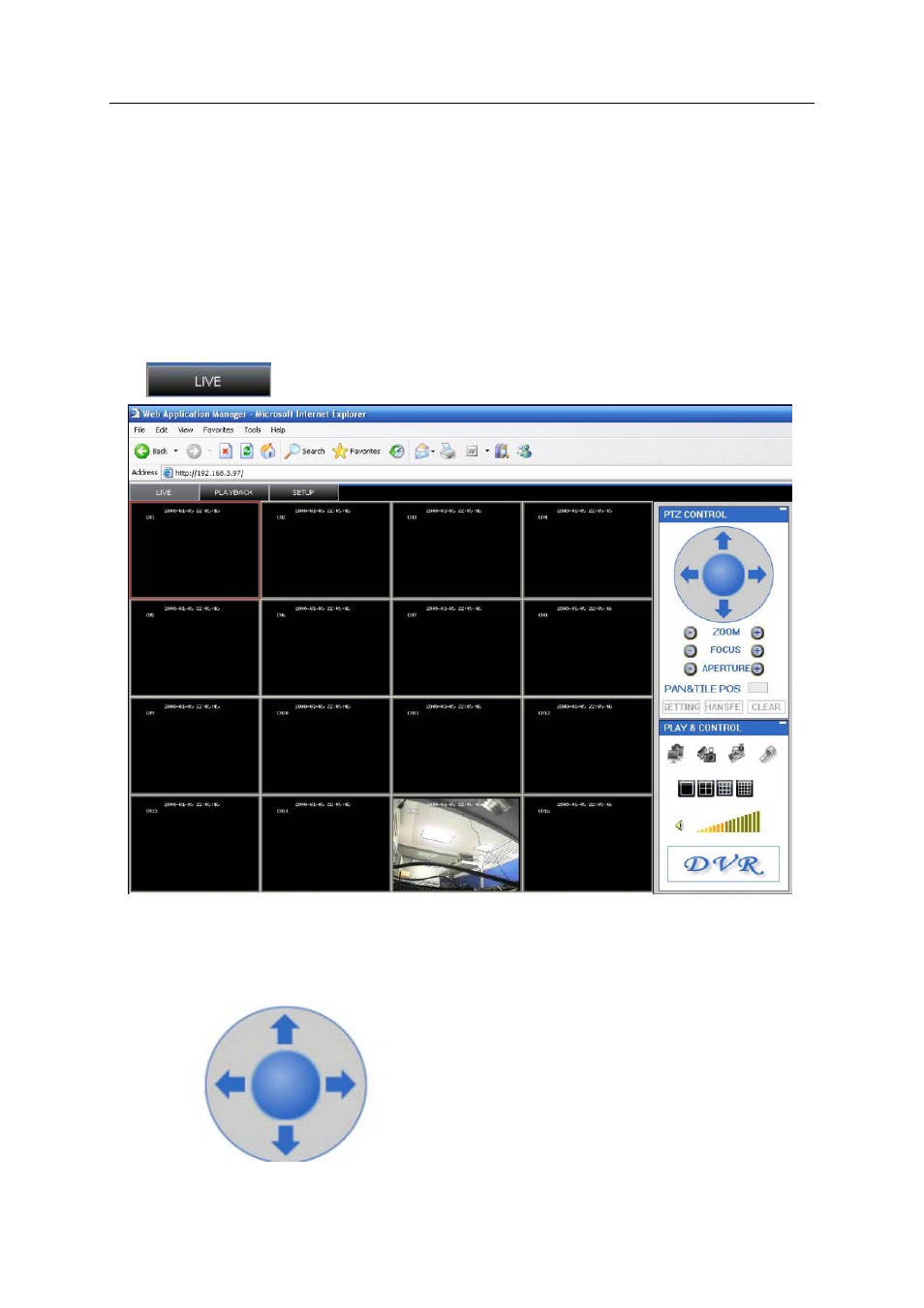
Remark:
If you connect the device in WAN, the IP should be a public IP.
3.3 OPERATION INTERFACE
There are Live view, Playback and Setup options in the main interface, please press them to
access it.
3.3.1 LIVE
Click
to enter into the interface as followings
3.3.1.1 PTZ
CONTROL
Change the focus, preset aperture to control the PTZ.
Click
to
up/down/left/right control movement of the PTZ. When
hold on the one direction key, the PTZ will keep circling as that direction after user press the stop
32
See also other documents in the category LT Security Video surveillance systems:
- LTD2504HE (73 pages)
- Remote View Setup Guide for Android Phone (5 pages)
- LTN7700 Series NVR (V2.2.3) (205 pages)
- LTD2284HM (47 pages)
- LTD2644S (82 pages)
- LTD451H6 (33 pages)
- LTD851H6 (33 pages)
- LTD3446HT (36 pages)
- LTD7604JM (19 pages)
- LTD7726 (48 pages)
- LTD7764 (54 pages)
- LTN7604-HT (Hybrid) (193 pages)
- LTN7600 Series NVR (V2.3.2) (215 pages)
- LTN7732-P8 Platinum Setup Guide (24 pages)
- LTN7732-P8 Platinum Web Guide (28 pages)
- LTD2304SE-B (116 pages)
- LTD2308SE-SL (99 pages)
- LTD2508HD-C (113 pages)
- LTD2300SE (111 pages)
- LTD2516HC (107 pages)
- LTD2424MD (110 pages)
- LTD7908 (106 pages)
- LTD2516FD (111 pages)
- LTD2308ME (114 pages)
- LTD2408-2416 (119 pages)
- LTD2308 (119 pages)
- LTD911M6KIT2 (27 pages)
- LTD411M6KIT (27 pages)
- LTD1651M5_CMS (16 pages)
- LTD1651M5 (70 pages)
- LTD831J5 (92 pages)
- LTD431LCDH6KIT (33 pages)
- LTD5304 (90 pages)
- LTD831H6 (33 pages)
- LTD9056M6 (29 pages)
