Exit – LT Security LTD7726 CD User Manual
Page 26
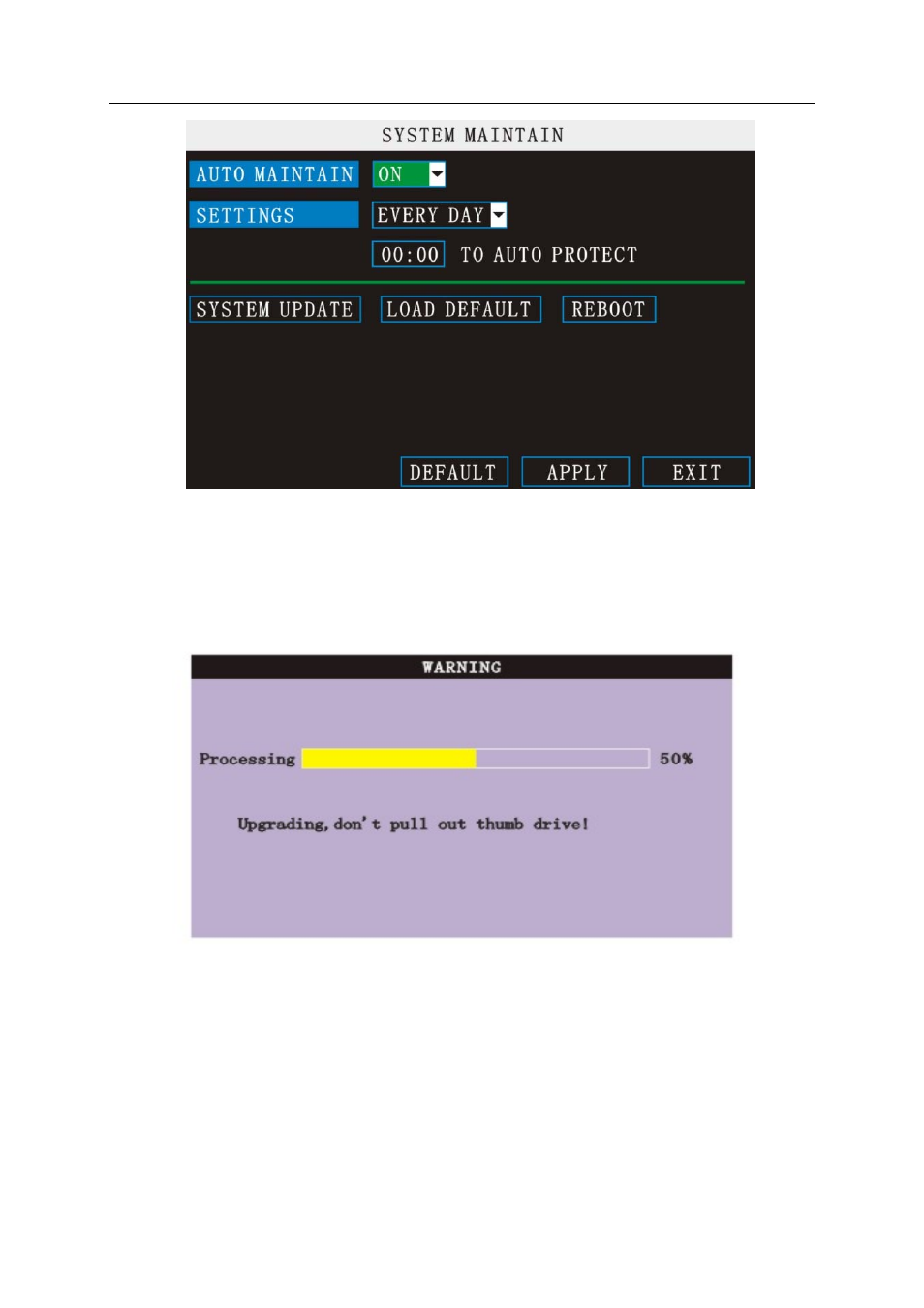
AUTO MAINTAIN:
When switch is on, you can setup the time for device to restart.
SYSTEM UPDATE:
Copy the update file to the dvrupgrade folder in the root directory of the
thumb driver, and insert it into USB 1.0, then press [Enter] to upgrade the firmware, and it will
display the process of the system upgrading, as following:
LOAD DEFAULT
: Restore all the settings as the factory setting.
REBOOT:
means restart the device.
2.2.3.8 EXIT
Move the cursor to【EXIT】(Icon highlighted when selected),press【Enter】to back to main
menu.
26
See also other documents in the category LT Security Video surveillance systems:
- LTD2504HE (73 pages)
- Remote View Setup Guide for Android Phone (5 pages)
- LTN7700 Series NVR (V2.2.3) (205 pages)
- LTD2284HM (47 pages)
- LTD2644S (82 pages)
- LTD451H6 (33 pages)
- LTD851H6 (33 pages)
- LTD3446HT (36 pages)
- LTD7604JM (19 pages)
- LTD7726 (48 pages)
- LTD7764 (54 pages)
- LTN7604-HT (Hybrid) (193 pages)
- LTN7600 Series NVR (V2.3.2) (215 pages)
- LTN7732-P8 Platinum Setup Guide (24 pages)
- LTN7732-P8 Platinum Web Guide (28 pages)
- LTD2304SE-B (116 pages)
- LTD2308SE-SL (99 pages)
- LTD2508HD-C (113 pages)
- LTD2300SE (111 pages)
- LTD2516HC (107 pages)
- LTD2424MD (110 pages)
- LTD7908 (106 pages)
- LTD2516FD (111 pages)
- LTD2308ME (114 pages)
- LTD2408-2416 (119 pages)
- LTD2308 (119 pages)
- LTD911M6KIT2 (27 pages)
- LTD411M6KIT (27 pages)
- LTD1651M5_CMS (16 pages)
- LTD1651M5 (70 pages)
- LTD831J5 (92 pages)
- LTD431LCDH6KIT (33 pages)
- LTD5304 (90 pages)
- LTD831H6 (33 pages)
- LTD9056M6 (29 pages)
