LT Security LTD7726 CD User Manual
Page 14
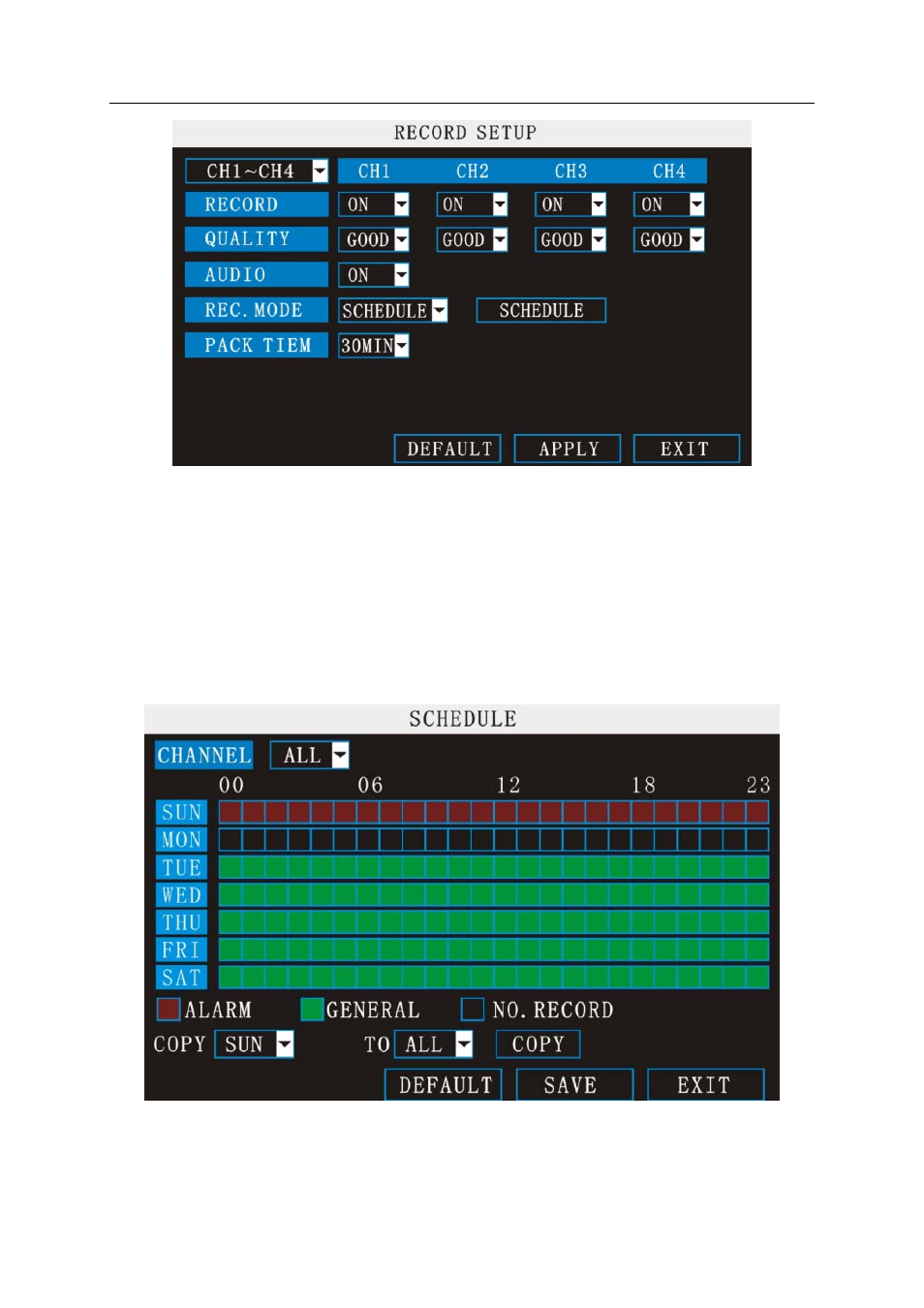
CH1~CH4:
you can select the CH1~CH4, CH5~CH8, CH9~CH12, CH13~CH16 here.
RECORD:
ON: Means the channel enable for recording.
QUALITY:
There are BEST, FINE ANDNORMAL three options, corresponding HIGHEST,
HINGAND NORMAL data stream standard
AUDIO:
ON: Means enable the audio recording for all channels, OFF: Means disable audio
recording
REC.MODE:
POWER UP: Means the device will start recording when it startup.
TIME: Recording as the schedule, you can setup the schedule as you want as follow.
CHANNEL
: You can select all channels or just one channel to setup schedule.
WEEKLY
: You can setup each as you want. There are ALARM, NORMAL, NO REC three
modes, if you select this, there will have a √ in the frame, that means when you select the period
of the day it will record as this mode, and you can just setup one day, then copy the setting to all
14
