User manual – LT Security LTD451H6 User Manual
Page 22
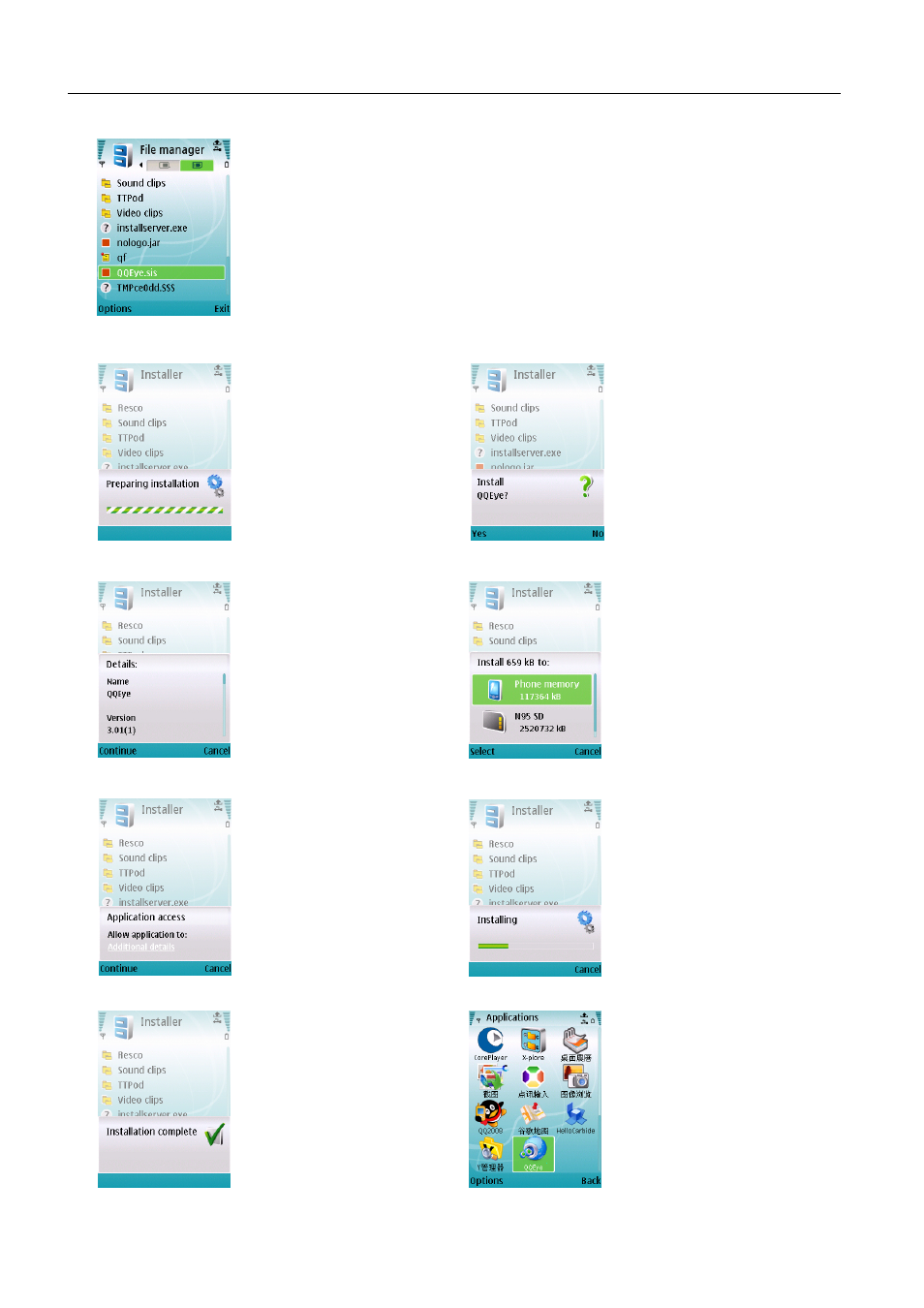
USER MANUAL
19
When operation system of mobile phone is based on Symbian,procedure as follows:
3、Click [Next] button on
the information box which
have displayed current
widget version to confirm
continuing
4、Next step, please choose
install position, including
[Device] and [Storage card]
5、Click [Next] button when
popping up application
program visit windows to
confirm the program could
visit network and continue
installation.
6、Installing……
Processing display
7、System will be prompted
when successful installation.
8 、 If the widget was
installed to storage card,
application program will
display QQeye icon. Please
select the icon to run the
widget
2、System will pop up sub
window (Shown as follow
picture). Please select [Ok]
button.
Firstly you need to copy the file with suffix “QQeye.CAB” provided by
attached CD disk to mobile phone (also you could transmit the widget and file with
“QQeye.CAB” to mobile phone via blue-tooth technology). Copying file is
defaulted to save to storage card, and the file transmitted by blue-tooth technology
to save to receiver box
1、Installation initializing
