Troubleshooting, Caution – Lincoln Electric IM559 Synergic 7F and 7FH User Manual
Page 36
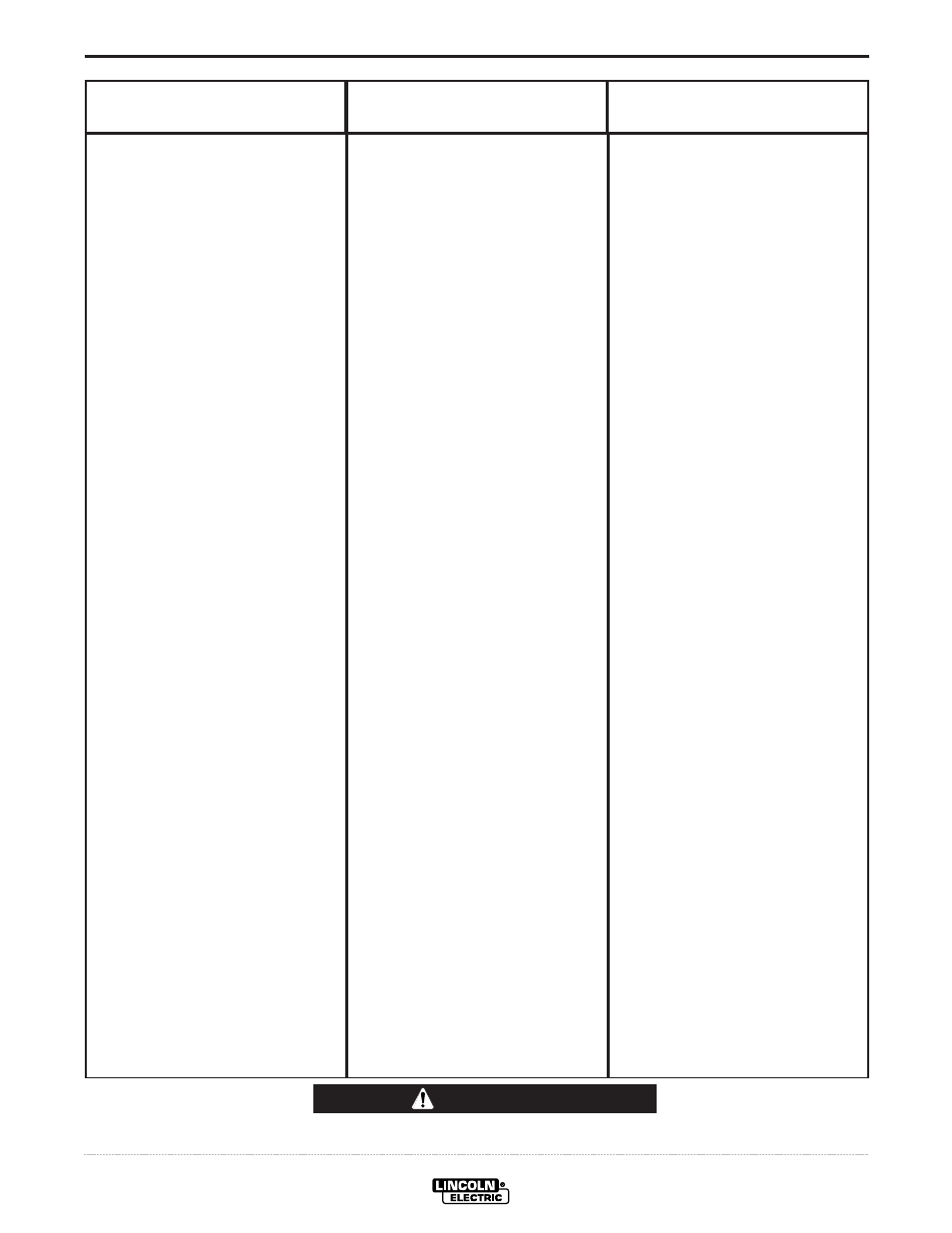
E-7
TROUBLESHOOTING
E-7
SYNERGIC 7F & FH
Observe all Safety Guidelines detailed throughout this manual
If for any reason you do not understand the test procedures or are unable to perform the tests/repairs safely, contact your
Local Lincoln Authorized Field Service Facility
for technical troubleshooting assistance before you proceed.
CAUTION
PROBLEMS
(SYMPTOMS)
POSSIBLE AREAS OF
MISADJUSTMENTS(S)
RECOMMENDED
COURSE OF ACTION
16. Wire feeder's display does not
change when WFS and/or
Volts/Trim knobs of the remote
control kit are turned.
a. Loose connection to Remote con-
trol receptacle, J22.
b. Faulty Remote PC board.
c. Faulty remote cable.
d. Faulty remote wiring harness.
e. Faulty wire feeder harness or
remote cable receptacle.
f. Faulty Control board or Remote
PC board.
a. Make sure that remote cable connec-
tions are tight.
b. If either the WFS knob, the Volts/Trim
knob, or the dual procedure switch of
the remote control kit is operating
properly then replace the Remote PC
board.
c. Remove remote cable from wire feed-
er and unplug connector P2 from J2 in
remote control kit. Check continuity
between pin 1 of J2 and socket B of
remote receptacle, between pin 2 of
J2 and socket A of remote receptacle,
between pin 3 of J2 and socket D of
remote receptacle, and between pin 4
of J2 and socket C of remote recepta-
cle. If any of these continuity tests fail
then repair or replace remote cable.
d. Remove plug from J1 on Remote PC
board and unplug connector P2 from
J2 in remote control kit. Check conti-
nuity between pin 1 of P2 and pin 2 of
P1, between pin 2 of P2 and pin 3 of
P1, between pin 3 of P2 and pin 4 of
P1, and between pin 4 of P2 and pin 5
of P1. If any of these tests failed,
repair or replace remote wiring har-
ness.
e. Remove plug from J3 on Control
board of wire feeder and remove
remote cable from wire feeder. Check
continuity between socket A of remote
receptacle J22 and pin 2 of plug P3,
between socket B of remote recepta-
cle and pin 1 of plug P3, between
socket C of remote receptacle and pin
3 of plug P3, and between socket D of
remote receptacle and pin 4 of plug
P3. If any of these tests failed then
repair or replace wiring harness.
Check continuity between either of the
four pins of receptacle J22. If there is
continuity between either of the pins
then receptacle is faulty.
f. Try replacing Remote PC board. If
this does not solve the problem then
replace Control board of wire feeder.
(See procedure for replacing PC
boards.)
