Operation, Caution – Lincoln Electric IM694 RED-D-ARC D503K 5+3 HO User Manual
Page 14
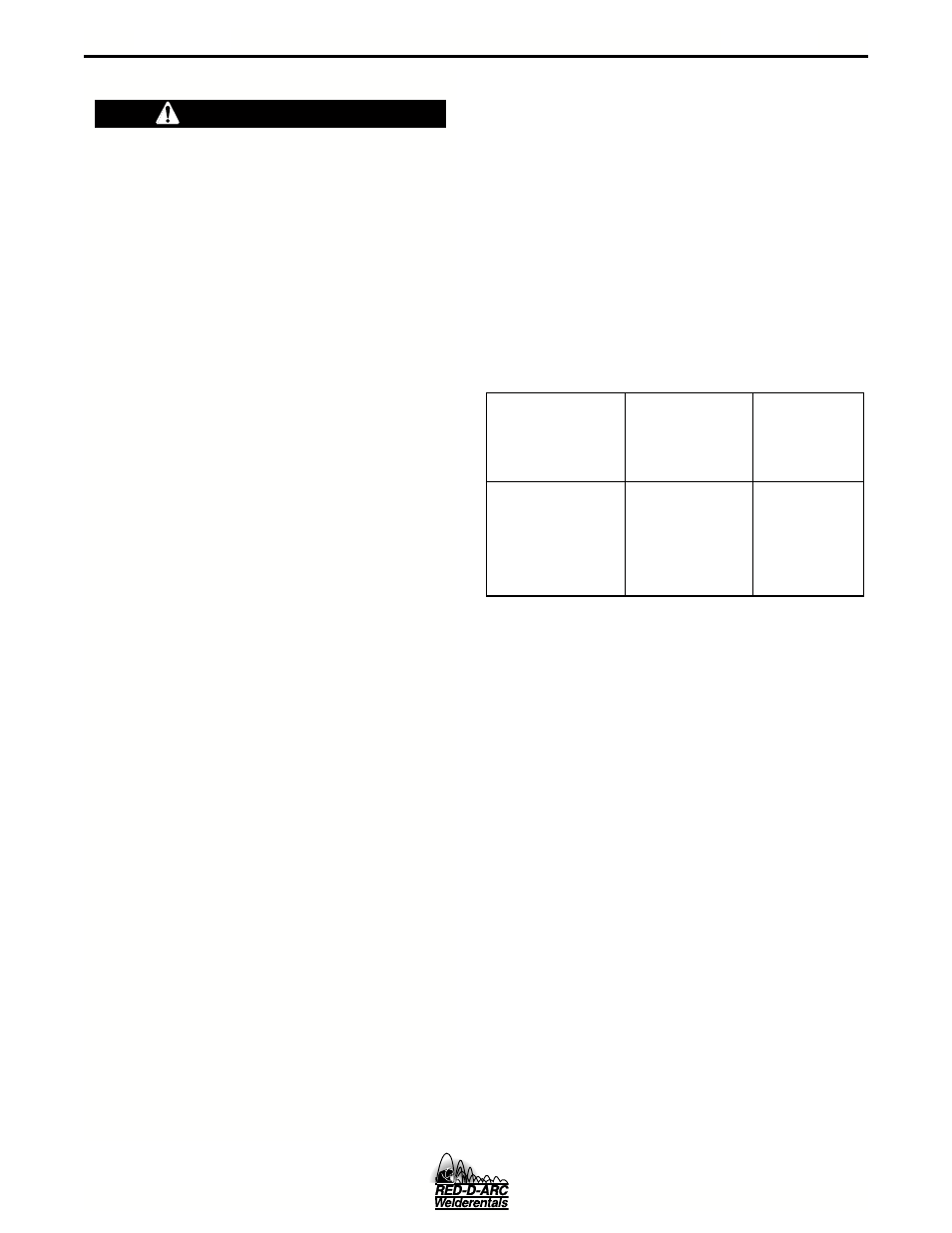
B-3
OPERATION
B-3
AUXILIARY POWER
The AC auxiliary power, supplied as standard, has a
rating of 3.0 kVA of 120 VAC (60 hertz).
With the 3.0 kVA, 120 VAC auxiliary power, one 120V
duplex grounding type receptacle is provided. The cir-
cuit is protected with circuit breakers.
The rating of 3.0 kVA permits a maximum continuous
current of 26 amps that can be drawn from the 120
volt duplex receptacle. The 120 volt duplex receptacle
has a configuration which permits 20 amps to be
drawn from either half. The total combined load of the
duplex receptacle is not to exceed 3.0 kVA.
If auxiliary power is used simultaneously with welding,
the current which can be used while maintaining volt-
age regulation within 10% is as follows:
Welding
Using
Total
Current Amps
120V
Auxiliary
(@ NEMA
Circuit, Amps
KVA
Arc Volts)
0
26
3.0
100
19.5
2.25
200
13
1.5
300
6.5
0.75
400
0
0
D503K 5+3 HO
“CURRENT CONTROL”
Do not adjust the “Current Control” while welding
because this can damage the control.
-----------------------------------------------------------------------
-
The “Current Control” dial is calibrated in amperes on
three separate colored dials corresponding to the
white, black and red ranges of the “Job Selector” dial.
For example: when the “Job Selector” is set on the
black range, the approximate welding current is indi-
cated on the black scale of the “Current Control” dial.
HOW TO SET THE CONTROLS
Assume you want a normal soft arc and about 135
amps, using a 5/32” (4.0 mm) electrode:
1. Set the “Job Selector” at the center of the black
range.
2. Set the “Current Control” to read 135 amps on
the black dial.
3. Start to weld.
4. If you want a little more current, turn the “Job
Selector” up (counterclockwise) to increase cur-
rent. If you want a little less current, turn the “Job
Selector” down (clockwise) to decrease current.
5. If dialing the desired current with the “Job
Selector” moves the setting outside the black
range causing undesirable arc characteristics,
turn the “Job Selector” back to the center of the
black range. Then turn the “Current Control” up
or down a little as needed. Readjust the “Job
Selector” for the exact characteristics and current
desired.
CAUTION
