Aiwa HV-FX8100U User Manual
Page 32
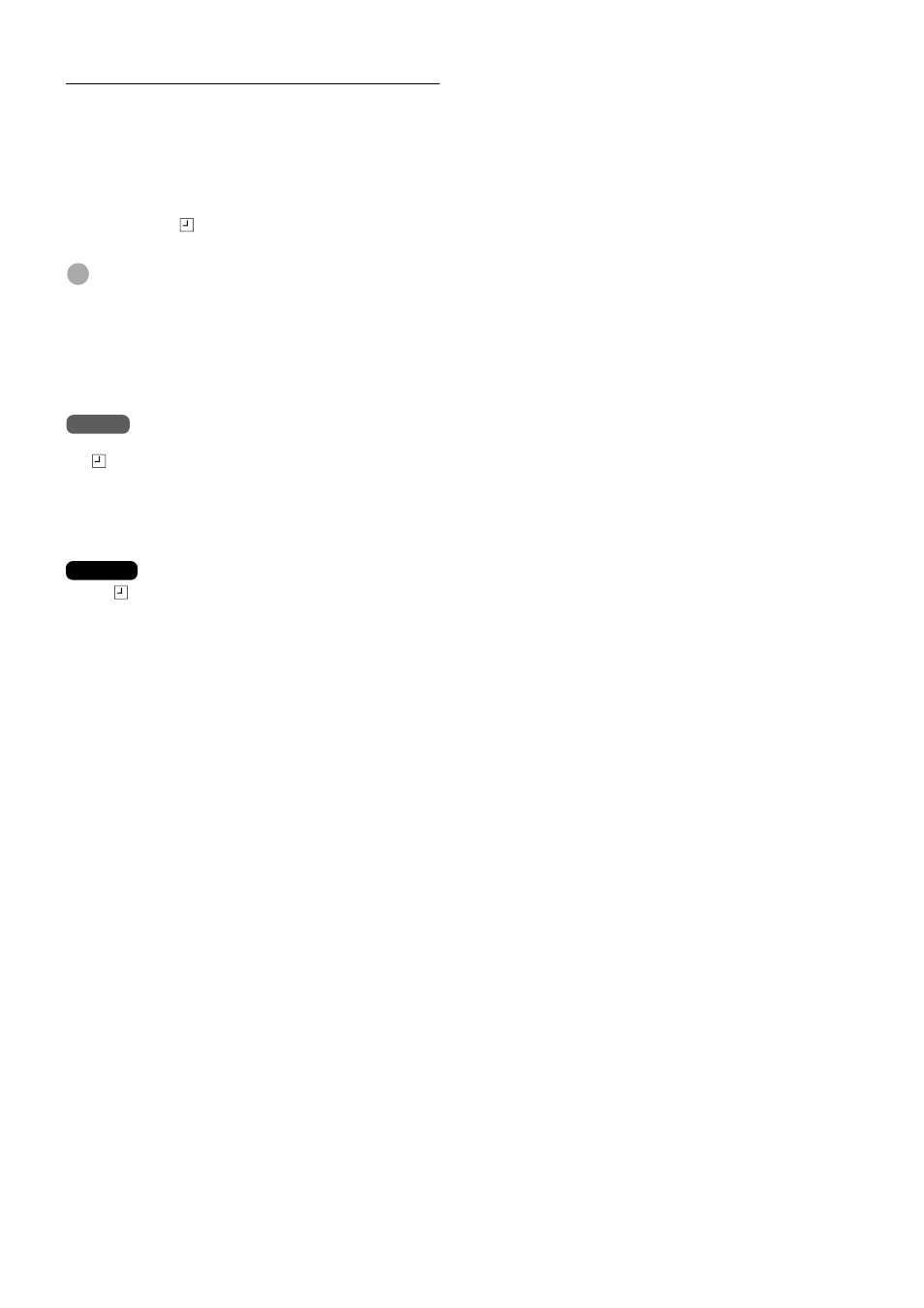
ENGLISH
25
Setting the timer manually (continued)
To cancel a program
Select TIMER REC SET in the menu. And press SET/
TRACKING + or – to select the unnecessary program, then
press CANCEL.
To stop timer recording
Press T-REC so “
” disappears from the display window,
then press
s
STOP to stop recording.
Tips
• If you want to record the program through the line input,
press SET/TRACKING + or – to display “LINE” on the TV
screen in step 5 instead of the channel number.
• To confirm the setting, select TIMER REC SET in the menu
to display the timer program list or press VCR PLUS+ twice.
Press MENU twice to return to the normal screen.
Notes
• During the timer recording, when the tape reaches the end,
“
” flashes in the display window.
• When the power supply is interrupted for more than 5
seconds, the preset program is cleared. In this case, you
have to set the clock and timer again.
• If a cassette without an erasure prevetion tab is isnerted and
the T-REC button is pressed, VCR will eject the cassette.
Caution
When “
” appears in the display window, the tape
functions are not operable. To operate the others, press
T-REC. However, remember to press it again to activate
timer recordings.
