7additional connections, Connecting the vcr (continued) – Aiwa HV-FX8100U User Manual
Page 14
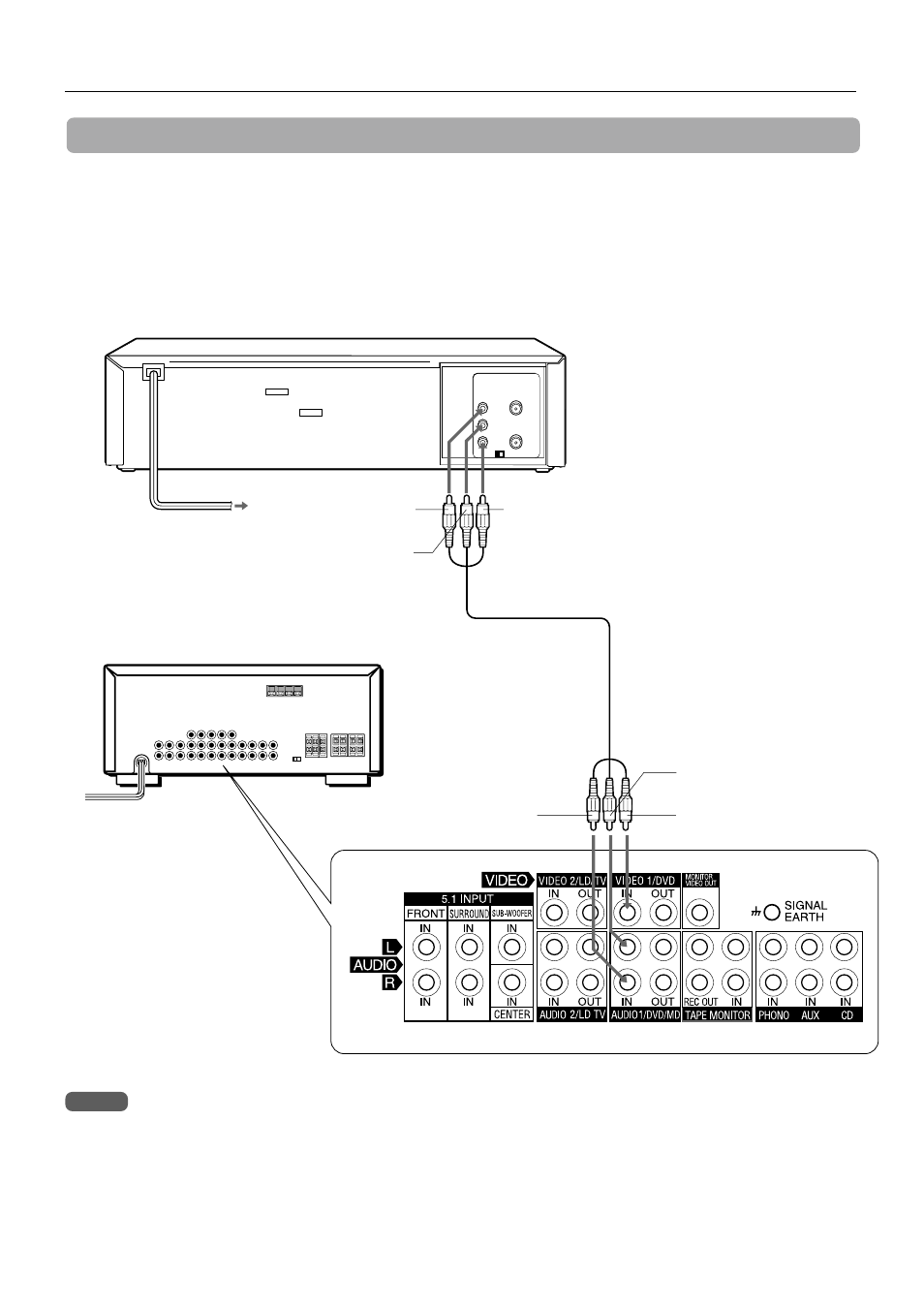
ENGLISH
7
Additional connections
To connect an AV receiver
Notes
• To receive an AM band radio broadcast on the AV receiver, turn off the VCR.
• Install the AM antenna of the AV receiver in a location that avoids interference, away from the
VCR as much you can.
• Depending on the AV receiver, it’s rear panel may not be the same as above. Please refer to the
AV receiver’s Operating Instructions.
Audio/video cable (supplied)
AV receiver
OUT
VIDEO
L
R
AUDIO
Connecting the VCR (continued)
Red
White
Yellow
Red (R)
White (L)
Yellow
AC cord
To AC outlet
