Johnson Level & Tool Mfg. 40-6582 User Manual
Page 24
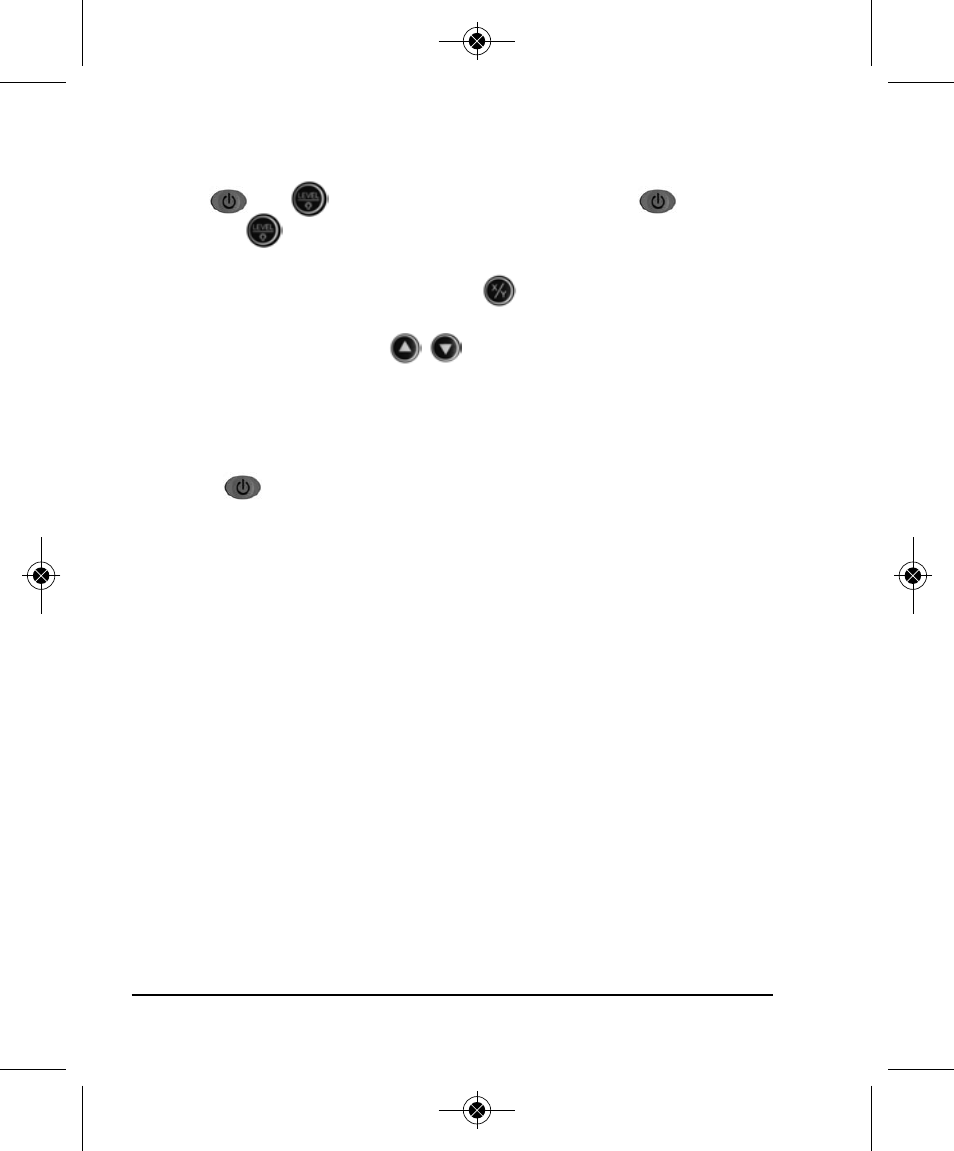
24
©2012 Johnson Level & Tool
Accuracy Calibration of the X and Y-Axis:
1. Power off the instrument and face the X-axis to the wall.
2. Press
and
simultaneously, and then release
while still
pressing
for approximately ten seconds. The instrument will
then enter Calibration mode, and ‘CAL’ will be displayed.
3. Using the remote control, press the button to select the axis to
be calibrated.
4. On the remote, press the
buttons to move the laser line
up and/or down, until the laser line hits directly on reference
point ‘0’.
Accuracy Calibration of the Z-Axis:
Place the instrument horizontally, and enter the self-calibration using
the same method as for the X and Y-axis calibration. Adjust the
projected laser point to make it coincide with point ‘0’.
Calibration Confirm:
Press the button to confirm the calibration value after calibration
is completed. Instrument will return to normal operation mode.
Note: In the self-check and calibration mode, self-calibration
coefficient is from 1600-2495. If user calibrates in this range,
and accuracy is still not achievable, please contact an authorized
service center or dealer for repair.
• After calibration is complete, user must turn the instrument
off and then back on. Calibration is then complete.
• When calibrating, the user must check accuracy of both the
X and Y-axis, until both are within accuracy specification.
6274H-1_Manuals 9/26/12 10:44 AM Page 24
