Johnson Level & Tool Mfg. 40-6582 User Manual
Page 11
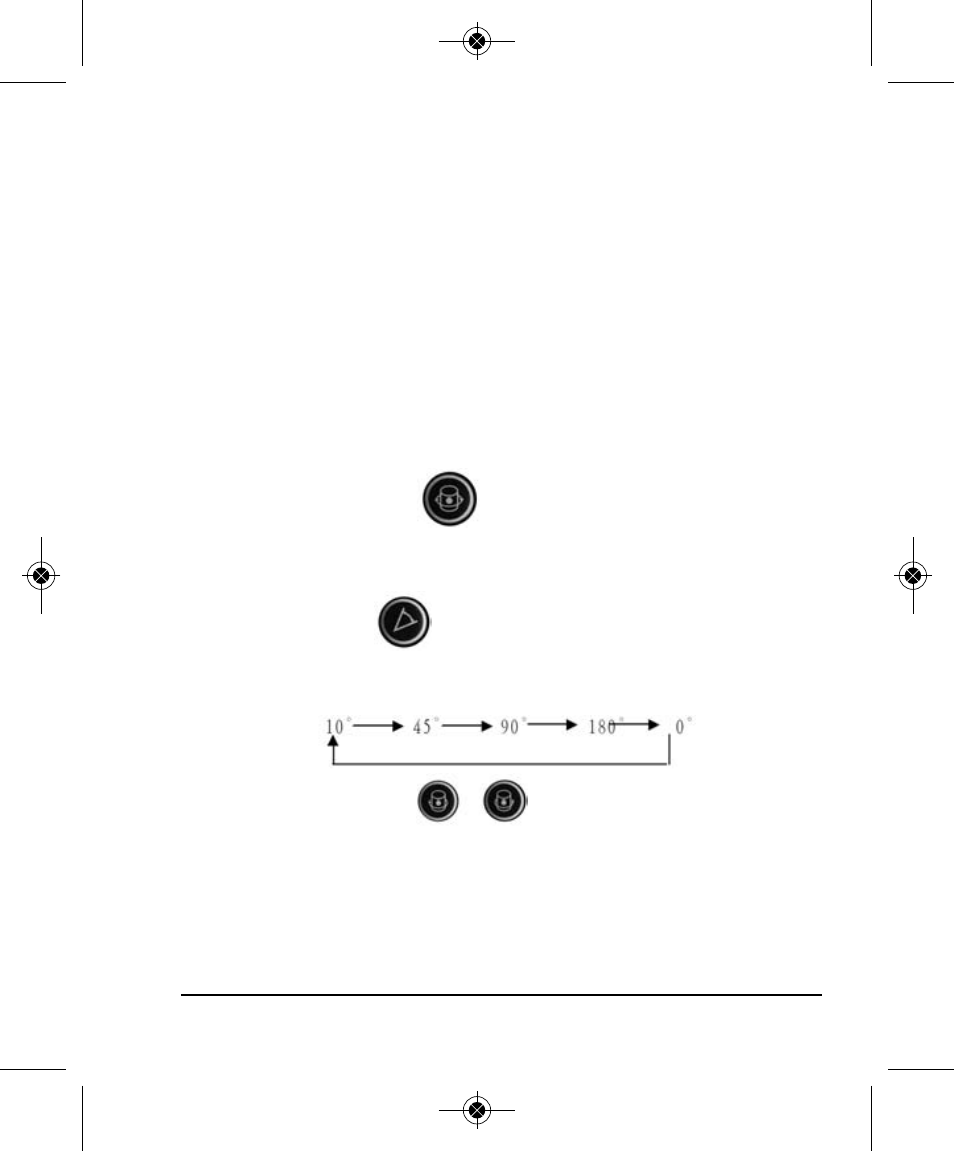
©2012 Johnson Level & Tool
11
setting mode, the Y-axis symbol “Y” and axis direction symbol (+) will
flash. The setting method is the same as the X-axis.
After the Y-axis grade setting is completed, press the key for two
seconds to confirm the grade setting. The laser will beep once
and will quit the grade setting mode and start to work under the
confirmed grade.
Note: If there is no buttons pressed for eight seconds in the
grade setting mode, the laser will confirm the current grade
setting data automatically. The laser will beep once and leave
the grade setting mode.
Rotating Speed Button:
Press this button to select the rotating speed from 300 RPM, 600
RPM or 1100 RPM.
Scan / Dot Button:
Press this button to activate the scan mode. Press this button again
to change the scan angle as follows:
Rotating the Scan Line
1. Press the clockwise button on either the laser keypad or remote
and the scan line moves to the right.
2. Press the counter-clockwise button and the scan line moves to
the left.
6274H-1_Manuals 9/26/12 10:44 AM Page 11
