Johnson Level & Tool Mfg. 40-6582 User Manual
Page 15
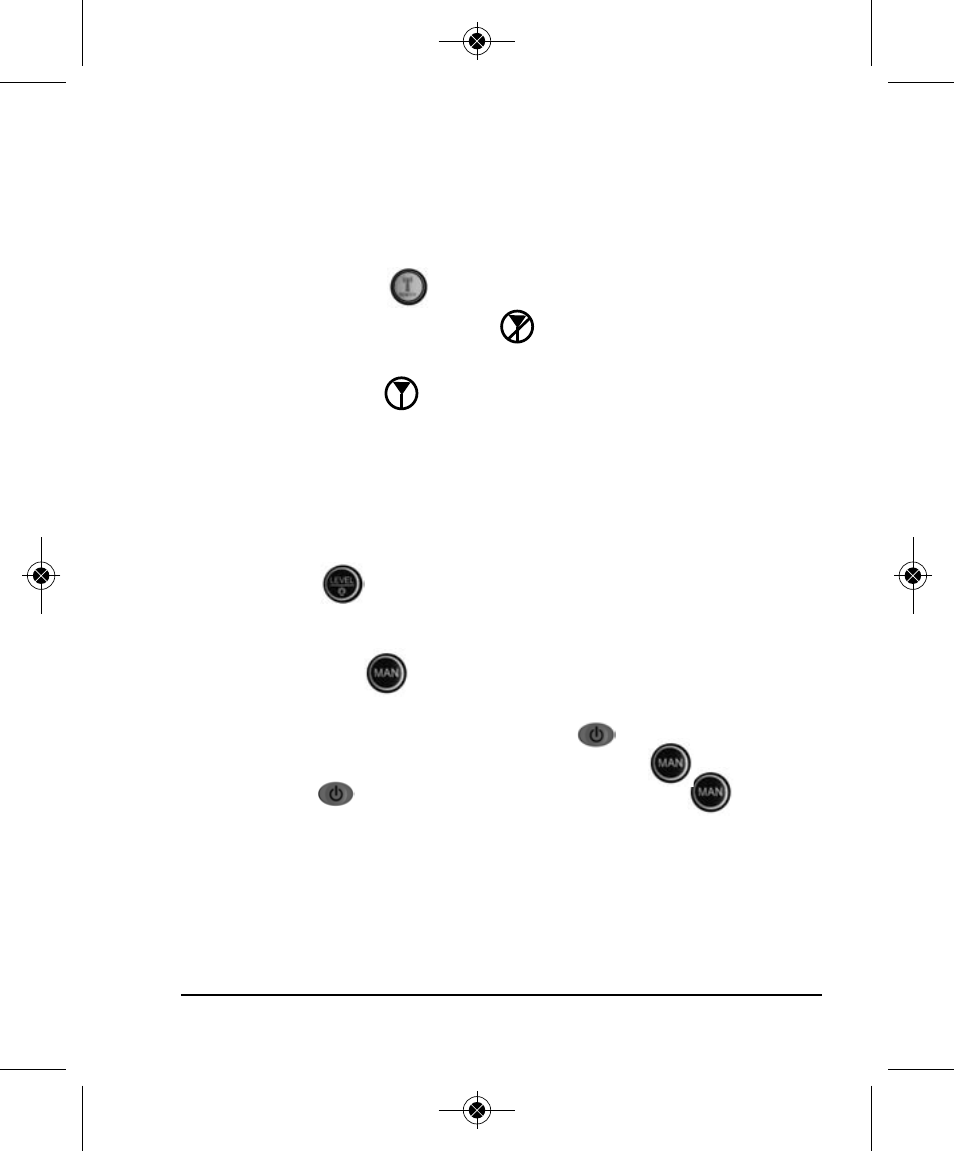
©2012 Johnson Level & Tool
15
4. The laser and remote default into channel (CH1) 1. The remote
control will only work when the laser and remote are on the same
channel. If other lasers are in the area, the remote and laser can
be changed from CH1 to CH9 and CHA to CHF making it so the
remote will only work for a specific laser. To change the remote
channel, press the
remote button.
5. If the LCD on the laser displays
the remote is not turned on, is
too far away from the laser or is on a different channel.
6. If the LCD displays
on the laser and remote, the remote and
laser are on the same channel.
Note: The battery symbol display on the remote shows the battery
strength of the remote batteries and not the laser battery strength.
The differences between the remote button and laser buttons are
as follows:
1. Holding the Level/Backlight button on the remote for three
seconds will turn on the remote backlight. To turn off the back-
light, hold the same button in again for another three seconds.
2. One press of the
manual button will put the laser in “sleep”
mode. All the laser settings will be saved on the laser. The only
button that will work on the laser is the
power button. The
only buttons that will work on the remote is the
manual
button and
power button. Another press of the
manual
button will turn the laser back on to its original setting. This
“sleep” mode can be used to save on the battery life if the laser is
not going to be used for a period of time.
If the laser is not used after sixty minutes in “sleep” mode, the laser
will power off automatically and all stored information will be lost.
6274H-1_Manuals 9/26/12 10:44 AM Page 15
