Johnson Level & Tool Mfg. 40-6550 User Manual
Page 15
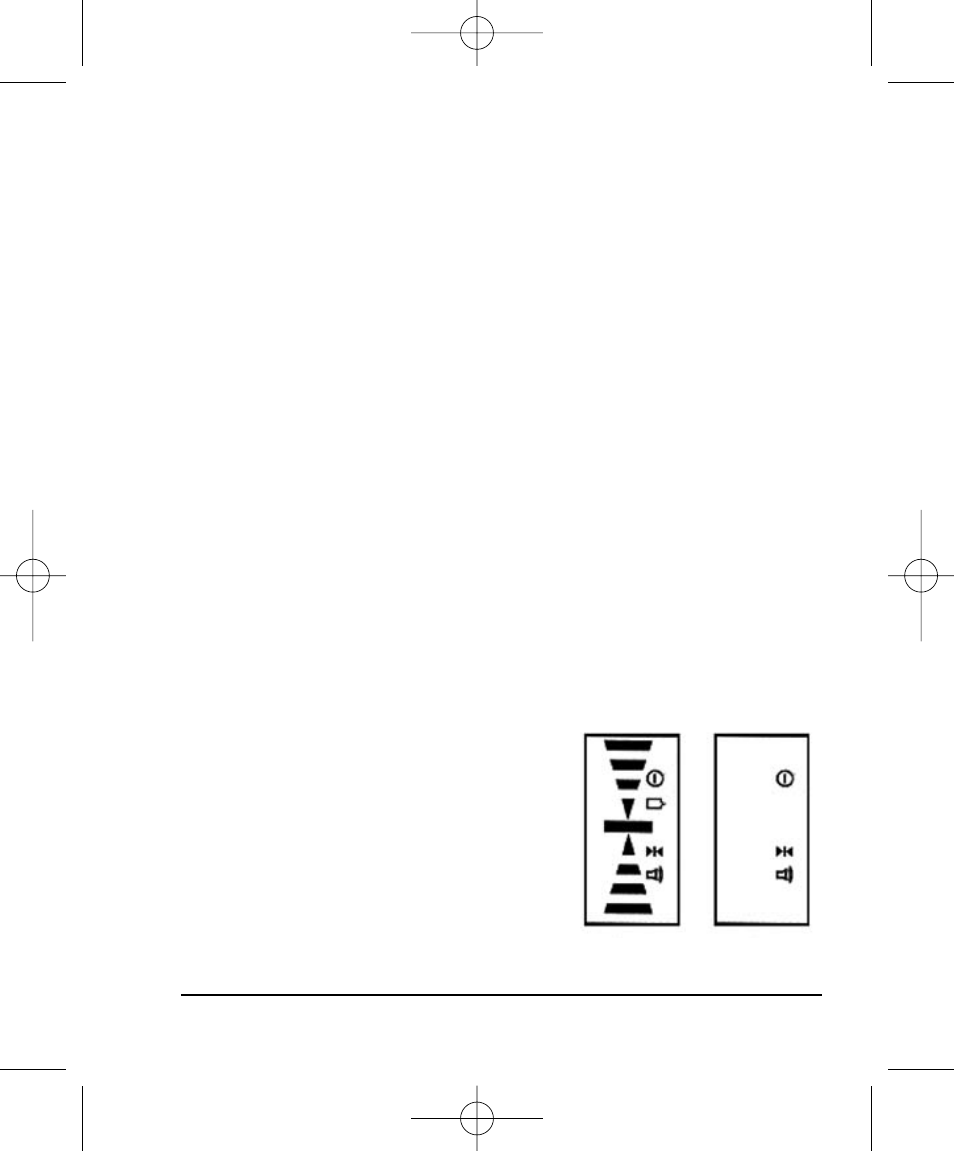
©2005 Johnson Level & Tool
15
4. Operation Guide
(a) Battery Installation
1) Rotate battery-box cap counterclockwise to open it. (A coin fits
easily into this slot.)
2) Insert 3 AAA batteries (note polarity) and then rotate battery-box
cap clockwise to close it.
3) When the battery voltage is low, the unit will display a low battery
indicator and there will be a buzzing “reminder” sound every 2-4
seconds. You will still be able to use the instrument for a short
period of time, but should change the battery soon. (Note: When
the low battery indicator is displayed, the illumination function
cannot be used. (See “Using the Illumination Function.)
Note:
a) Remove the batteries when the unit is being stored for a long time.
b) When the low battery indicator is displayed, change the battery soon.
c) Turning off the sound and illumination functions will allow you
to use the unit longer.
(b) General Detector Usage
Note: Always keep the instrument stable when detecting.
1) Press the power key to turn the unit
on. The LCD display will illuminate all
the indicator segments for 0.5 second
(Fig. 6). When the indicator segments
are no longer illuminated, the detector
is ready for use. Note: The LCD display
will still have the power, detection and
sound indicators illuminated (Fig. 7).
Fig. 6 Fig. 7
40-6540_6550 English 6/28/05 9:44 AM Page 15
