Johnson Level & Tool Mfg. 40-6550 User Manual
Page 10
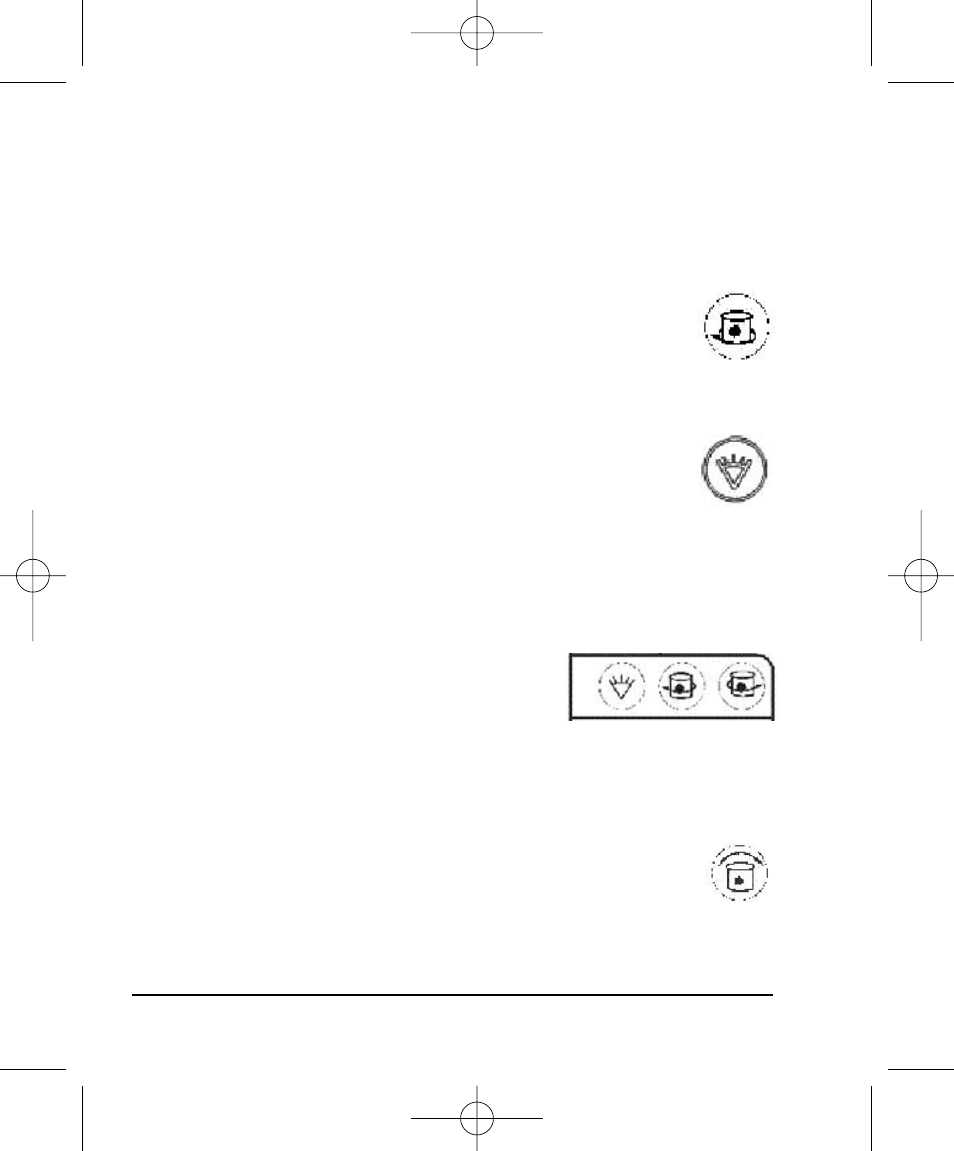
10
©2005 Johnson Level & Tool
The unit will re-level automatically and enter into primary working
status.
3. Press the safety mode (TILT) button again to quit safety mode and
activate auto-level mode.
Speed Adjustment
After unit automatically-levels, it rotates at its highest speed.
Press the speed adjustment button (see figure) to change the
rotating speed.
Note: During the auto-leveling sequence, this key is not functional.
Range Scan Mode
1. Press the range scan mode button (see figure) to activate
range scan mode.
2. With the second press of this button, the unit emits a long bright
laser line.
3. With the third press of this button, the unit emits a bright laser point.
4. To return to rotating, press the speed adjustment button.
Adjusting the Scan Range
1. Press the first button to the right of the range
scan mode button and the scan area moves counter-clockwise.
2. Press the second button to the right of the range scan mode button
and the scan area moves clockwise.
Slope Adjusting Function
1. Press the slope adjusting mode button (see figure) to enter
into the slope setting mode and select X direction slope.
- Press the first button to the right of the slope adjusting mode
button to shift the slope angle to the left.
40-6540_6550 English 6/28/05 9:44 AM Page 10
