Johnson Level & Tool Mfg. 40-6550 User Manual
Page 11
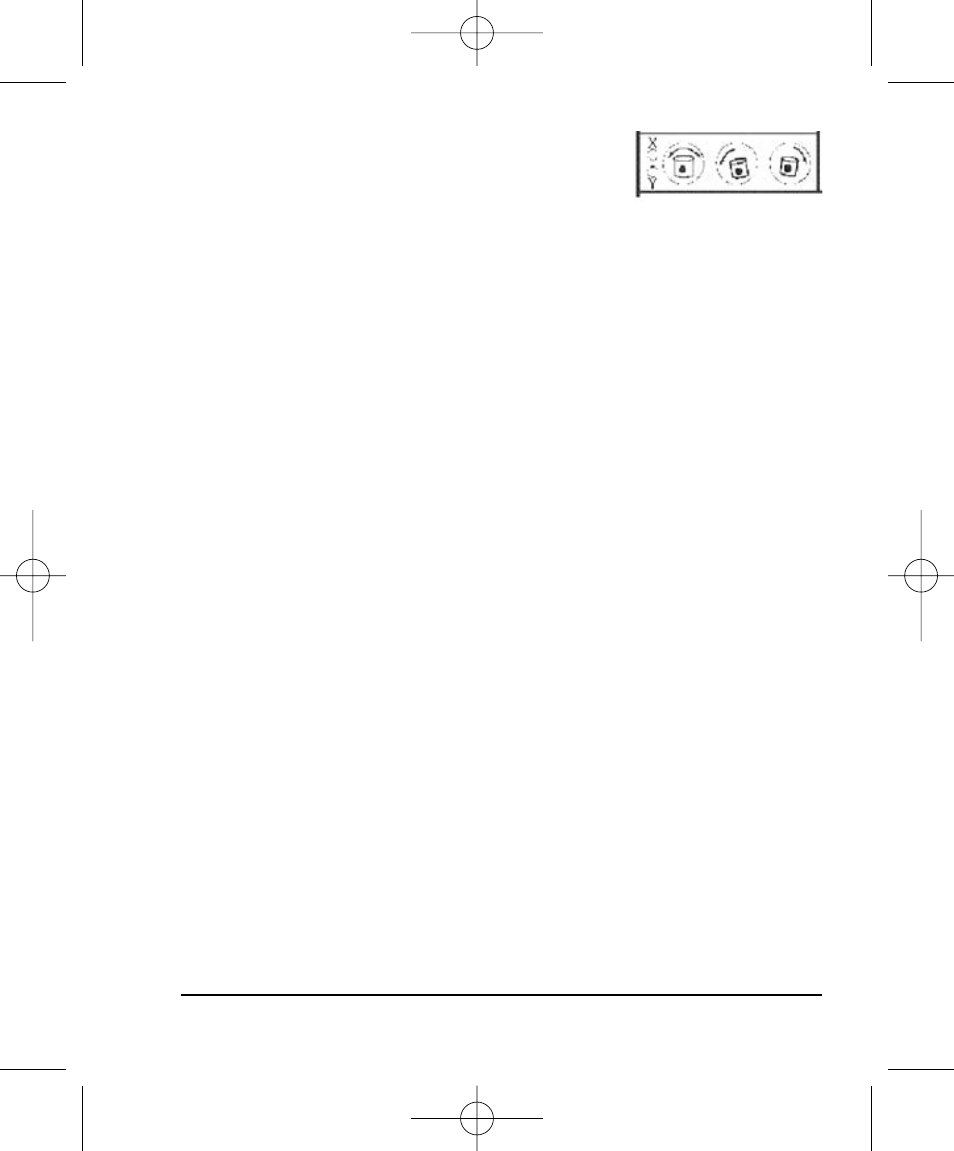
©2005 Johnson Level & Tool
11
- Press the second button to the right of the
slope adjusting mode button to shift the
slope angle to the right.
2. Press the slope adjusting mode button again to select Y direction slope.
- Press the first button to the right of the slope adjusting mode
button to shift the slope angle to the left.
- Press the second button to the right of the slope adjusting mode
button to shift the slope angle to the right.
3. Another press of the slope adjusting mode button changes back to
X direction slope selection. However, pressing and holding the button
returns the unit to normal operation.
Notes:
• When the unit is in safety mode, press the slope adjusting mode
button to exit from the safety mode and into the slope adjusting mode.
• Using the unit in the vertical position, the X direction slope can be
adjusted while the Z direction slope is automatically adjusted. This
means that the horizontal laser point is in a fixed, level (Z) position
but can be adjusted to the left or right.
• In the vertical position, the unit cannot rotate or enter into range
scan mode immediately. It must first be level in the Z direction
before you can select rotation or range scan mode.
• The maximum adjusting angle is 5 degrees.
Timed Auto-off Function
Turn the unit on using the power button on the instrument operating
panel. Then, press the power button once on the remote control. The
unit is now in sleep mode.
If the unit is in sleep mode for 30 continuous minutes, the unit turns off
40-6540_6550 English 6/28/05 9:44 AM Page 11
