Johnson Level & Tool Mfg. 40-6935 User Manual
Page 16
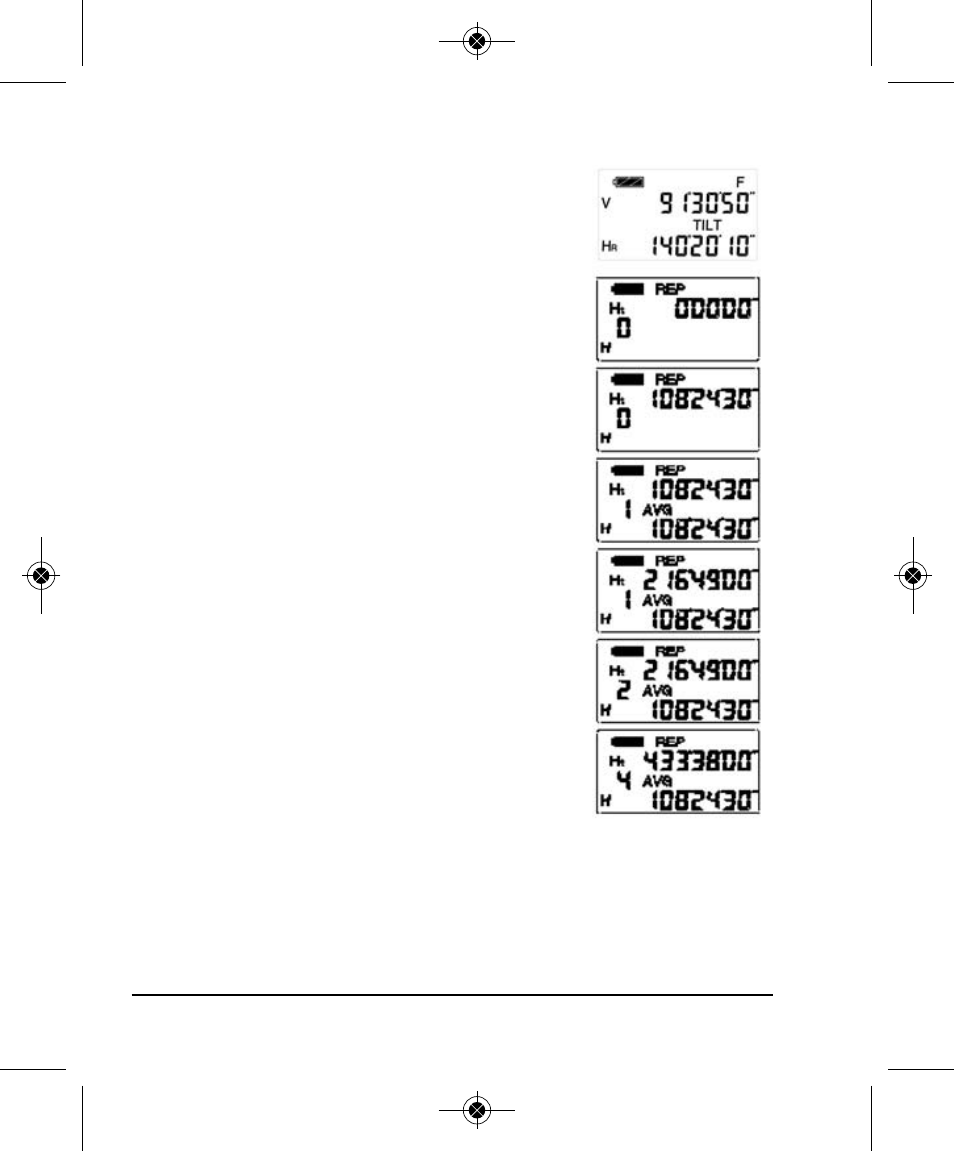
16
©2011 Johnson Level & Tool
Repeat Angle Measurement
1. Press the FUNC key.
2. Press the REP key to put the instrument in
repeat mode.
3. Aim at the first target “A” and press the 0-set
key once to set the first target reading 0º00’00”.
4. Rotate the instrument and aim at the second
target “B”.
5. Press the HOLD key to hold the horizontal
angle and store it in the instrument.
6. Rotate the instrument to aim at the target “A”
again. Press R/L key to release the angle
hold status.
7. Rotate the instrument to aim at the target
“B” again.
8. Press the HOLD key to hold the horizontal
angle and store it in the instrument. Double
and average angle-value will be shown on
the display.
9. Repeat the last three steps according to
measuring requirements.
10. If needed return back to normal angle measurement, press FUNC
key, and then press the HOLD key.
4430H-English_Manuals 2/22/11 11:08 AM Page 16
