Preparations pg. 3, Preparations (cont.) pg. 4, Connections before connecting the ac cord – Aiwa AV-DV500 User Manual
Page 5: Connecting equipment, Connecting speakers (1)
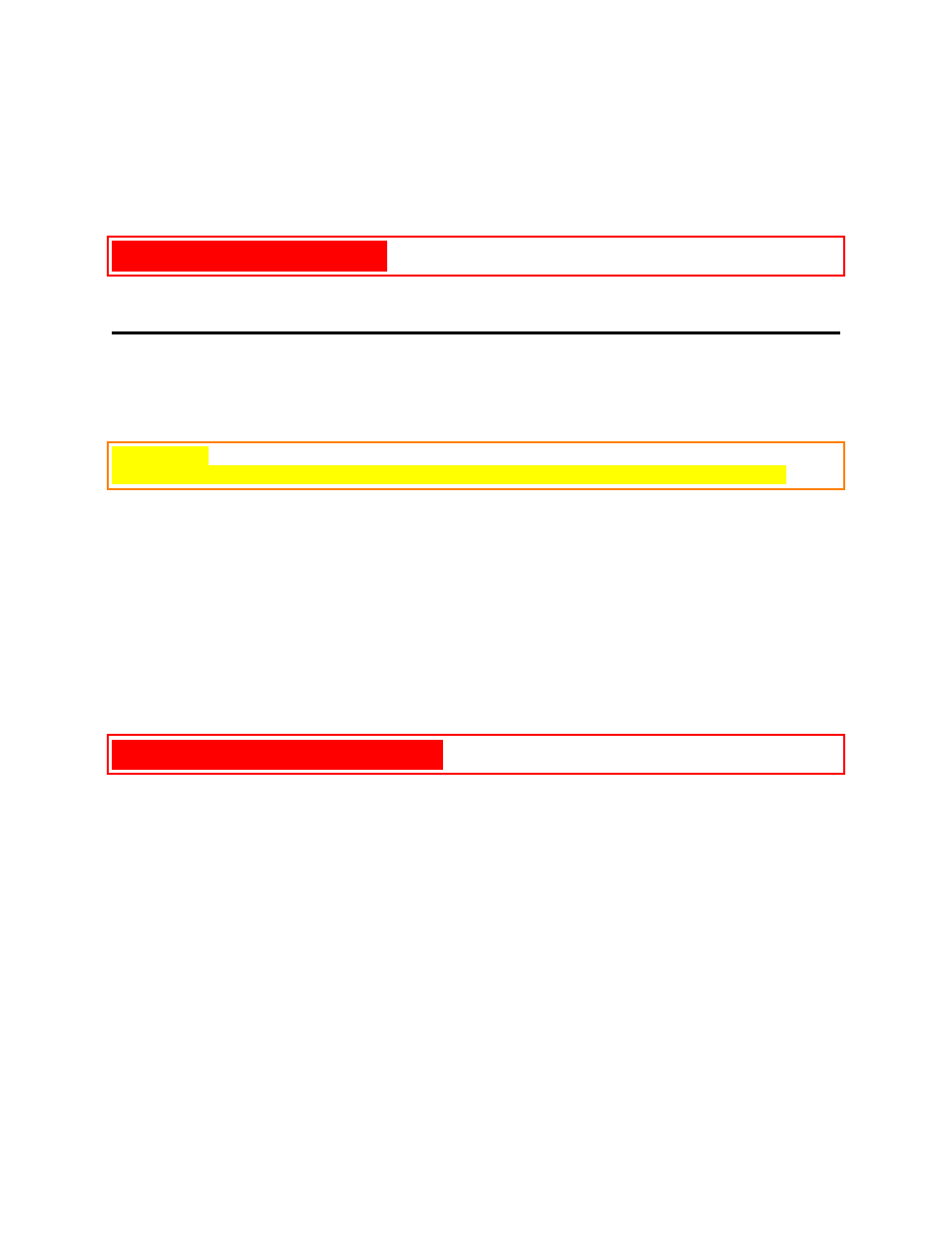
GENERAL
CARE AND MAINTENANCE. . . . . . . . . . . . . . . . . . . . . . . . . . . . . . . . . . . . . . . . . . . . . 14
SPECIFICATIONS. . . . . . . . . . . . . . . . . . . . . . . . . . . . . . . . . . . . . . . . . . . . . . . . . . . . . . 15
TROUBLESHOOTING GUIDE. . . . . . . . . . . . . . . . . . . . . . . . . . . . . . . . . . . . . . . . . . . . 16
PARTS INDEX. . . . . . . . . . . . . . . . . . . . . . . . . . . . . . . . . . . . . . . . . . . . . . . . . . . . . . . . . 16
PREPARATIONS pg. 3
CONNECTIONS
Before connecting the AC cord
The rated voltage of your unit shown on the rear panels is 120 V AC. Check that the rated voltage matches your
local voltage.
IMPORTANT
Connect the speakers, antennas, and all other external equipment first. Then connect the AC cord at the end.
CONNECTING EQUIPMENT
Jacks and plugs of the connecting cord are color-coded as follows:
Red jacks and plugs: For the right channel of audio signals
White jacks and plugs: For the left channel of audio signals
Yellow jacks and plugs: For video signals
NOTE
Insert the plugs fully into the jacks. Loose connections may produce a humming sound or other noise interference.
click for image of connections
PREPARATIONS (cont.) pg. 4
CONNECTING SPEAKERS (1)
Speaker Terminals
Connect front speakers (system A and/or B), a center speaker and surround speakers to the corresponding speaker
terminals on the unit:
- the front speaker cords to the FRONT SPEAKERS terminals
- the center speaker cord to the CENTER SPEAKER terminals
- the surround speaker cords to the SURROUND SPEAKERS terminals.
For more powerful bass, connect a sub woofer with a built-in amplifier to the SUPER WOOFER jack.
Speaker Impedance
• Front and center speakers
The SPEAKER IMPEDANCE SELECTOR on the rear should be set to the position that matches the impedance
value of the front and center speakers.
When using 4 ohm speakers, set the selector to 4
Ω
. When using 8 ohm speakers, set the selector to 8
Ω
. Please
