Radio reception (cont.) pg. 11, Direct tuning, Presetting stations – Aiwa AV-DV500 User Manual
Page 19
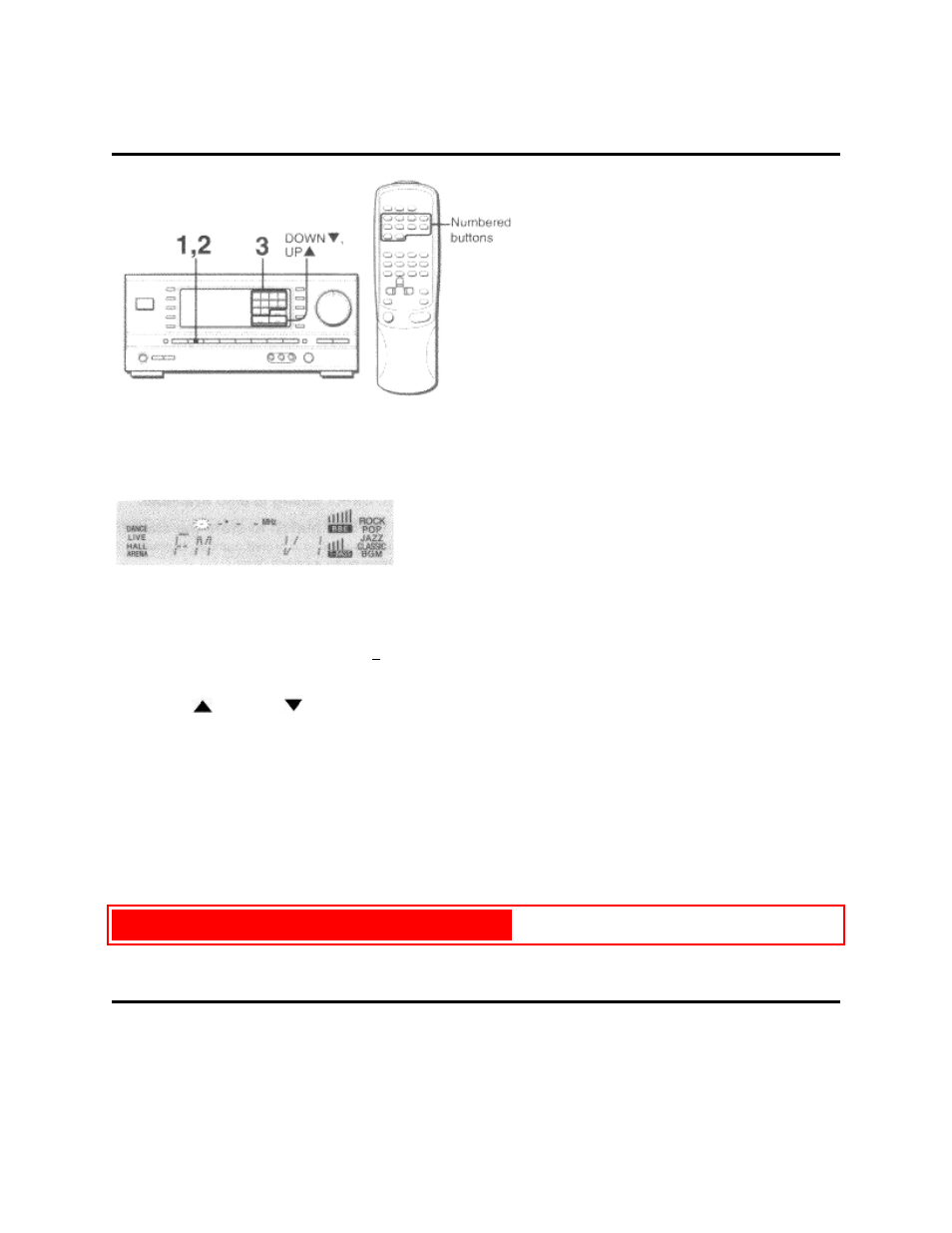
DIRECT TUNING
When you know the frequency of the desired station, you can tune in directly to the station.
1 Press the TUNER button to select a band.
2 Press the TUNER button and hold it down until "-" flashes on the display (Direct Tuning Mode).
3 Press the appropriate numbered buttons to tune in to the desired station.
Example:
To tune in to 106.50 MHz, press 1, 0, 6, 5 and 0 buttons
To tune in to 95.2 MHz, press 9, 5, 2 and 0 buttons.
To cancel the Direct tuning mode
Press the UP
or DOWN
button.
When using the remote control
Carry out steps 1 and 2 above, and press the numbered buttons on the remote control to tune in to the desired station.
NOTE
• When entering a frequency out of tuning range, the value flashes for two seconds and then goes off. Check the
frequency and repeat step 3 correctly.
• When entering a frequency not covered by the tuning interval, the value is automatically rounded up or down to the
closest one covered by it.
RADIO RECEPTION (cont.)
pg. 11
PRESETTING STATIONS
