Cdc-ti user manual, Chapter 1, I/o ports – Elitegroup CDC-TI (V1.0A) User Manual
Page 10
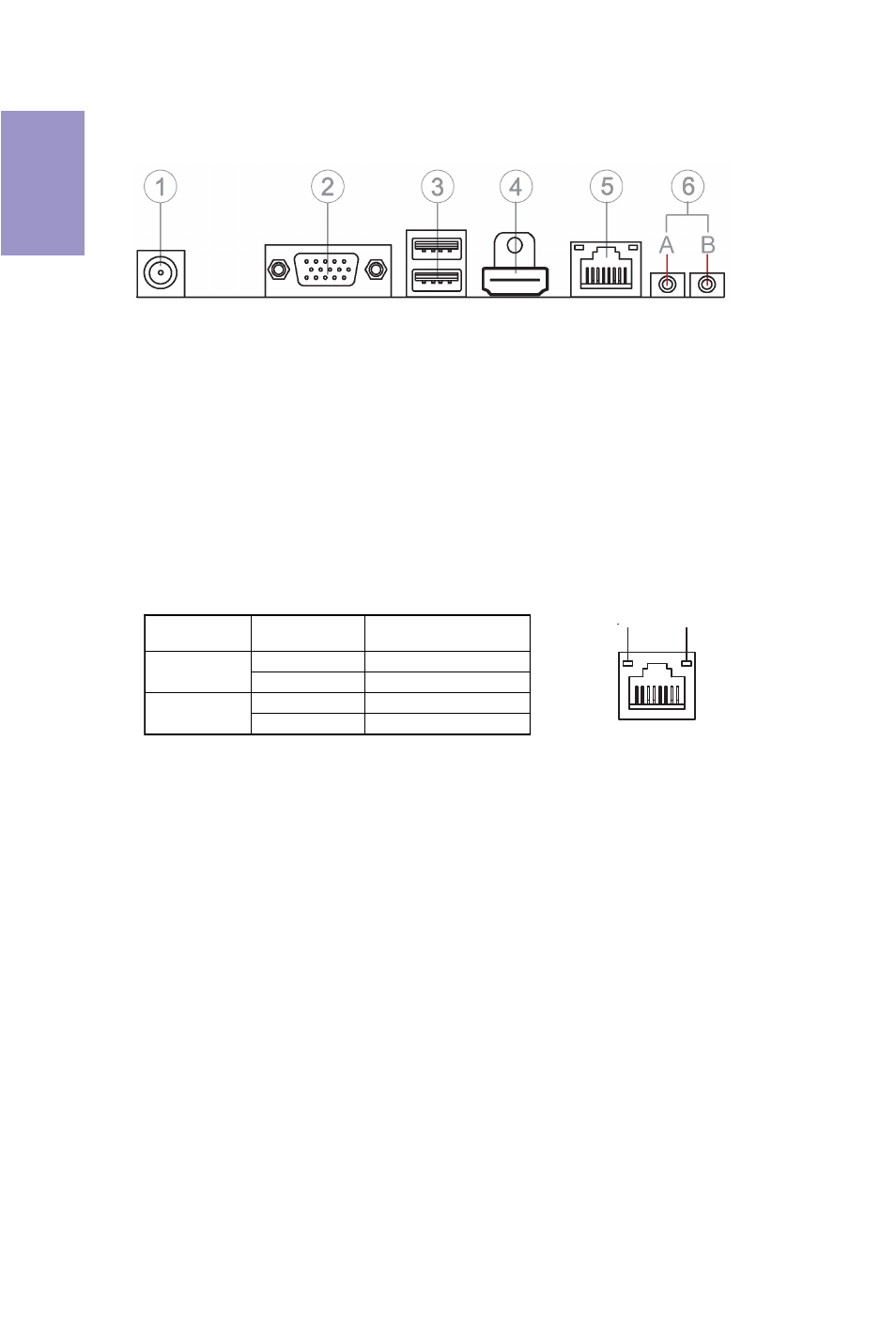
Chapter 1
6
CDC-TI USER MANUAL
I/O Ports
1. DC-IN Port
Connect the DC-IN port to the power adapter.
2. VGA Port
Connect your monitor to the VGA port.
3. USB 2.0 Ports
Use the USB 2.0 ports to connect USB 2.0 devices.
4. HDMI Port
Y
ou can connect the display device to the HDMI port.
5. LAN Port
Connect an RJ-45 jack to the LAN port to connect your computer to the Network.
6
. Audio Ports
Use the two audio jacks to connect audio devices. The left jack is for microphone.
The right jack is for stereo line-out signal.
LAN LED
Status
Description
OFF
No data
Orange blinking
Active
OFF
No link
Green
Link
Activity LED
Link LED
LAN Port
Link LED Activity LED
See also other documents in the category Elitegroup Computer Accessories:
- VX900-I2 (V1.0) (50 pages)
- VX900-I (V1.0A) (52 pages)
- A990FXM-A (V1.1) (68 pages)
- A990FXM-A (V1.0) (76 pages)
- A990FXM-A Deluxe (V1.0) (76 pages)
- A970M-A DELUXE (V1.0) (74 pages)
- A960M-M2 (V1.0) (68 pages)
- A960M-M3 (V1.0) (68 pages)
- A960M-M4 (V1.0) (30 pages)
- A960M-MV (V1.0A) (82 pages)
- Z87H3-A2X EXTREME (V1.0) (104 pages)
- Z87H3-A3X (V1.0) (96 pages)
- Z87H3-AX EXTREME (V1.0) (104 pages)
- Z97-MACHINE (V1.0) (90 pages)
- Q87H3-M6 (V1.0) (60 pages)
- B85H3-M7 (V1.0) (74 pages)
- B85H3-M6 (V1.0) (52 pages)
- B85H3-M3 (V1.0) (78 pages)
- B85H3-M (V1.0) (82 pages)
- B85H3-A3 (V1.0) (80 pages)
- H81H3-TI2 (V1.0) (60 pages)
- H81H3-M7 (V1.0) (72 pages)
- H81H3-M5 (V1.0) (68 pages)
- H81H3-M4 (V1.0A) (30 pages)
- H81H3-M3S/TPM (V1.0) (74 pages)
- H81H3-M3 (V1.0) (72 pages)
- H81H3-I/HDMI (V1.0) (28 pages)
- H81H3-A3 (V1.0) (80 pages)
- H87H3-TI (V1.0) (70 pages)
- H87H3-M4 (V1.0) (94 pages)
- H87H3-M3 (V1.0) (84 pages)
- H87H3-M (V1.0) (88 pages)
- Z87H3-A4 (V2.0) (96 pages)
- NVIDIA GPU 9 Series (110 pages)
- HDMI Adaptor (1 page)
- R9250-128T (V1.0)-front (1 page)
- R9550L-128T (V1.0)-front (1 page)
- R9550L-128T (V1.0)-back (1 page)
- R9600L-128TD (V1.0)-front (1 page)
- R9600L-128TD (V1.0)-back (1 page)
- R9600XT-128TD (V1.0)-back (1 page)
- R9600XT-128TD (V1.0)-front (1 page)
- R9800XT-256TD (V1.0)-back (1 page)
- R9800XT-256TD (V1.0)-front (1 page)
- RX300SE- 128TD (V1.0)-back (1 page)
