Elitegroup G610 User Manual
Page 89
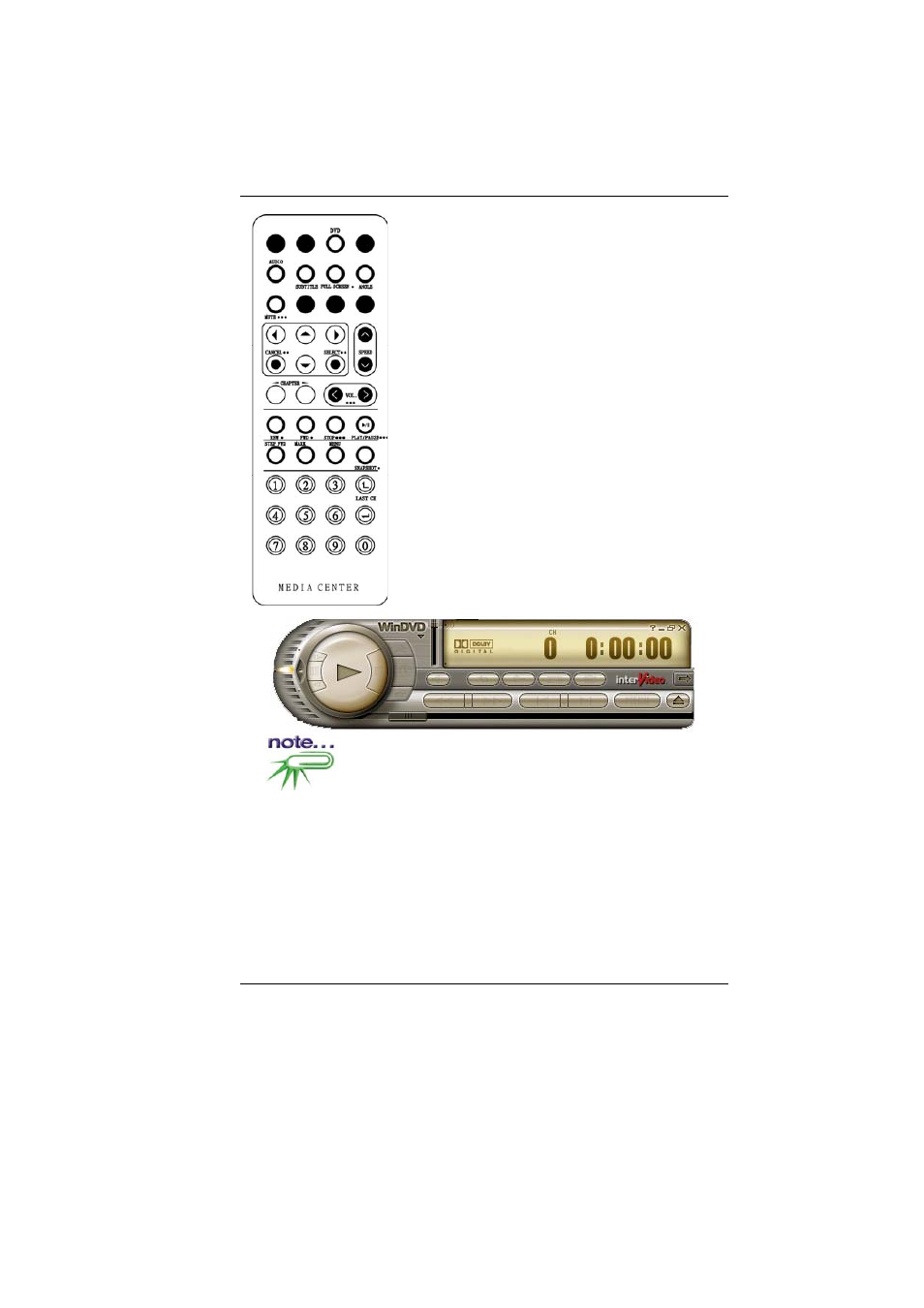
81
•
Mute - Mute or restore sound when
watching CD title or MPEG file.
•
Cancel - Cancel.
•
Select – Repeat/OK.
•
Speed - Speed up the play.
•
CHAPTER (Previous & Next) - Selects
previous or next chapter.
•
Volume (Volume up and down) -
Increase and decrease sound.
•
REW - Play disc in fast reverse mode.
•
FWD - Play disc in fast forward mode.
•
Stop - Stops the current play.
•
Play/Pause - Starts or pause the disc.
•
Step Fwd Single frame advance while in
pause mode.
•
Mark - Instantly mark your favorite
scene.
•
Menu - Opens DVD title main menu.
•
SnapShot - Captures still images of
current playback.
•
Numeric Keypad (0-9) - Inputs chapter
number to playback.
Please take note that when you are playing the DVD
applicaton, you will only be able to use the Remote Control
DVD button if your system support the InterVideo WinCinema
application.If your system support the WinXPMCE application,
you will have to use the “Microsoft Remote Control” that
comes with your package.
Use Lunch key to chosoe between these two applications,
please proceed to BIOS Setup and select the “Advanced”
menu.
