Elitegroup G610 User Manual
Page 20
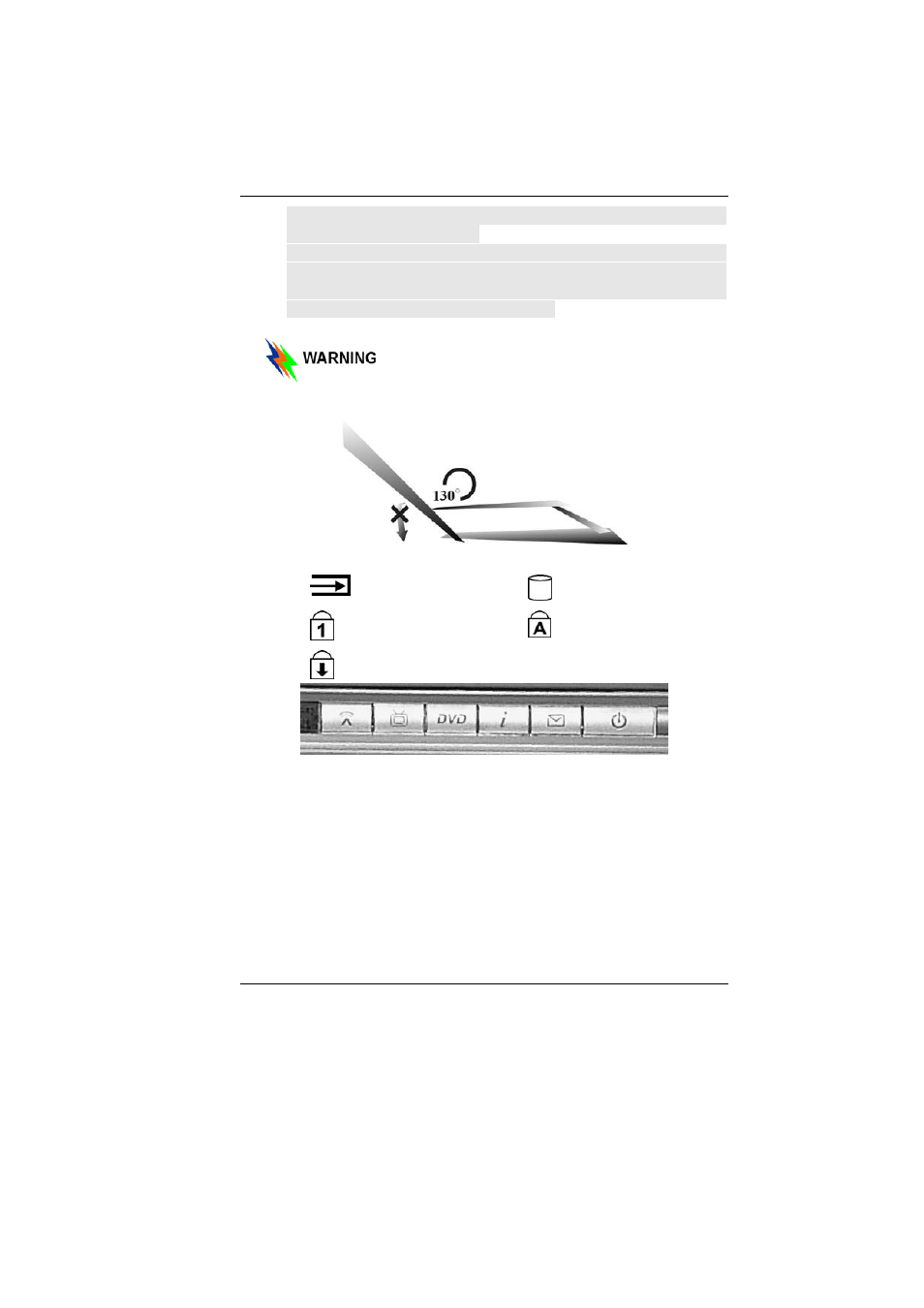
12
Controlling the backlight intensity using the Light-To-
Voltage Converter Module
To control the backlight intensity of your notebook using this
function, shut down and start your computer to implement this
function as default value in determining the backlight intensity of
your surrounding working environment.
2.
LCD Display
This LCD panel can only support up to a maximum opening of
130 degrees, please do not push it forcibly.
3.
System Status Indicator Panel
CardReader access
Hard Disk access
NumLock mode
CapsLock mode
ScrollLock mode
4.
Wireless LAN Switch Button
5.
TV Button (Launch the WinDVR application)
6.
DVD Button (Launch the WinDVD application)
7.
Internet Explorer Button
8.
Outlook Express Button
9.
Power/Resume Button
10. Stereo Speakers
11. Keyboard
12. The Built-in Microphone
- MB50II / IA ID 1 (72 pages)
- MB40II ID 9 (73 pages)
- MB40II / IA ID 8 (73 pages)
- MB40II ID 7 (71 pages)
- MB40II ID 6 (57 pages)
- MB40II ID 5 (56 pages)
- MB40II ID 4 (53 pages)
- MB40II / IA ID 3 (73 pages)
- MB40II / IA - 41II ID 2 (72 pages)
- MB40II ID 1 (73 pages)
- L41II (69 pages)
- U40-50SA (70 pages)
- U41II (65 pages)
- U10IL (84 pages)
- A900 (V2.1) (85 pages)
- A535 (117 pages)
- A531_TM5800 (110 pages)
- 755SI4 v.1 (22 pages)
- 755SI4 v.2 (17 pages)
- 755SI4 v.3 (6 pages)
- 755SI4 v.4 (7 pages)
- 755SI4 v.5 (8 pages)
- 755IN v.1 (22 pages)
- 755IN v.2 (10 pages)
- 755IN v.3 (14 pages)
- 755IN v.4 (10 pages)
- 755IN v.5 (17 pages)
- 755IN v.6 (6 pages)
- 755IN v.7 (7 pages)
- 755IN v.8 (9 pages)
- 755II1 v.1 (22 pages)
- 755II1 v.2 (10 pages)
- 755II1 v.3 (14 pages)
- 755II1 v.4 (10 pages)
- 755II1 v.5 (17 pages)
- 755II1 v.6 (6 pages)
- 755II1 v.7 (7 pages)
- 755II1 v.8 (9 pages)
- 557 (81 pages)
- 536 (71 pages)
- 532 (83 pages)
- 332 (73 pages)
- 330 (73 pages)
- 331 (77 pages)
- 331 (75 pages)
