Conventions of this manual, Chapter 1: before you start, Before you start – Elitegroup G900 User Manual User Manual
Page 9
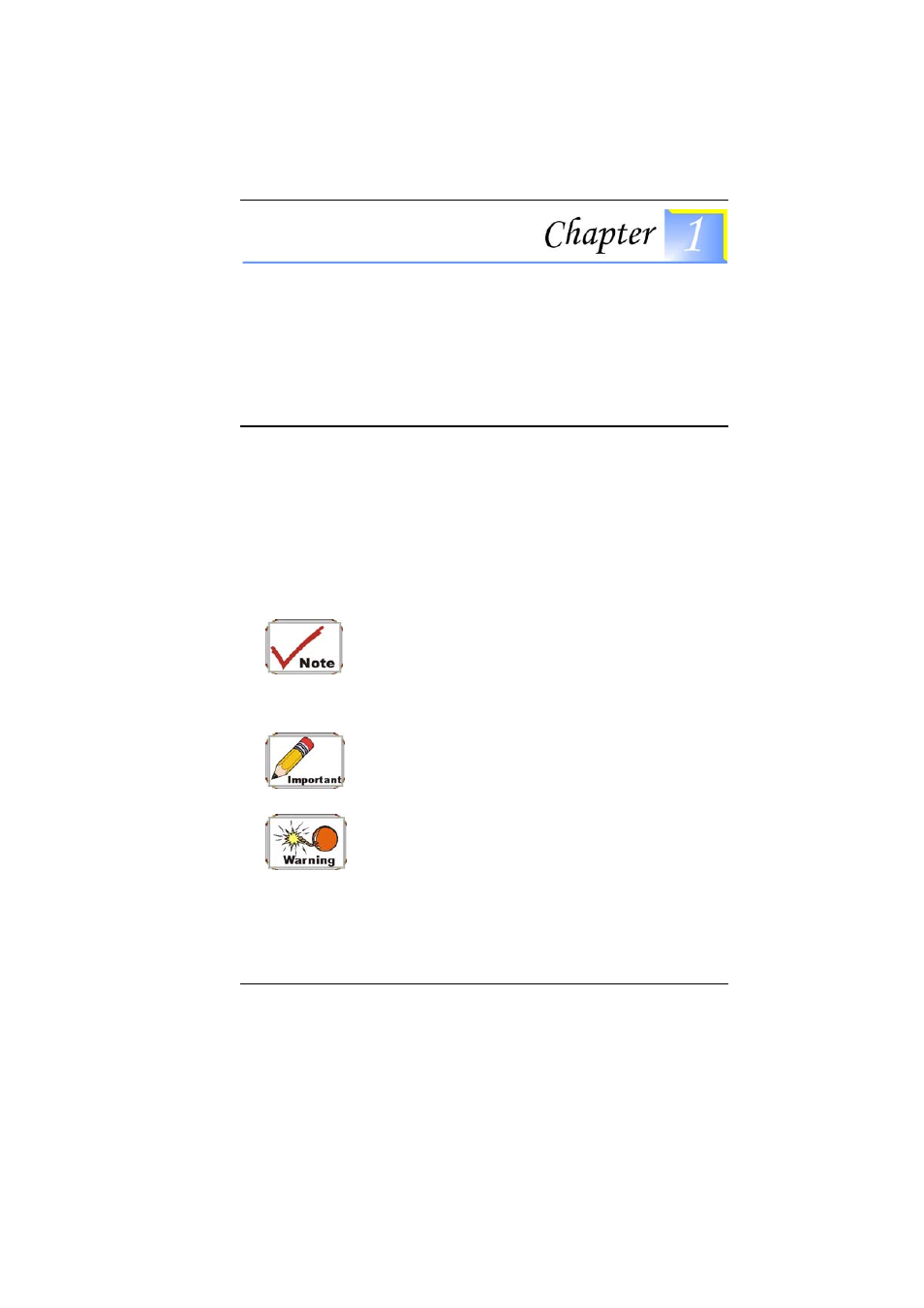
BEFORE YOU START
Conventions of This Manual
Use this manual will help you get the most from your notebook computer.
•
If you are an experienced user of computers and/or Microsoft’s
Windows operating systems, you might find it useful to read the
Quick Start Guide that comes along with your accessories.
•
If you are a less experienced user, you should through the manual
carefully before using your system.
Whether or not you are an experienced user, you should consult on the
Troubleshooting Chapter if you encounter any problems with your
notebook.
The check mark symbol indicates that you should
take note on every detailed information when you encounter
some function that might be useful when you are using your
notebook.
The pencil symbol identifies information which is
important for you to read to avoid damage to the computer.
This warning cautions you against actions which
might be destructive to your data or might disrupt proper
system operation.
1
