Resetting the system, Adjusting the brightness – Elitegroup G900 User Manual User Manual
Page 39
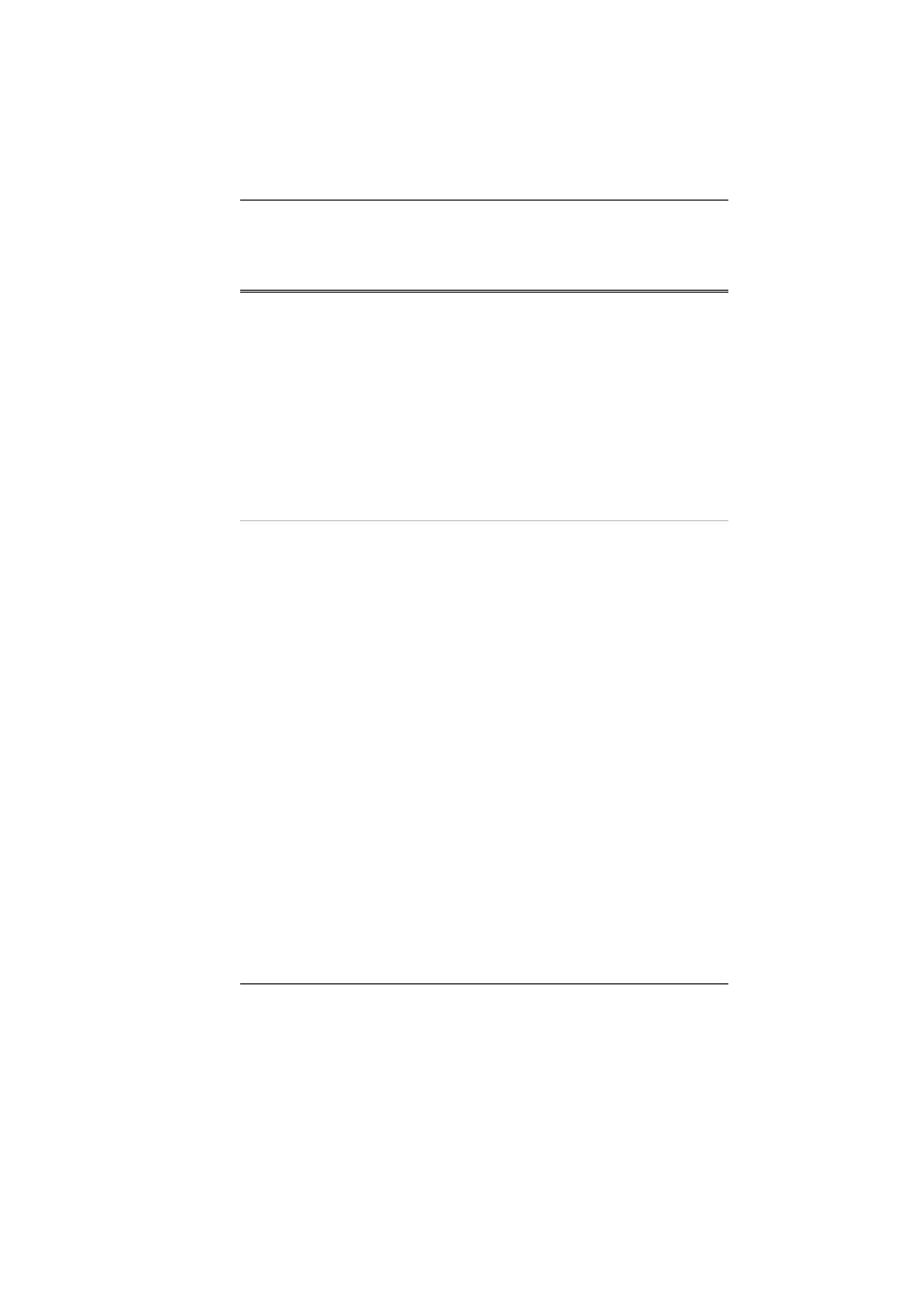
Never remove the battery pack while the power is on as this may result in
data loss when the system loses power.
Resetting the System
After installing a software application package, you may be prompted to
reset the system to load the changed operating environment. To reset the
system, or “reboot,” press the [Ctrl] + [Alt] + [Delete] keys
simultaneously. This is known as “warm boot.” This key combination
acts as “software” reset switch when you encounter hardware or software
problems, which lock up the Notebook.
If this key combination does not shut down the Notebook, you can reset
the Notebook by using the Notebook’s power button. Should the
Notebook lock up for some reason, pressing this button powers the
Notebook off.
Adjusting the Brightness
To adjust the brightness on the LCD screen, press and hold down the [Fn]
key in the lower left hand corner of the keyboard and press the [F7] key
to reduce the brightness or [F8] to increase the brightness.
31
