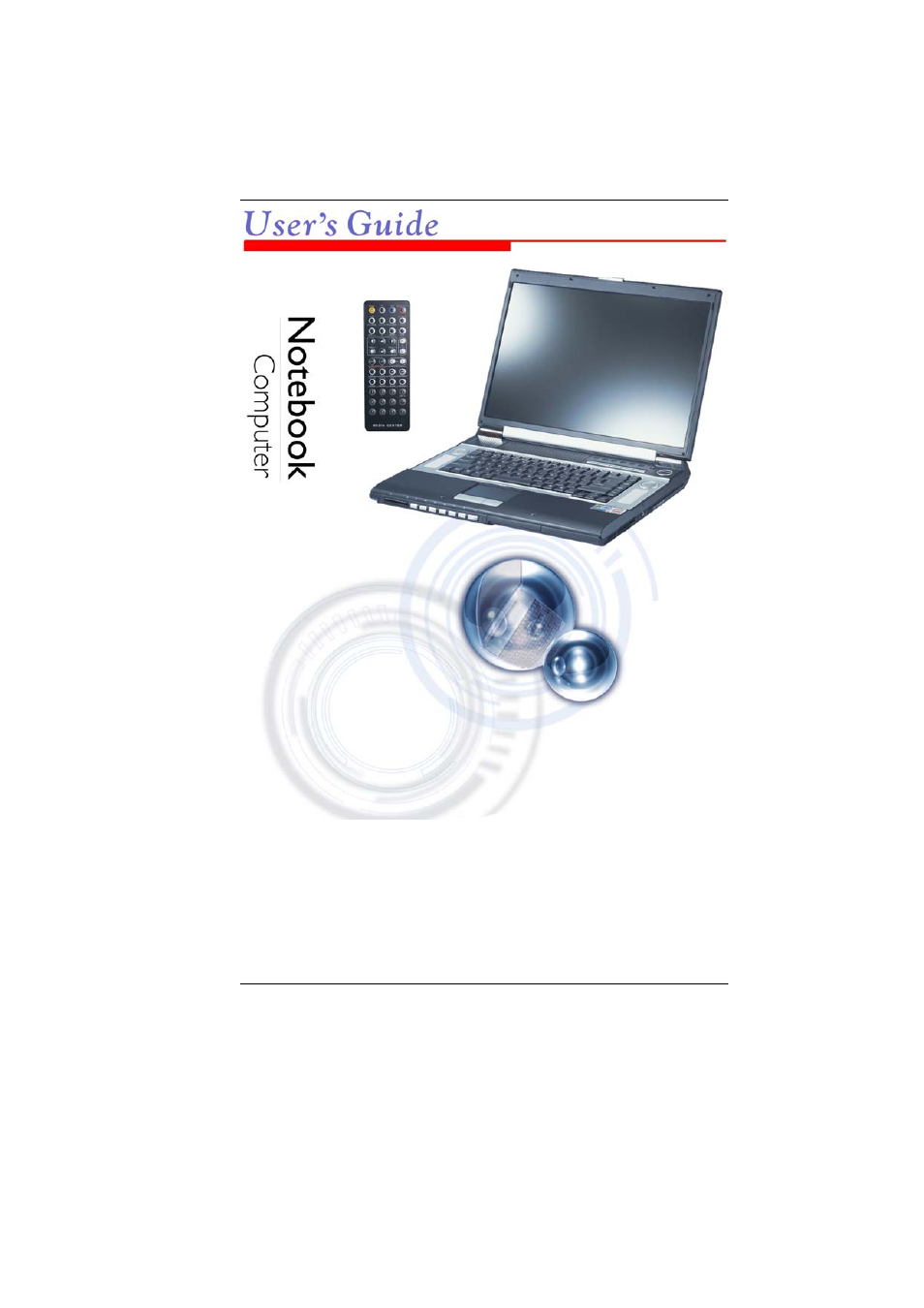Elitegroup G900 User Manual User Manual
Elitegroup Notebooks
Table of contents
Document Outline
- Conventions of This Manual
- Safety Precautions
- Wichtige Sicherheitshinweise
- Things you must remember before working on your computer
- Welcome to the Notebook PC
- Unpacking the Notebook
- Getting to Know Your Computer
- Connecting to a Power Source
- Turning On Your Notebook Computer
- Inserting and Removing the Battery Pack
- Charging the Battery Pack
- Adjusting the LCD Screen Display
- The TouchPad
- Data Storage and Retrieval
- Power Saving Modes
- Resetting the System
- Audio
- Connecting Peripheral Devices
- Introduction
- Raid Setting (If Your System Supports RAID)
- Installing the System OS
- Windows XP Media Center Edition (MCE)
- MCE Application Sound Adjustment
- If you are using MCE’s “My TV” application
- If you are using InterVideo’s WinDVR application
- AutoRun Installation
- Installing the AGP Driver
- Installing VGA Display Driver
- Intalling the Audio Driver
- Installing the 1000/100/10M LAN Driver
- Installing the CardReader Driver
- Installing the TV Tuner Drivers
- Installing the TouchPad Driver
- Installing the InterVideo WinCinema (XP) Driver
- Installing the InterVideo WinCinema (MCE) Driver
- Installing the MCE TV Filter Driver
- Manual Installation
- VGA Utilities
- Using the Remote Control
- WinDVR Mode
- Defining the Video Source
- Limitation when playing DVD files
- Locating a Problem
- Checking Cables and Connections
- The Power-On Self Test
- General Hardware Problems
- Contacting Your Dealer
- Upgrading your Memory
- Easy to Upgrade HDD Module
- CPU Upgrade
- Detailed Notebook Specifications