Installing the liteon/pctel modem driver, Installing the billionton/smartlink modem driver, Installing the cardbus driver – Elitegroup G900 User Manual User Manual
Page 63
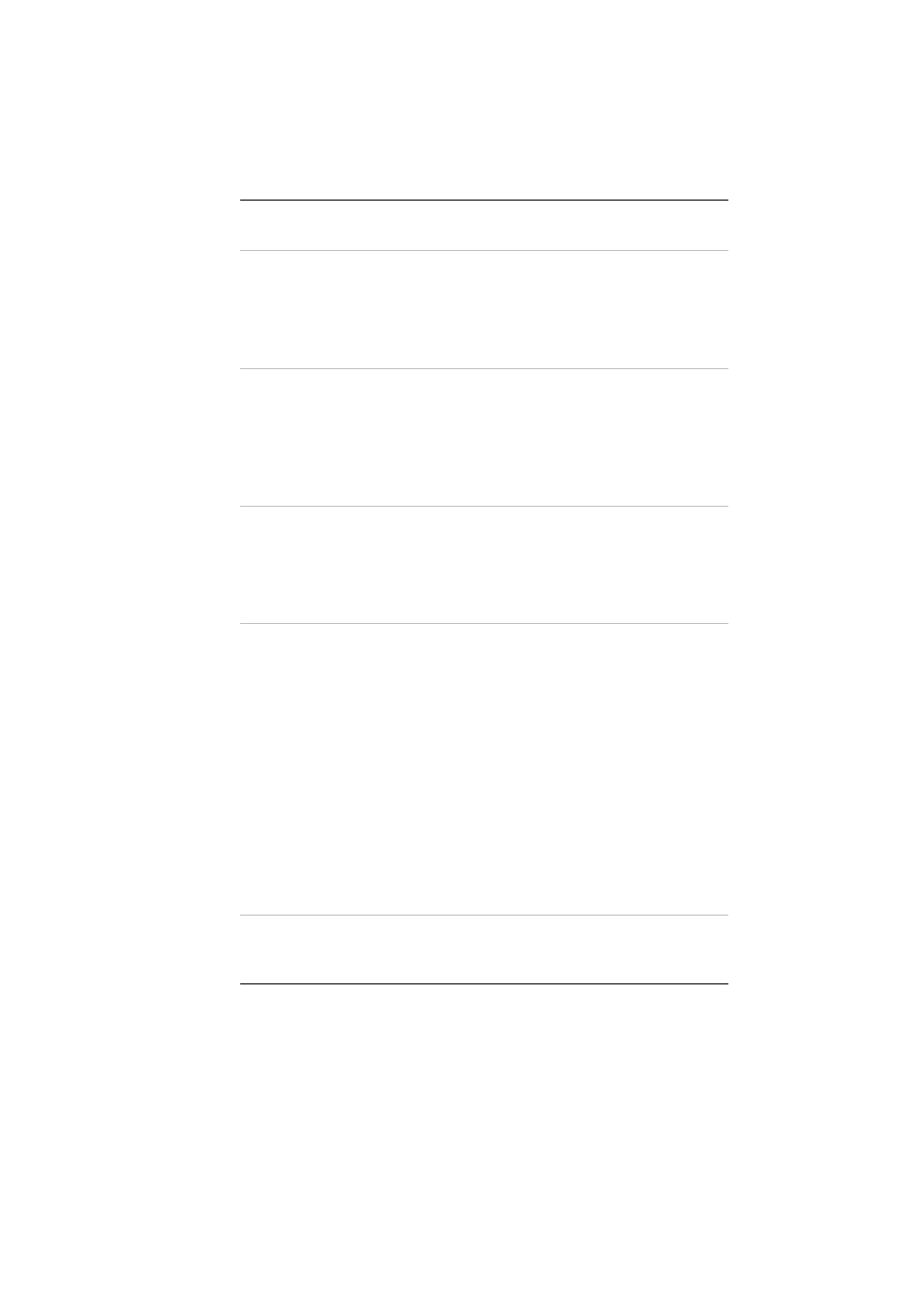
Installing the LiteOn/PCTEL Modem Driver
•
Insert the CD-ROM Driver into your CD-ROM/DVD-ROM drive.
•
D:\Driver\MDC\LiteOn\Modem\WinXP\, click on “Setup” to begin
the Installation Wizard.
•
Restart the system.
Installing the Billionton/SmartLink Modem Driver
•
Insert the CD-ROM Driver into your CD-ROM/DVD-ROM drive.
•
D:\Driver\MDC\Billionton\Modem\Win2KXP\, click on “Setup” to
begin the Installation Wizard.
•
Restart the system.
Installing the Actiontec (Qcom)/Agere Modem Driver for
Win2KXP
•
Insert the CD-ROM Driver into your CD-ROM/DVD-ROM drive.
•
D: Driver\MDC\QCOM\Modem\Win2kXP\, click on “Setup” to
begin the Installation Wizard.
•
Restart the system.
Installing the CardBus Driver
•
From Start, click on the "My Computer" icon and click the "View
System Information".
•
Click on the "Hardware" tab from the "System Properties" dialog
window.
•
Click the "Device Manager" button.
•
Double click on the "PCMCIA adapters", double click the "Generic
CardBus Controller" and click on the "Driver" tab.
•
Click the "Update Driver" tab and select the "Install from a list or
specific location (Advanced)" item and click "Next".
•
Select the "Include this location in the search" item and click on
the "Browse" button and specify for the designate location of your
CD driver D:\Driver\Cardbus\WinXP to proceed with the
installation.
Installing the MiniPCI Wireless LAN Card Driver for WinXP
•
From Start, click on the "My Computer" icon and click the "View
System Information".
55
