Elitegroup A530_TM5600 User Manual
Page 63
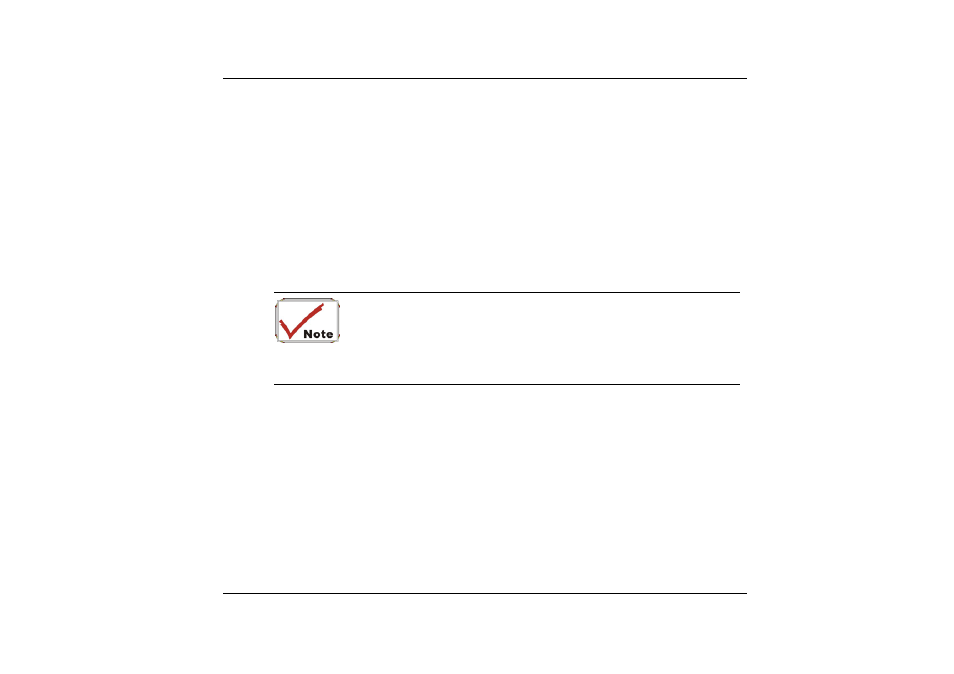
-
49 -
the password prompt appears if AMIBIOS is executed.
The settings are Setup (default value), Always.
U
U
S
S
B
B
F
F
u
u
n
n
c
c
t
t
i
i
o
o
n
n
Set this option to enabled or disabled the USB device of your system.
The settings are Enabled (default value) or Disabled.
U
U
S
S
B
B
D
D
e
e
v
v
i
i
c
c
e
e
L
L
e
e
g
g
a
a
c
c
y
y
S
S
u
u
p
p
p
p
o
o
r
r
t
t
Set this option to enable support for all USB devices if the USB
Function option is set to Enabled.
The settings are Disabled (default value), No Mice or All Device.
Please take note that before you installing the Windows
98SE/ME, be sure to disable the “USB Device Legacy Support” item in the
Advanced CMOS Setup category of your system BIOS Setup.
B
B
e
e
e
e
p
p
O
O
n
n
B
B
o
o
o
o
t
t
Set this option to enable or disable the beeping sound when the system
start to boot.
The settings are Disabled (default value), Enabled
