Elitegroup A530_TM5600 User Manual
Page 41
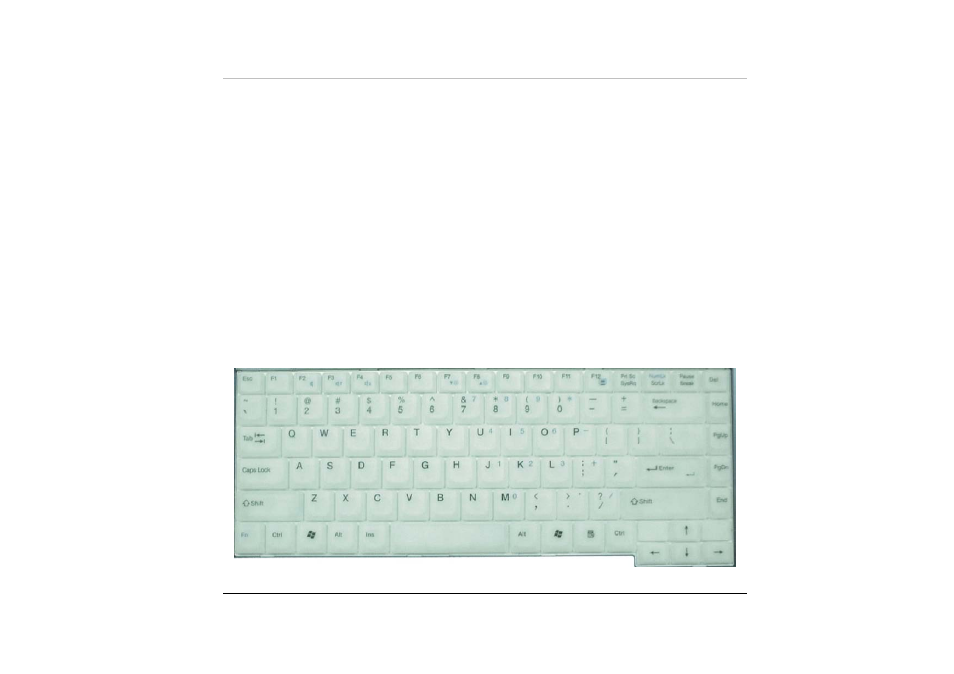
-
27 -
purposes and carry out different tasks depending on the application you are
running.
The cursor (arrow) keys (which are all located in the lower right corner of your
keyboard) and the [PgUp], [PgDn], [Home] and [End] keys (which are located
along the right edge of the keyboard) allow you to move the active cursor of the
computer to various locations on the screen or within the document.
The embedded numeric keypad consists of 15 keys that make number intensive
input more convenient. Like the [Num Lock] key, these keys are labeled in blue
on the keycaps. Numeric assignments are located at the upper right of each key.
When the numeric keypad is engaged, the NumLock icon will appear in the
System Window. The keypad is activated by pressing the [Fn] + [NumLk] key. If
an external keyboard is connected, pressing the NumLock key on either the
Mobile PC or external keyboard will enable/disable NumLock of both keyboards in
unison.
To disable the Mobile PC numeric keypad while keeping the keypad on an
external keyboard activated, use the [Fn] + [NumLk] hot key on the Mobile PC
keyboard.
