5 light operation, 1 touch pads – Davey SP601 Series SPAPOWER CONTROLLERS User Manual
Page 4
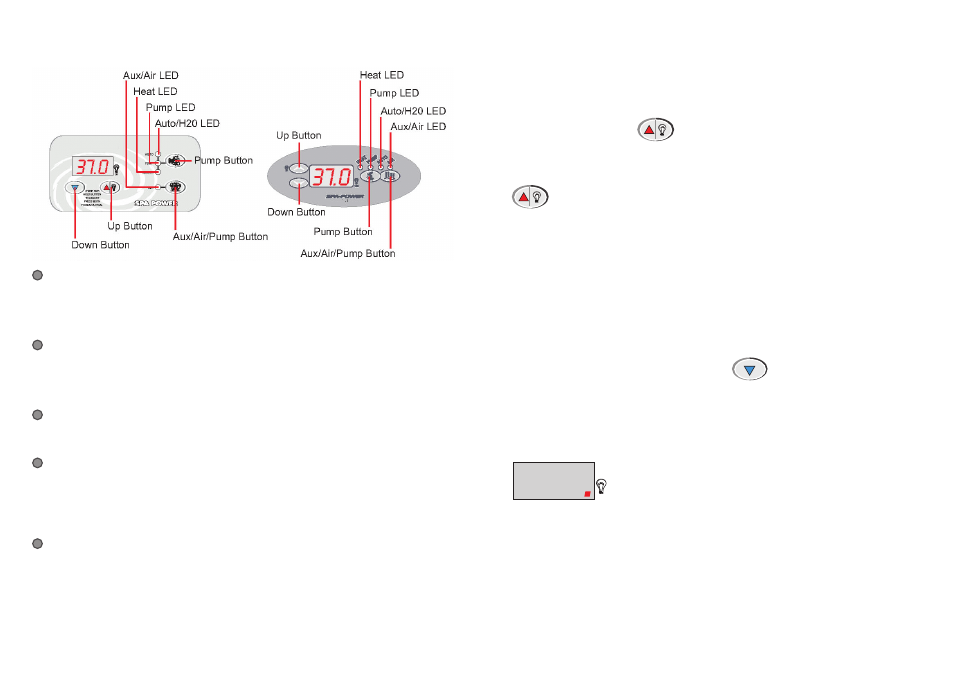
5 Light Operation
Your spa may have been fitted with either of two different LED lights; a Spa Power Coloured Light
(SPCL) or a Spa Power Variable Coloured Light (SPVCL). The Spa Power Coloured Light is a single
coloured light that is either on or off. The Spa Power Variable Coloured light is a light that has the
ability to change between 12 different colours and white (see below for user instructions).
The multi-function Light Button
is used to turn the light on and off (SPCL) and select through
the different operating modes of the Spa Power Variable Colour Light. Two short presses of the button
will turn the Spa Power Coloured Light on and off or five short presses of the button will cycle the Spa
PowerVariableColouredLight asfollows:
Light Button
Push 1 - Light ON
(SPCL - On) (SPVCL Colour - White)
Push 2 - Light ADJUST
(SPCL - Off) (SPVCL Adjustable Colour Mode)
Push 3 - Light CYCLE SLOW (SPVCL Cycle through colours - slowly)
Push 4 - Light CYCLE FAST
(SPVCL Cycle through colours - quickly)
Push 5 - Light OFF
(Default State)
Note: This is a multi-function button which performs the following -
1) Short presses of this button activate the light functions as detailed above.
2) Holding this button will begin to increase the set temperature of the spa.
3) When a Spa Power Variable Speed Blower is fitted and is turned on this button increases the
blowerspeed.
5.1 Adjustable Colour Mode (SPVCL only)
When the light is on, short presses of the Down button
will put the light into adjustable colour
mode and then sequentially select through all the available colours. The last colour set in this mode
will be remembered the next time the light is used.
5.2 Indicator Light
A small red dot in the bottom corner of the digital readout indicates when the light is turned on. If left
on the light will automatically switch off after 30 minutes.
ON
Auto LED (No 24hr circulation pump fitted)
The yellow Auto indicator light will appear on the touch pad whenever the system is in full
automatic control mode. In this mode the system automatically activates the pump and heater
to filter the water and maintain the set water temperature. If this light is flashing the water
sensor is not detectinganywater.
H20 LED (24hr circulation pump fitted)
Theyellow H20lightindicatesifwaterispresentintheheater.IfnowaterisdetectedthentheLED will
flash and the unit will not operate except to run the circulation pump to try to get water to
the heater. If no water reaches the heater for one minute then an H20 error will occur. If this
happens thenpushingthepumpbuttonwillrunthecirculationpumpforanotherminute.
Pump LED
The green Pump indicator light will appear on the touch pad whenever the pump is running, in
both autoandmanualusemode.Ifthislightisflashing,thespaisinSleepMode.
Heat LED
The red Heater indicator light will appear on the touchpad whenever the heater element is on,
in both auto and manual use mode. For safety the heater is always automatically controlled.
Usuallyswitchingontheairbloweraccessorywillcausetheheater to switch off (loadshedding). This
is in order to keep the total power load to a safe level. If this light is flashing the system has an
error (see section 8).
Aux/Air LED
The Aux/Air indicator LED will appear on the touchpad whenever the Aux/Air button is pushed
and conversly will disapear when the button is pushed again. Note: If the spa does not have a
load connected to the controller the LED will still operate as described above.
1 Touch Pads
Page 4
Page 9
