Verifying the license file installation – Brocade Virtual ADX Licensing Guide (Supporting ADX v03.1.00) User Manual
Page 12
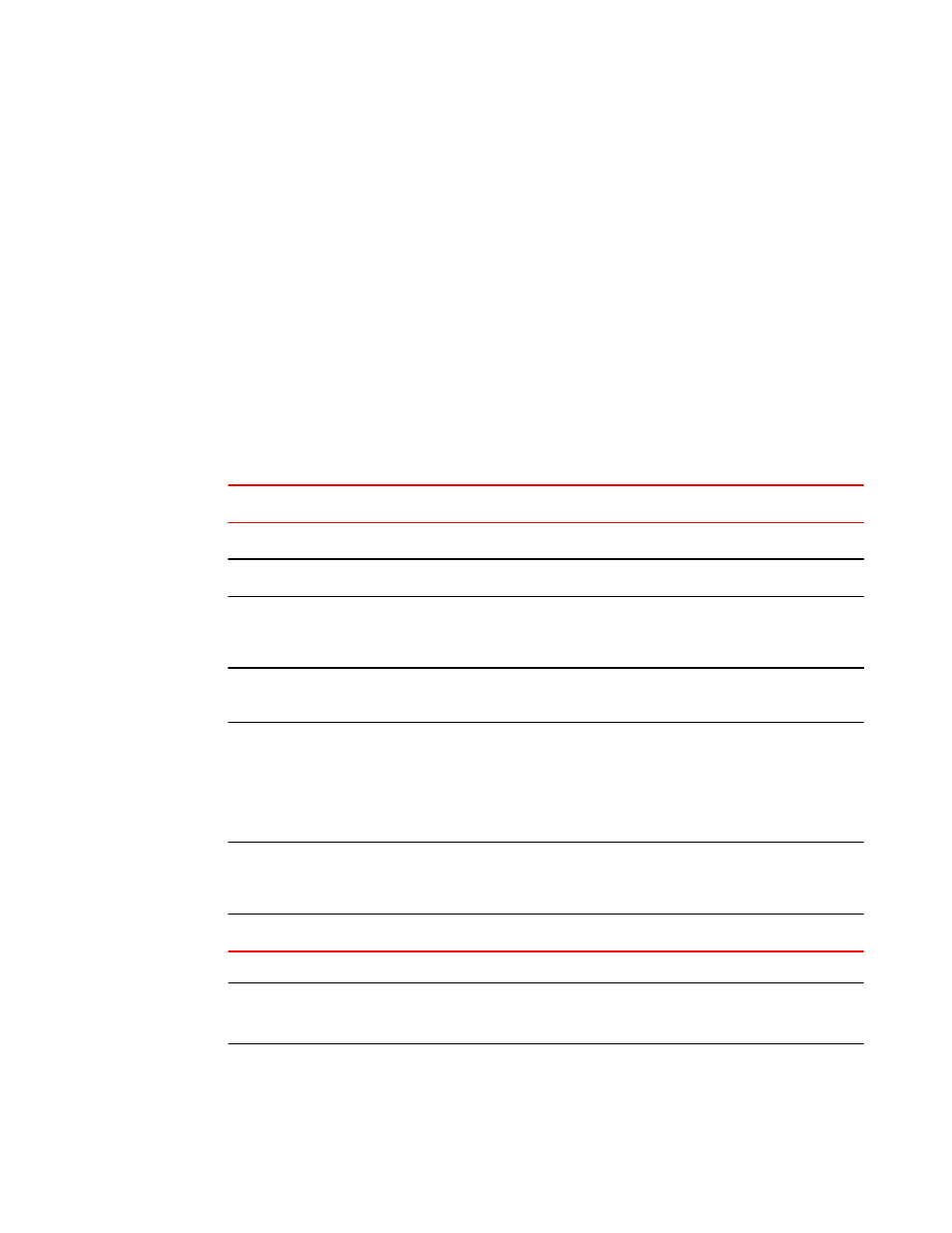
Verifying the license file installation
To display information about all software licenses in the license database, use the show license
command. For example:
Virtual ADX# show license
Index Package Name Serial-Number LicenseType Status LicensePeriod Bandwidth
1 VADX-LIC-DEV ABC12345678 Developer active unlimited 1 Mbps
2 VADX-LIC-10M ABC12345678 normal active unlimited 10 Mbps
To display detailed information about a particular license, for example the VADX-LIC-DEV listed
above, enter the following command.
Virtual ADX# show license 1
Syntax: show license index-number
The index-number variable specifies the index number of a particular license as shown in the output of
an unqualified show license command.
Output from the show license command
TABLE 1
This field...
Displays...
Index
The number that uniquely identifies the license.
Package Name The package name for the license.
Serial-Number
The serial number of the Brocade Virtual ADX instance. Use the show serial-number command
at the Privileged EXEC level of the CLI to retrieve the serial number of your Brocade Virtual ADX
instance.
License Type
Indicates whether the license is developer, evaluation or trial, perpetual (normal), subscription or
pay-as-you-go.
Status
Indicates the status of the license:
• Invalid - A license is invalid when the license does not match the serial number of the device
for which the license was purchased.
• Active - The license is valid and in effect on the device.
• Expired - For trial licenses only, this indicates that the trial license has expired.
License Period If the license type is evaluation or trial, this field will display the number of days the license is
valid. If the license type is perpetual or developer, this field will display "unlimited". If the license
type is subscription, this field will display the license term i.e. one, three or five years.
Bandwidth
Indicates the licensed throughput level.
NOTE
For information about managing Brocade Virtual ADX licenses using the Brocade Virtual ADX web
interface, refer to the Brocade Virtual ADX Graphical User Interface Guide
Verifying the license file installation
12
Brocade Virtual ADX Licensing Guide
53-1003251-01
