Port commissioning deployment results, Port commissioning, Deployment results – Brocade Network Advisor Port Commissioning Quick Start Guide (Supporting Network Advisor 12.3.0) User Manual
Page 17
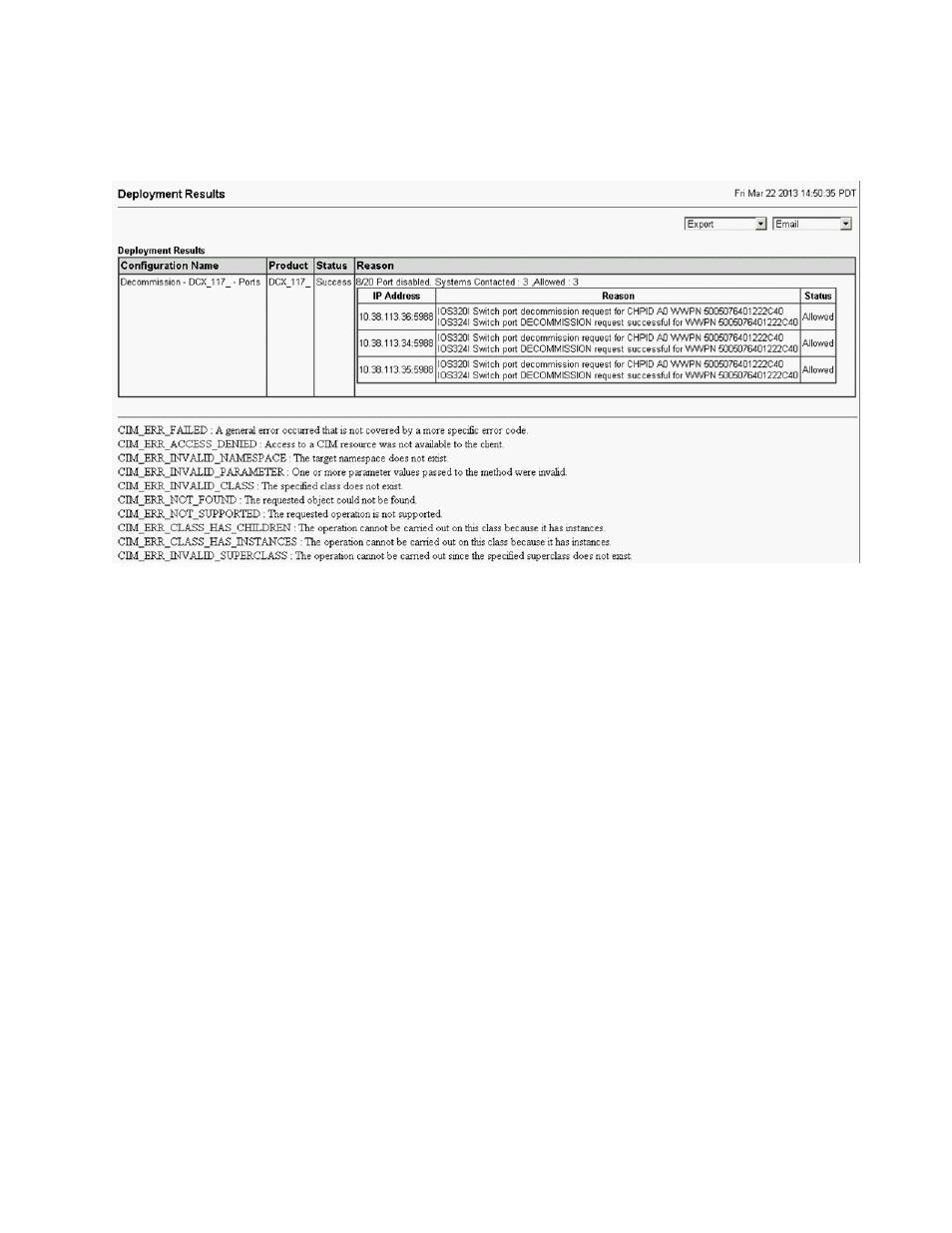
Brocade Network Advisor Port Commissioning Quick Start Guide
17 of 21
Publication Number: 53-1003220-01
Port commissioning deployment results
FIGURE 2
Port commissioning deployment results
The Deployment Results contains the following data:
•
Date and Time — The date and time of the deployment.
•
Export — Select to export the results to CSV or HTML (refer to
“Exporting and saving a report to a file”
•
Email — Select to e-mail the results (refer to
•
Configuration Name — Name of the deployment.
For example, Decommission/Recommission - switch_name, Decommission/Recommission - switch_name -
blade, or Decommission/Recommission - switch_name - Ports.
•
Product — The product name.
•
Status — The status of the deployment. For example, Success or Failed.
•
Reason — The port level status of the decommission or recommission. Also, provides the following data for each
CIMOM server associated with the port:
-
IP Address — The IP address of the CIMOM server.
-
Reason — The deployment request and whether it was successful or not.
-
Status — The status of the deployment. For example, Allowed or Failed.
•
A list of any CIM errors that occurred during the port commissioning.
Here are a couple of examples of the possible CIM errors:
CIM_ERR_FAILED: A general error occurred that is not covered by a more specific error code.
CIM_ERR_ACCESS_DENIED: Access to a CIM resource was not available to the client.
CIM_ERR_INVALID_NAMESPACE: The target namespace does not exist.
