Safety, Installation guidelines, Installing the switch in a two-post rack – Brocade VDX 8770-8 Two-Post Flush and Mid-Mount Rack Kit Installation Procedure User Manual
Page 3: Time required, Tools required
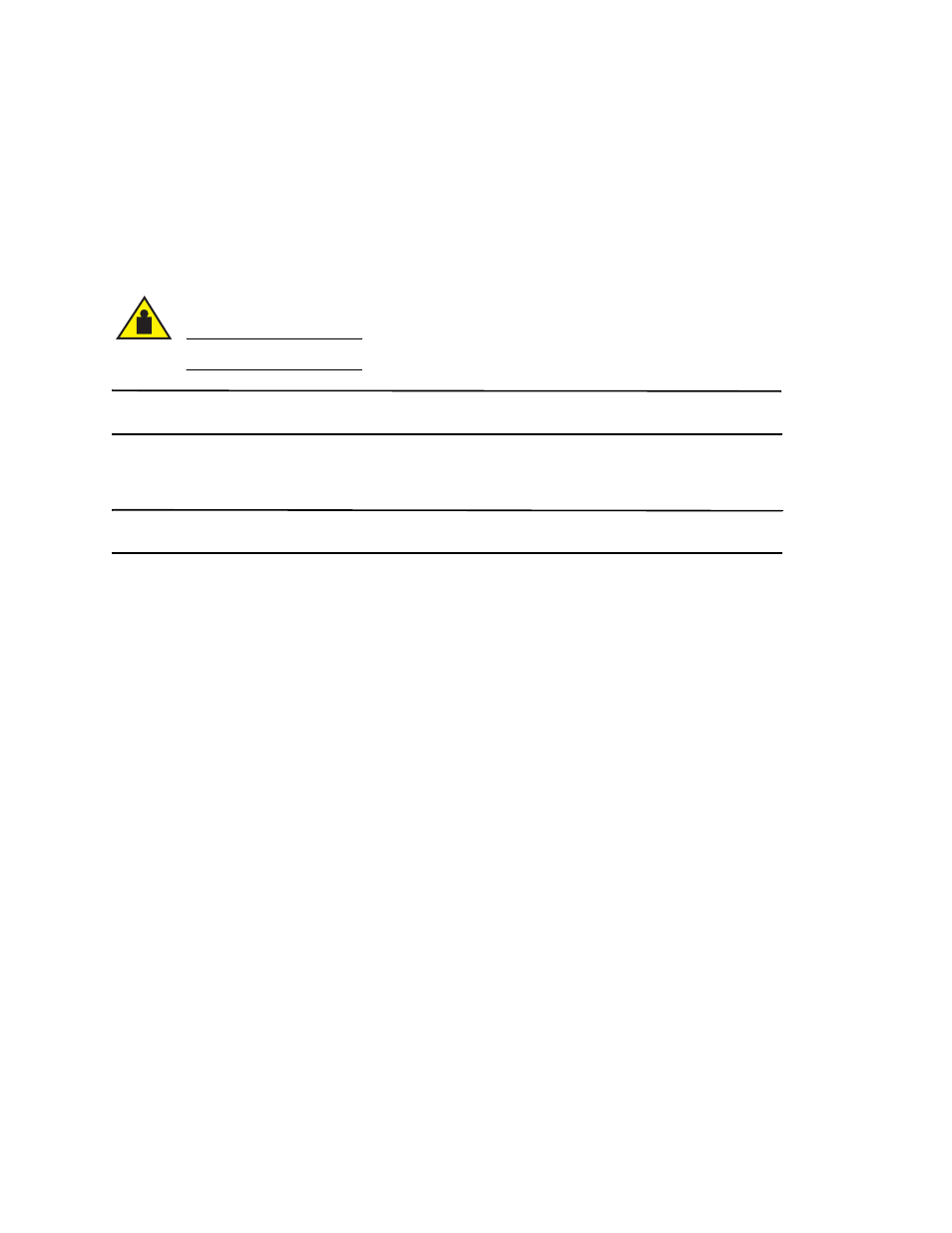
Brocade VDX 8770-8 Two-Post Flush and Mid-Mount Rack Kit Installation Procedure
3 of 8
Publication Number: 53-1002668-01
This document provides instructions to install a Brocade VDX 8770-8 switch in either a flush or mid-mount
configuration in a two-post telecommunications (Telco) rack.
Safety
Observe the caution notice in this manual. The caution notice has an ID, which is displayed in parentheses (C015).
Use this ID to locate the translation of this caution notice in the Brocade Product Safety Notices.
CAUTION
Use safe lifting practices when moving the product. (C015)
NOTE
A fully populated VDX 8770-8 weighs 165.56kg (365lbs). It requires a hydraulic or assisted lift for installation.
Installation guidelines
ATTENTION
To ensure adequate cooling, install the VDX 8770-8 with the air intake (port side) facing the cool-air aisle.
Follow these general installation guidelines:
•
Provide a space that is 15 rack units (15U) high, 61.29 cm (24.09 in.) deep, and 43.74 cm (17.22 in.) wide. One
rack unit is equal to 4.45 cm (1.75 in.)
•
To allow the quick removal of all power from the switch, use power sources that are easily accessible and
located near the switch.
•
Verify that the additional weight of the switch does not exceed the weight limits of the rack.
•
Plan for cable management before installing the switch. Cables can be managed in a variety of ways, such as by
routing cables above the switch, to either side of the switch, through cable channels on the sides of the rack, or
using patch panels. Refer to the Brocade VDX 8770-8 Hardware Reference Manual for specific information.
Installing the switch in a two-post rack
Use the following instructions to install the switch in a two-post rack in a flush or mid-mount configuration.
Time required
Allow approximately one hour to unpack the rack kit, attach the hardware, and install the switch.
Tools required
The following tools are required when installing the rack-mount kit:
•
Torque wrench with #2 Phillips screwdriver tip
•
Flathead screwdriver
•
Hydraulic or assisted lift with a minimum raise of 140 cm (55 in.) and a minimum capacity of 113 kg (250 lbs)
