Boltek LD-350 User Manual
Page 5
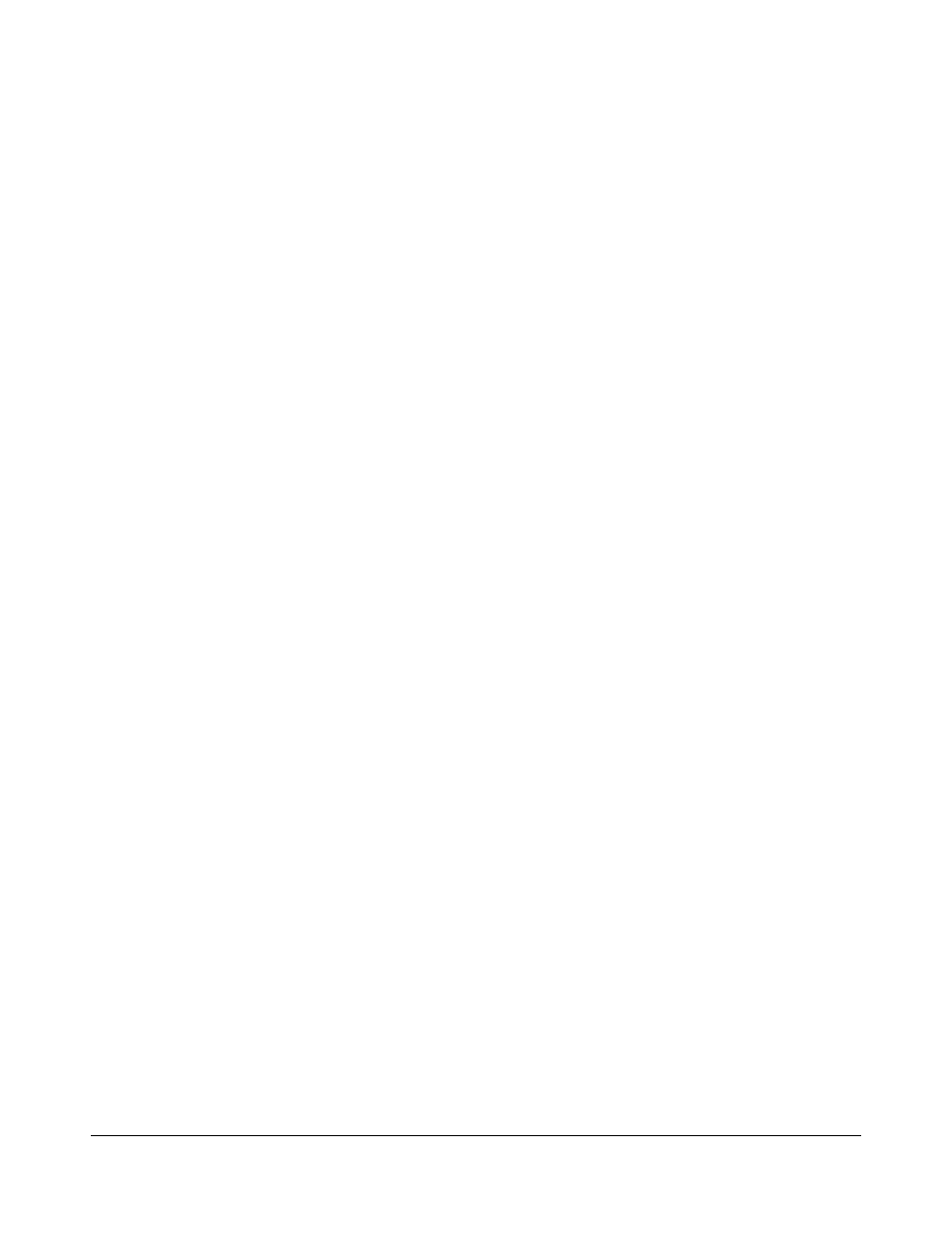
Table of Contents
Installation ......................................................................................................... 1
Quick Start
.................................................................................................. 2
Installing the Antenna ....................................................................................... 3
USB Drivers
................................................................................................ 8
Operation ........................................................................................................... 9
Stand-Alone Operation ...................................................................................... 9
Front Panel Controls ........................................................................................ 9
Rear Panel Connectors ................................................................................... 11
Noise ............................................................................................................... 12
Receiver Range ............................................................................................... 12
LTS-3 Timestamp Card (optional) ................................................................... 12
USB Commands and Messages ....................................................................... 13
Commands
................................................................................................ 13
USB Messages
........................................................................................ 15
Making an Antenna Cable............................................................................... 16
Specifications ................................................................................................... 18
LD-350 Hardware Specifications
.................................................... 18
