Position, Auto adjust – Nematron M-Series Monitors User Manual
Page 24
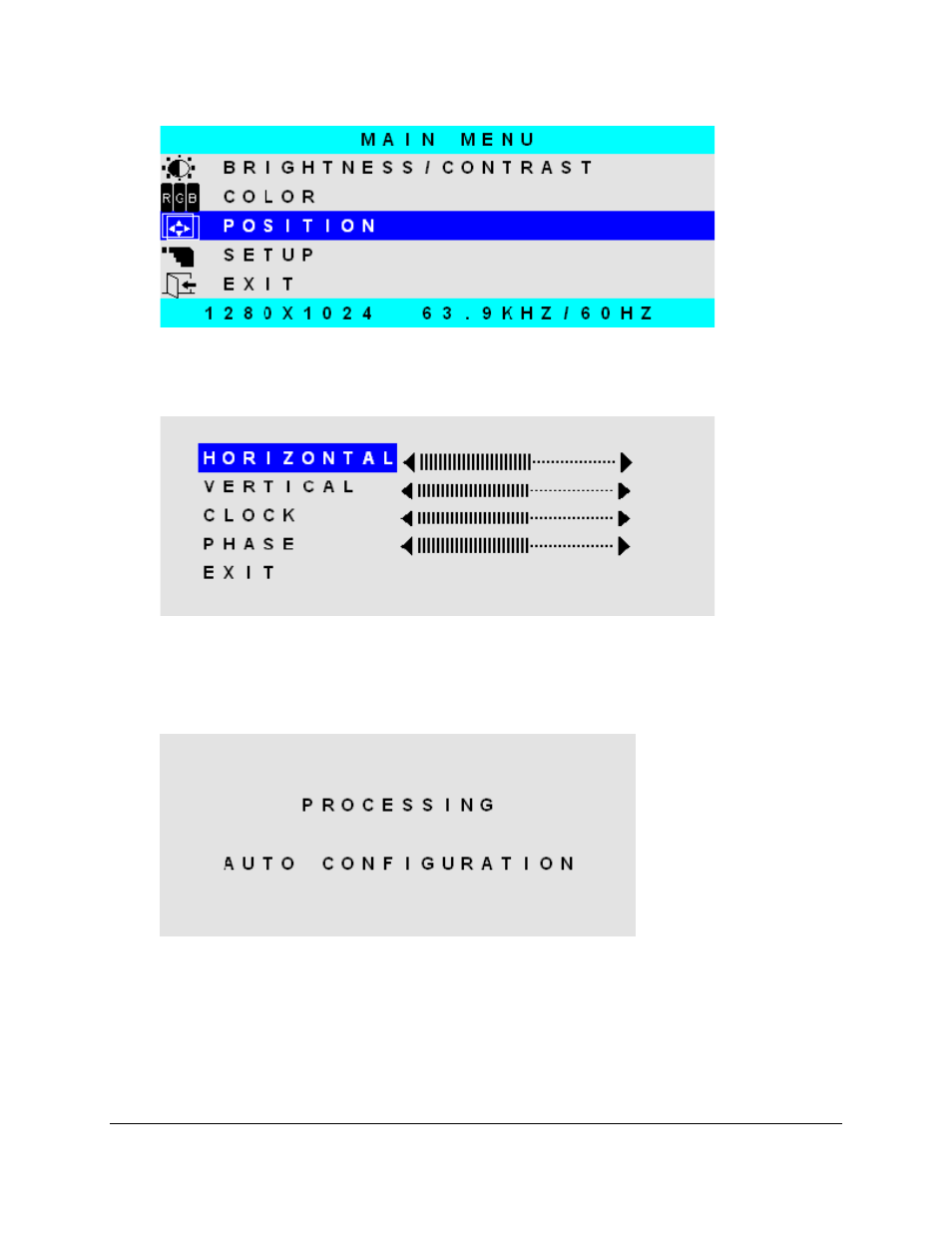
24
POSITION
With POSITION highlighted on the MAIN MENU, pressing SELECT will cause the following
screen to be displayed:
AUTO ADJUST
Highlighting AUTO ADJUST and pressing SELECT will initiate an automatic configuration and
cause the “Processing Auto Configuration” message to be displayed.
During the auto configuration process, the monitor automatically centers the screen horizontally
and vertically, sets the clock and optimizes the phase. After the process is complete, the screen is
cleared of the OSD menu.
A U T O A D J U S T
