Connecting stm cabinets – Nexo STM Series User Manual
Page 6
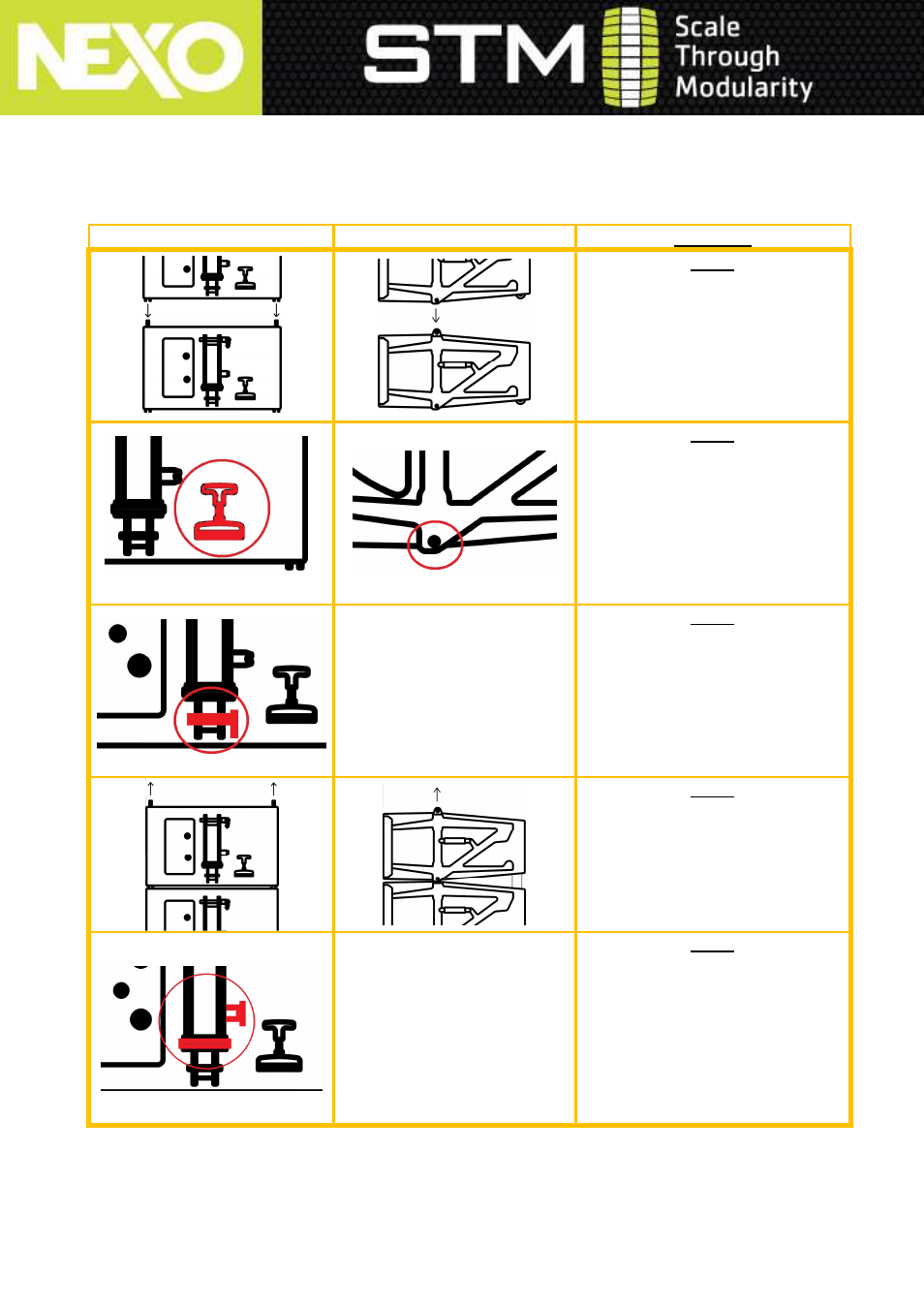
6
CONNECTING STM CABINETS
Below table describes connection of one STM M46 or B112 to subsequent module.
REAR VIEW
LEFT VIEW
Operation
Step 1
•
Lower cabinet into position,
aligning side locking slots on
both sides of the cabinets.
Step 2
•
Push
REDLOCK™
into
“LOCK” position.
•
Ensure handle is locked.
•
Check side locking pins are
flush to the rigging plates on
both sides of the cabinet.
Step 3
•
Slide piston to lower cabinet,
and insert quick release pin.
•
Check quick release pin is
locked
Step 4
•
Lift speaker
•
Connect speaker cable
Step 5
•
Set speaker angles as specified
from NS-1 Software
•
Rotate piston lock handle to
“OPERATION”
position
(vertical).
•
Back to step one for subsequent
cabinet.
