4 connecting monitor speakers — 3 – PreSonus Central Station PLUS User Manual
Page 7
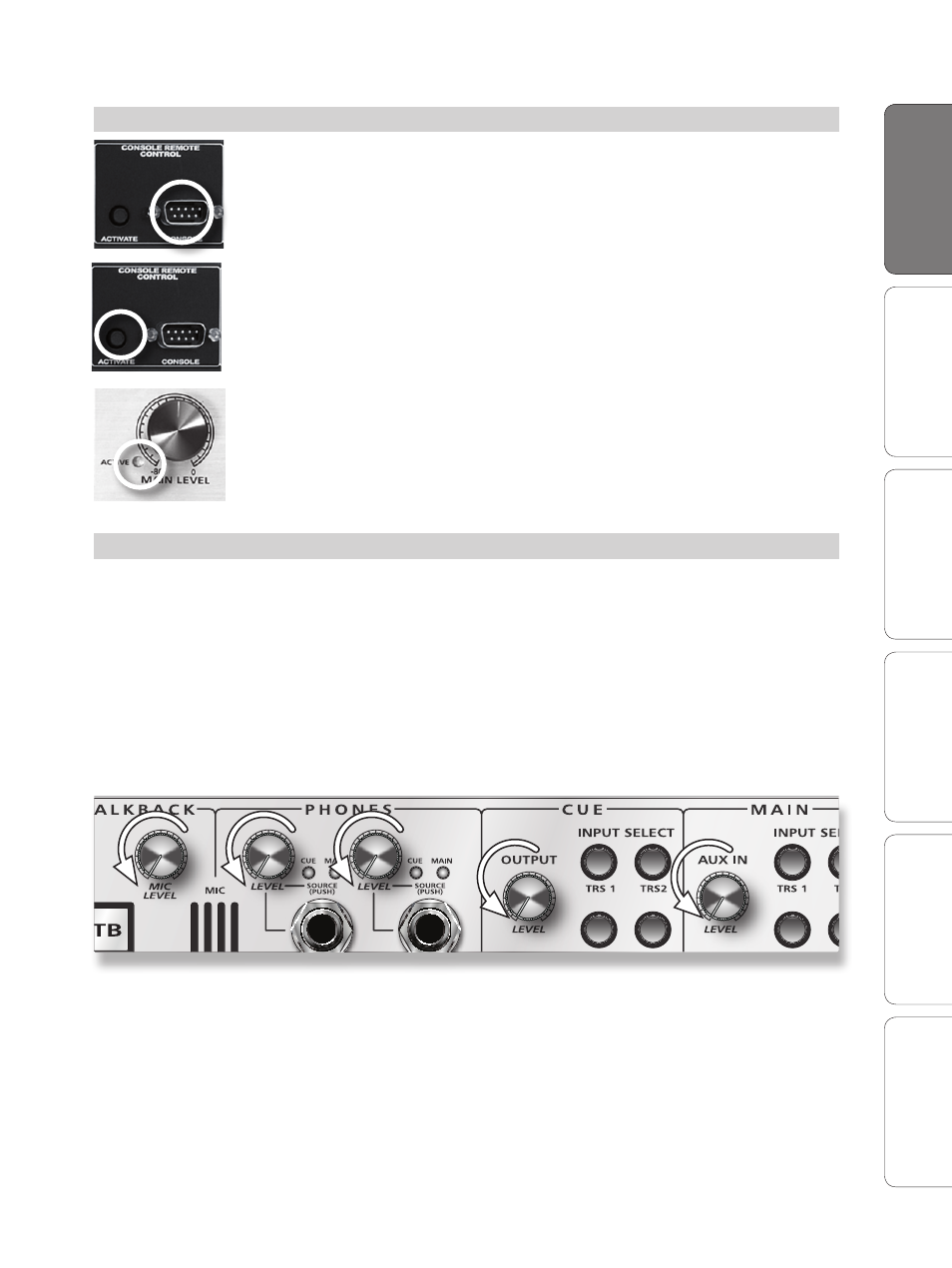
33
Owner’s Manual
Getting S
tar
ted
Ov
er
view
Calibr
ation
Hook
up
Con
trols
and C
onnec
tions
Technical Informa
tion
Getting Star
ted
Connecting the CSR-1 to your Central Station 1.3
Getting Started
1
1.3
Connecting the CSR-1 to your Central Station
1. Connect one side of the included DB15 cable to the back of the CSR-1
and the other side to the Console connection on the back of your Central
Station. Please note that the DB15 cable has a proprietary pin-out; it
looks like a standard VGA cable but is wired differently. If you require a
replacement cable, you will need to order it from www.PreSonus.com.
2. Press the Activate button on the back of your Central Station. When the
CSR-1 is properly communcating with your Central Station, the Active light
to the left of the Main Volume control on the CSR-1 will illuminate blue.
Once the CSR-1 is connected and activated, it will disable the
Main Volume control on the front panel of your Central Station;
use the Main Volume control on your CSR-1 instead.
All buttons on the CSR-1 correspond directly to, and
control, their counterparts on the Central Station.
1.4
Connecting Monitor Speakers
1. Turn off all powered monitors and power amps before connecting cables.
2. Connect your powered control-room monitors (or
power amp) to Speaker Output A.
3. [Optional] Connect your secondary control-room
monitors (or power amp) to Speaker Output B.
4. [Optional] Connect your subwoofer or tertiary control-room monitors
(or power amp) to Speaker Output C. Because Speaker Output C can be
enabled concurrently with either Speaker Output A or Speaker Output B, we
recommend that you connect this output to your subwoofer for 2.1 mixing.
5. Turn the following controls completely counterclockwise: Talkback Mic Level,
Headphone Level, Output Level, Aux In Level, and Main Output Level.
6. Using a flat-head screwdriver, turn the speaker trims for all
passive speaker outputs completely counter-clockwise.
7. Power on your main input source (such as an audio interface or mixer).
8. Turn the volume of your main input source all the way down.
9. Power up your Central Station by connecting the power supply
to the rear of the unit and to an AC outlet or power strip.
