PreSonus Central Station PLUS User Manual
Page 3
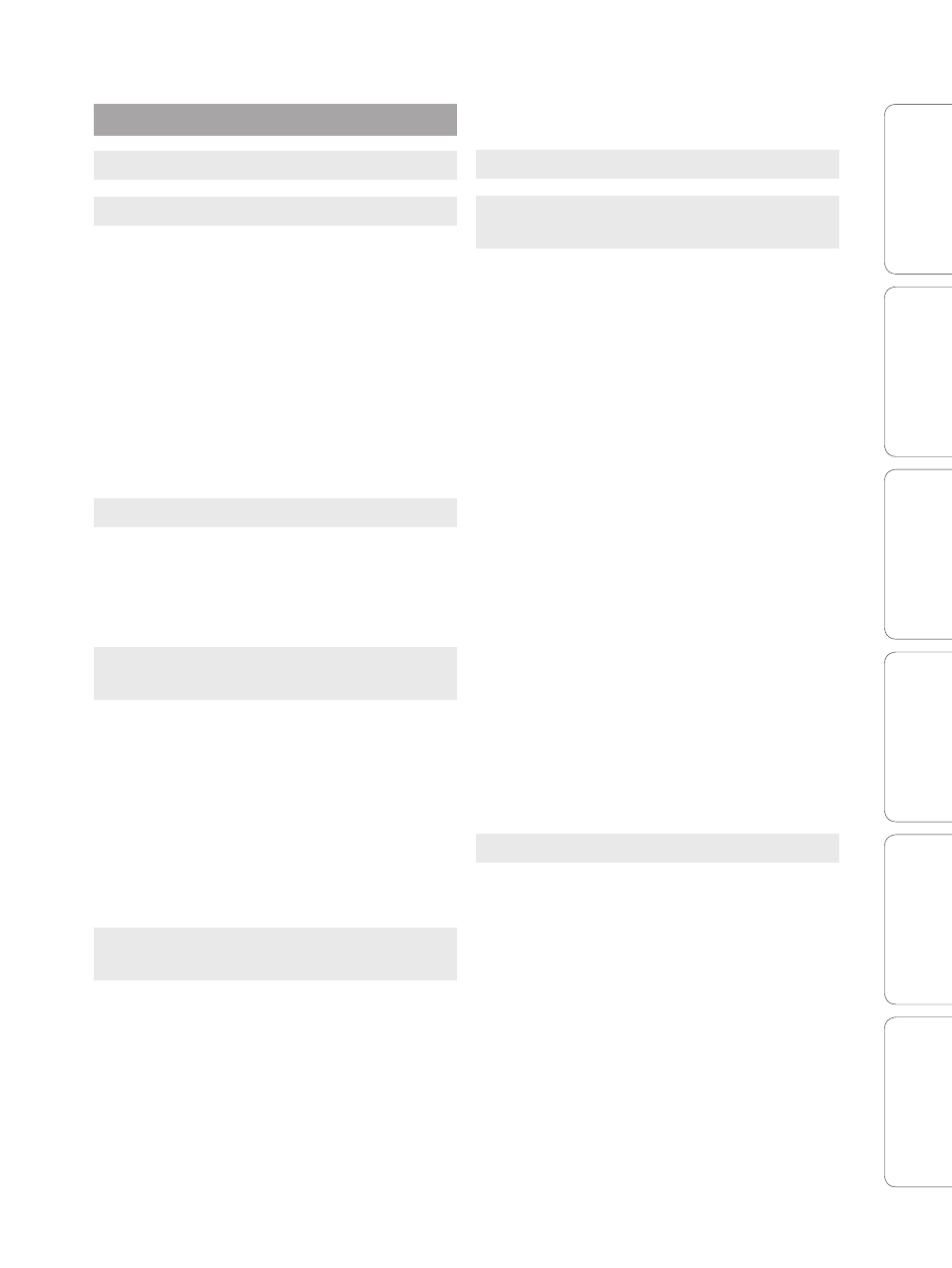
Owner’s Manual
Getting S
tar
ted
Ov
er
view
Calibr
ation
Hook
up
Con
trols
and C
onnec
tions
Technical Informa
tion
Table of Contents
1.4 Connecting Monitor Speakers — 3
1.5 Using the Digital Input — 4
3.2 Calibrating the Input Sources — 8
3.3 Calibrating Speaker Levels — 9
Reference — 10
4.2 Mixdown / Mastering Setup — 15
5.1.5 Passive Speaker Control — 18
5.2.6 Console Remote Control — 20
5.2.7 Talkback Section — 20
5.3 CSR-1: Central Station
Remote (optional) — 21
6.0 Technical Information — 22
Frequently Asked Questions — 22
