1 maximum loudness, Reference – PreSonus Central Station PLUS User Manual
Page 13
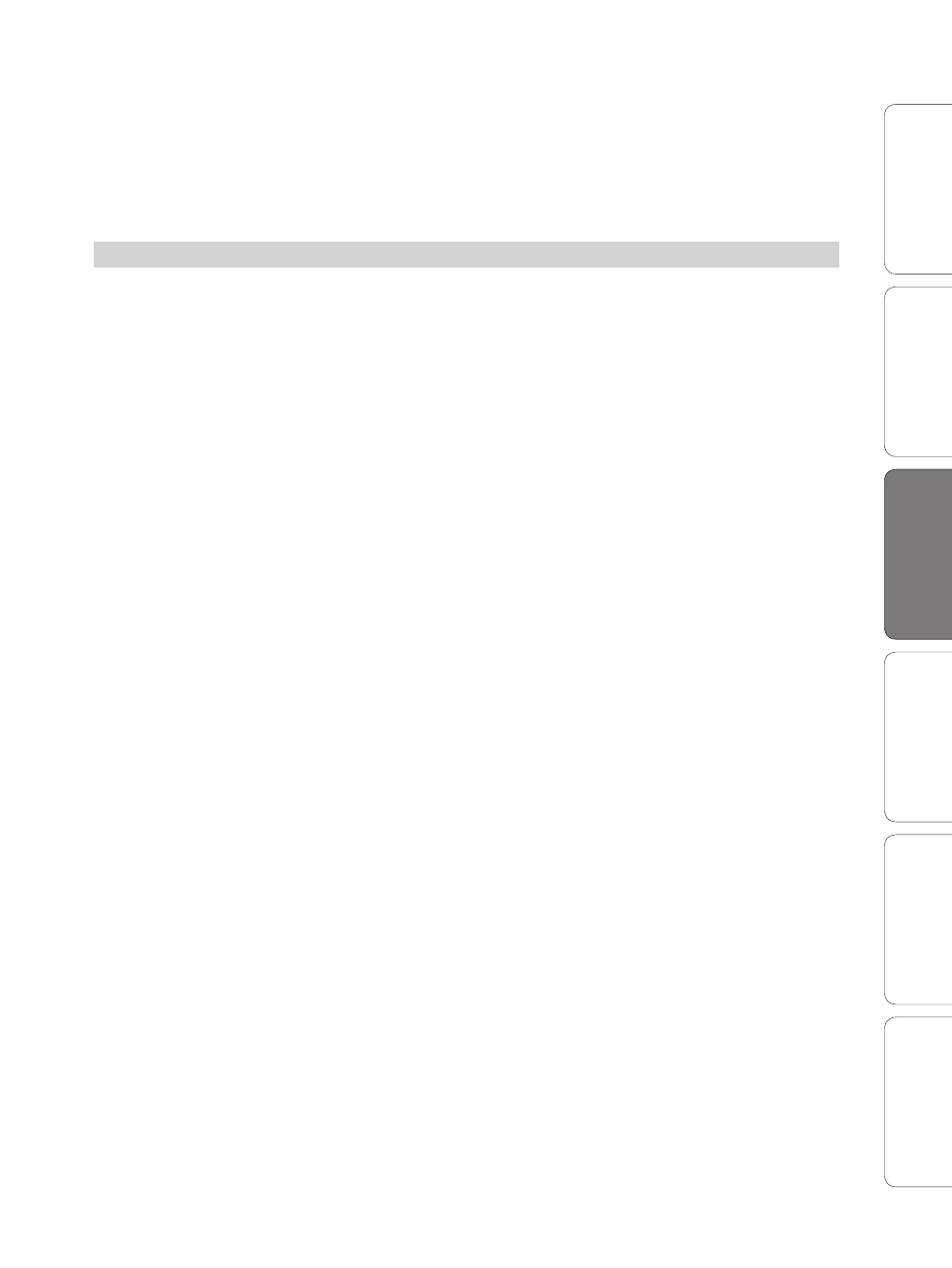
99
Owner’s Manual
Getting S
tar
ted
Ov
er
view
Calibr
ation
Hook
up
Con
trols
and C
onnec
tions
Technical Informa
tion
Calibra
tion
Calibrating Speaker Levels 3.3
Calibration 3
it is set at its optimum or maximum level. Instead, turn on your phono
preamp (if necessary) and increase the Aux Input Level knob, starting
from -80, until the red 0 dBVU meter just comes on (and no higher).
5. Repeat steps 1 through 3 for the secondary/cue audio
sources connected to the TRS 2 and Aux inputs.
3.3
Calibrating Speaker Levels
The main purpose of speaker calibration is to ensure that a specific, metered
audio level (typically 0 dBVU) equals a certain acoustic level (measured in dB
SPL) in your studio environment. Depending upon the method and reference
levels used during calibration, proper calibration can help reduce unwanted
noise, minimize the risk of damage to your speakers and your ears, maximize
the reference capabilities of different speaker types, and ensure that you
and your listeners are hearing the audio as the engineer intended.
There are many different methods for calibrating studio monitors.
The methods discussed here are not the only methods. Various
studio environments with different gear, clientele, and audio mixes
may ultimately benefit more from other calibration methods.
All calibration methods, including those discussed in this manual, have something in
common: test tones. The most commonly used test tones are 100 Hz, 1 kHz, and 10
kHz sine waves; 40 to 80 Hz and 500 Hz to 2.5 kHz, bandwidth-limited pink noise; and
20 Hz to 20 kHz pink noise and white noise. Test-tone CDs can be purchased from
your local music retailer or downloaded off the Internet from a variety of Web sites. As
a less technical and more subjective alternative, the chorus of your favorite modern,
commercially produced song can be substituted for full-bandwidth pink noise.
When calibrating reference monitors in a studio, the acoustic level, or sound-
pressure level (SPL), should be measured from the proper mix position. Ideally, this
position will place the monitors at ear-level while you are seated at your mixing
desk. The monitors should be equidistant from your ears and from each other,
forming an equilateral triangle, with your head at the point. The SPL meter should
be held at arm’s length, with the microphone pointed at the center point between
the left and right speakers, angled at 45 degrees to ensure an accurate reading.
You should also calibrate the left and right monitors independently: pan the test
tone hard left, calibrate the left monitor, and then repeat for the right channel.
When monitoring systems are calibrated using the same method, each
system should generate the same acoustic level when given the same input
source. This is especially important when referencing your mix on different
monitoring systems (such as toggling between Speaker A and Speaker B
for comparison). In an incorrectly calibrated studio, the acoustic level will
“jump” when toggling among the different systems, resulting in an inaccurate
perception of the consistency of your mix across different types of speakers.
When calibrated properly, playing audio through Speaker A, then switching
to Speaker B, should not cause a change in volume. Switching monitors
usually results in a slight tonal variation due to the different acoustic
properties of the monitoring systems. The purpose of a speaker-switching
system like the Central Station is to enable you to create a mix that sounds
great on your car radio and home stereo, as well as in your studio.
