PreSonus AudioBox USB User Manual
Page 36
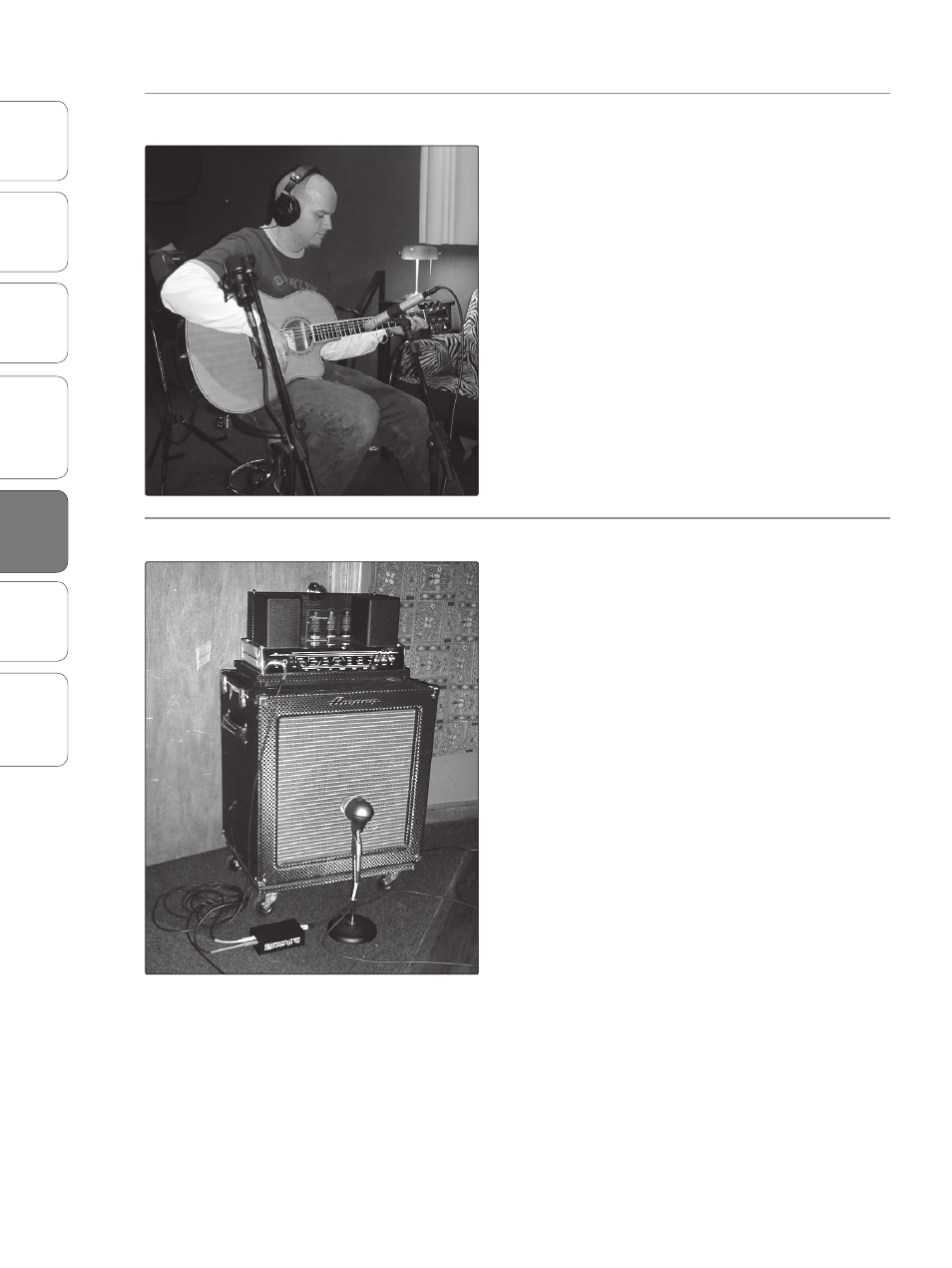
32
PreSonus AudioBox
™
USB
Ov
er
view
Hook
up
Connec
ting
to a
Comput
er
Studio O
ne Ar
tist
Tut
orials
Technical
Informa
tion
Troubleshooting
and W
arr
an
ty
5 Tutorials
Tut
orials
Acoustic Guitar
Point a small-diaphragm condenser microphone at
the 12th fret, approximately 8 inches away. Point a
large-diaphragm condenser microphone at the bridge
of the guitar, approximately 12 inches from the guitar.
Experiment with distances and microphone
placement. Another popular method is using an XY
microphone placement with two small-diaphragm
condenser microphones. (See drum-overheads photo
on the next page.)
Bass Guitar (Direct and Speaker)
Plug the electric bass guitar into a passive direct box.
Connect the instrument output from the passive
direct box to a bass amplifier. Place a dynamic
microphone an inch or two away from the speaker
and connect it to a AudioBox USB microphone input.
Connect the line output from the passive direct box to
the other microphone input on your AudioBox. Be
sure to keep the trim level for this input very low so as
not to clip the converters. For recording, place these
signals on separate tracks. During mixing, you can
blend the direct and amplifier signal to taste. This
technique can also be used in live applications.
5.1
Microphone Types
